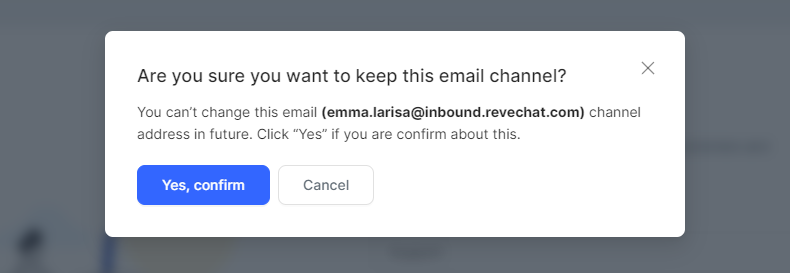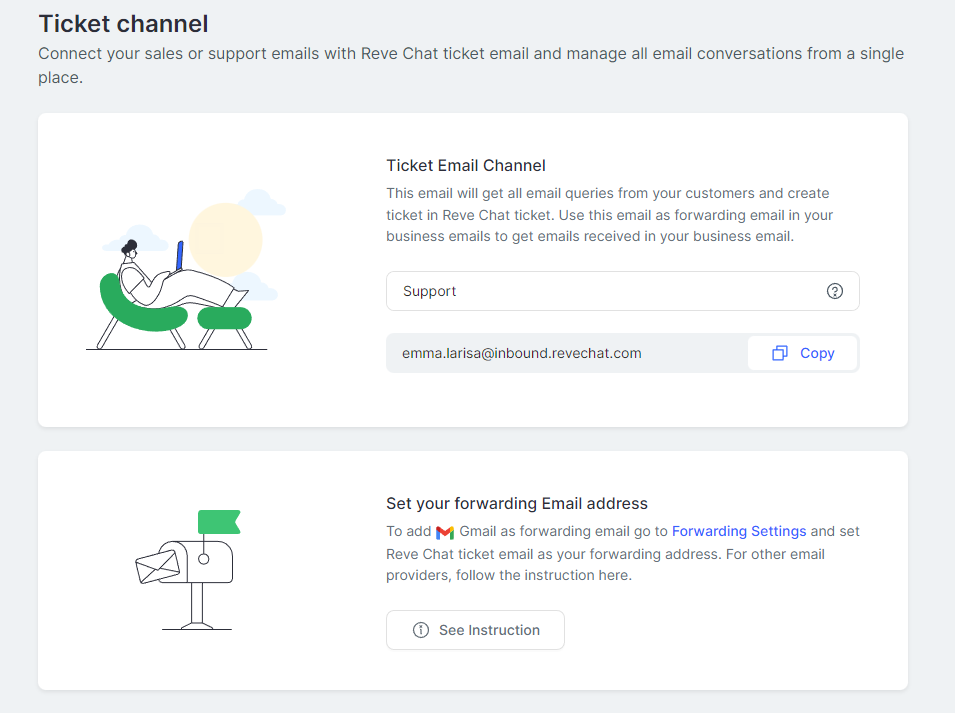Email Integration
How to set up ticketing email address?
To start using the Reve Chat ticketing system, you need to set up your Reve Chat ticketing email that will receive emails from your customer. Follow the instruction below to setup your email.
1. Select integration from vertical navbar > go to email integration page

2. Write a business name for your email. The business name will be visible to your customer when they gets replies from your agents that are sent using ticketing system.
3. Define the prefix of your ticketing email address, e.g. example@inbound.revechat.com. Here, you can change the prefix to something that is related to your business.
4. Once you write the email prefix and save, it will give you a confirmation email as you will not be able to change this email later on. Click on the confirm button to move forward.

5. Once you set the email address, any emails received in this email will generate a ticket in the Reve Chat Ticketing system. Also, all the tickets created and replied by agents for customers will be sent from this email.

6. You can update the name of your business anytime, simply change the name and update it. Note that, the older name will be visible to previously sent emails to customers. New emails will be sent with the new business name.

Your Reve Chat Ticketing email is ready to use. Want to set Reve Chat ticket email as your forwarding address? Follow instructions mentioned here.
Any questions? Please email us at support@revechat.com
To start using the Reve Chat ticketing system, you need to set up your Reve Chat ticketing email that will receive emails from your customer. Follow the instruction below to setup your email.
1. Select integration from vertical navbar > go to email integration page
2. Write a business name for your email. The business name will be visible to your customer when they gets replies from your agents that are sent using ticketing system.
3. Define the prefix of your ticketing email address, e.g. example@inbound.revechat.com. Here, you can change the prefix to something that is related to your business.
4. Once you write the email prefix and save, it will give you a confirmation email as you will not be able to change this email later on. Click on the confirm button to move forward.
5. Once you set the email address, any emails received in this email will generate a ticket in the Reve Chat Ticketing system. Also, all the tickets created and replied by agents for customers will be sent from this email.
6. You can update the name of your business anytime, simply change the name and update it. Note that, the older name will be visible to previously sent emails to customers. New emails will be sent with the new business name.
Your Reve Chat Ticketing email is ready to use. Want to set Reve Chat ticket email as your forwarding address? Follow instructions mentioned here.
Any questions? Please email us at support@revechat.com