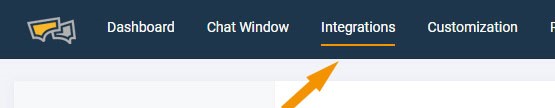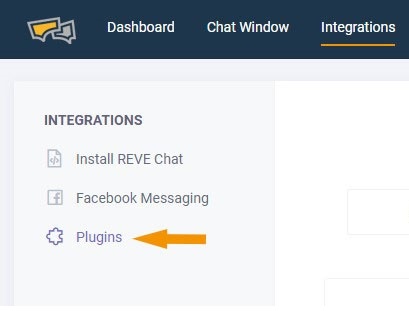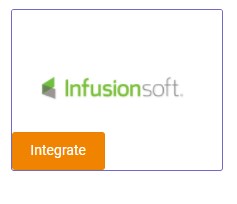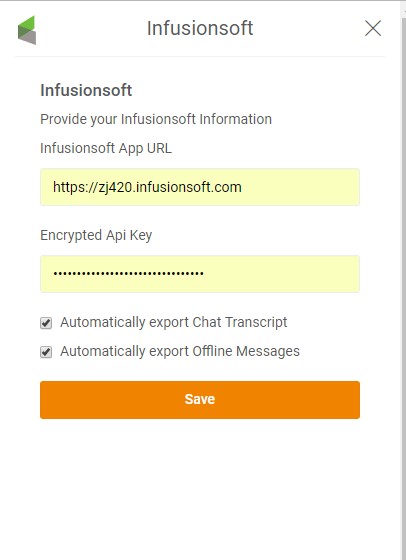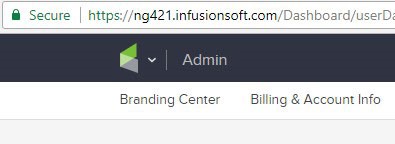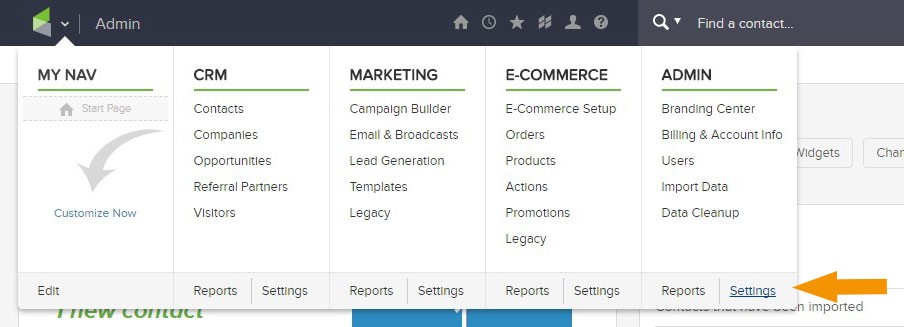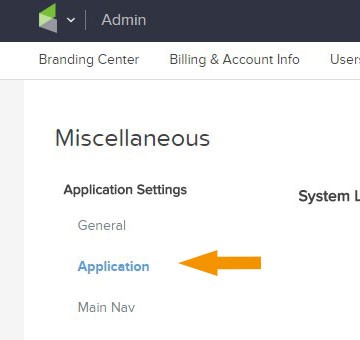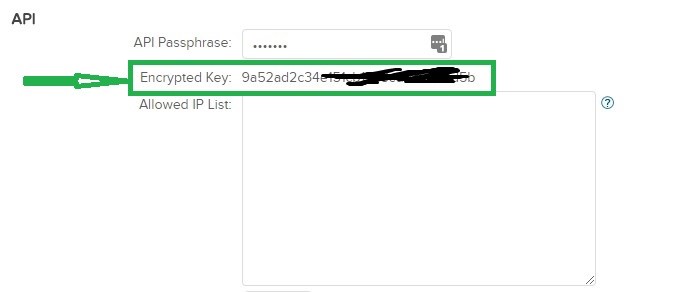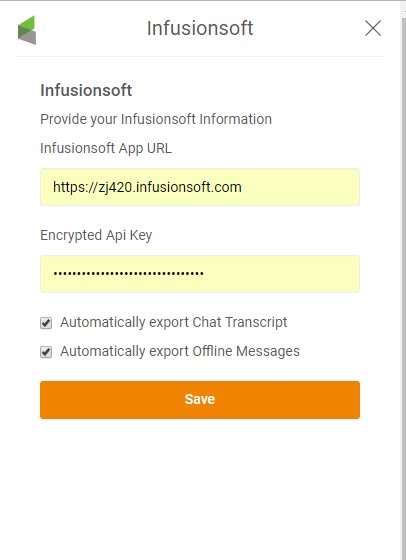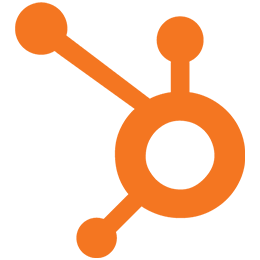What is Infusionsoft?
Infusionsoft brings three main functional areas – CRM, E-commerce and Marketing in one centralized system. This CRM covers almost every aspect of the business: from targeting and capturing the leads to closing the deals. The biggest advantage is the solution integrates seamlessly with leading third-party software applications. InfusionSoft Live Chat Integration helps you to manage your entire sales cycle process from your CRM account.
Benefits of REVE Chat Integration with Infusionsoft
- Make you more interactive with your customers and helps you to resolve customer queries by providing instant support.
- Effortless and immediate response improve customer loyalty.
- Automatically reduce workforce costs and also cut response time.
To Integrate REVE Chat with Infusionsoft Please Follow the Below Steps
- Login into REVE chat.
- Go to Integrations > Plugins
- Click plugins.
- Find Infusionsoft from available plugin list.
- Click on the Integrate button.
-
A modal form will open. There you will be asked to provide your Infusionsoft app URL which is like https://zj420.infusionsoft.com and Encrypted Key which are inside of your Infusionsoft panel.
- Log in to your Infusionsoft account. Infusionsoft address can be found in the URL of the Infusionsoft panel.
- To get your Encrypted Key, click on the Infusionsoft logo in the upper left corner of the panel and choose Settings under Admin section.
- Next, choose Application in the menu on the left.
- Scroll down the page and copy your Encrypted Key from API section.
- Copy those credentials to the integration section in the REVE Chat panel.
- Click on Save to finalize.
Benefits
- Live chat app integration with Infusionsoft CRM allows live chat agents to transfer customer information from chat window to customer database with a single click.
- While addressing a new chat request, chat agents would be able to access the pending issues raised by the customer. Therefore, your agent will be able to answer the customer before they may even ask.
- Live chat agents will be able to access the customer information such as last chat details, whenever they interact with them again.
- Using the information about customers last purchase and other patterns, live chat agents would be able to provide better offers to your customers and hence more revenue.
- After live chat integration, agents can access customer information from the same dashboard instead of checking in different tabs. This will save a lot of time and effort.