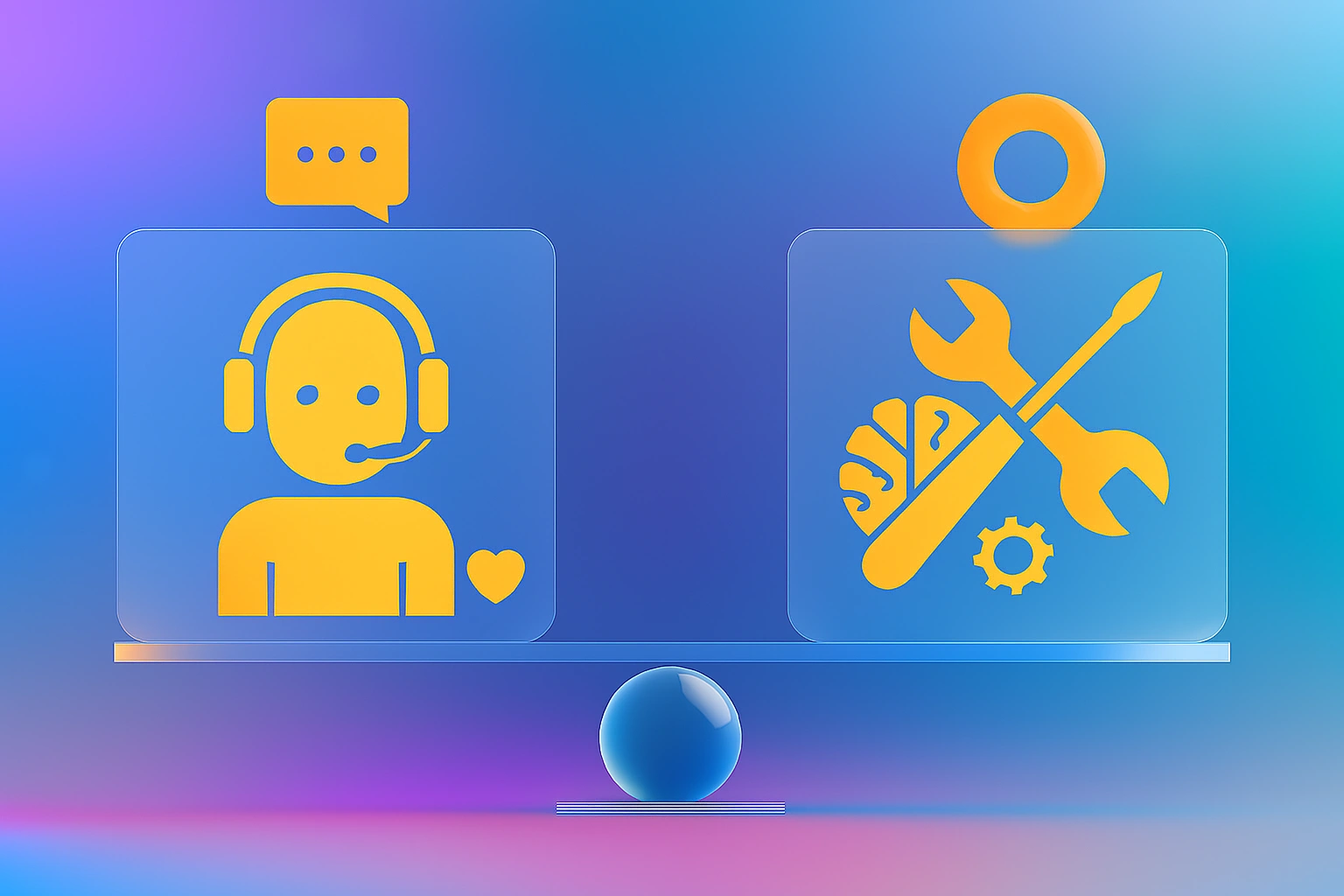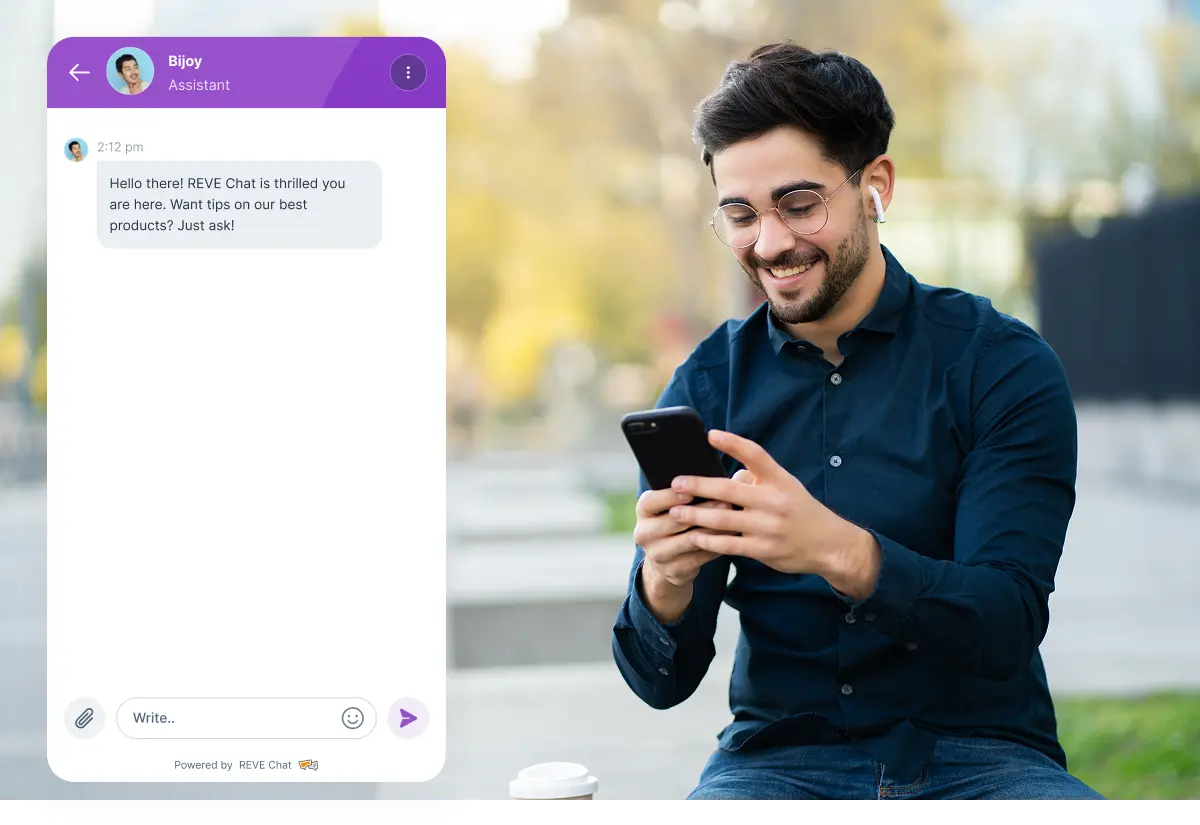Automated Customer Experience: A Complete Guide
- November 29, 2023
- 19 mins read
- Listen
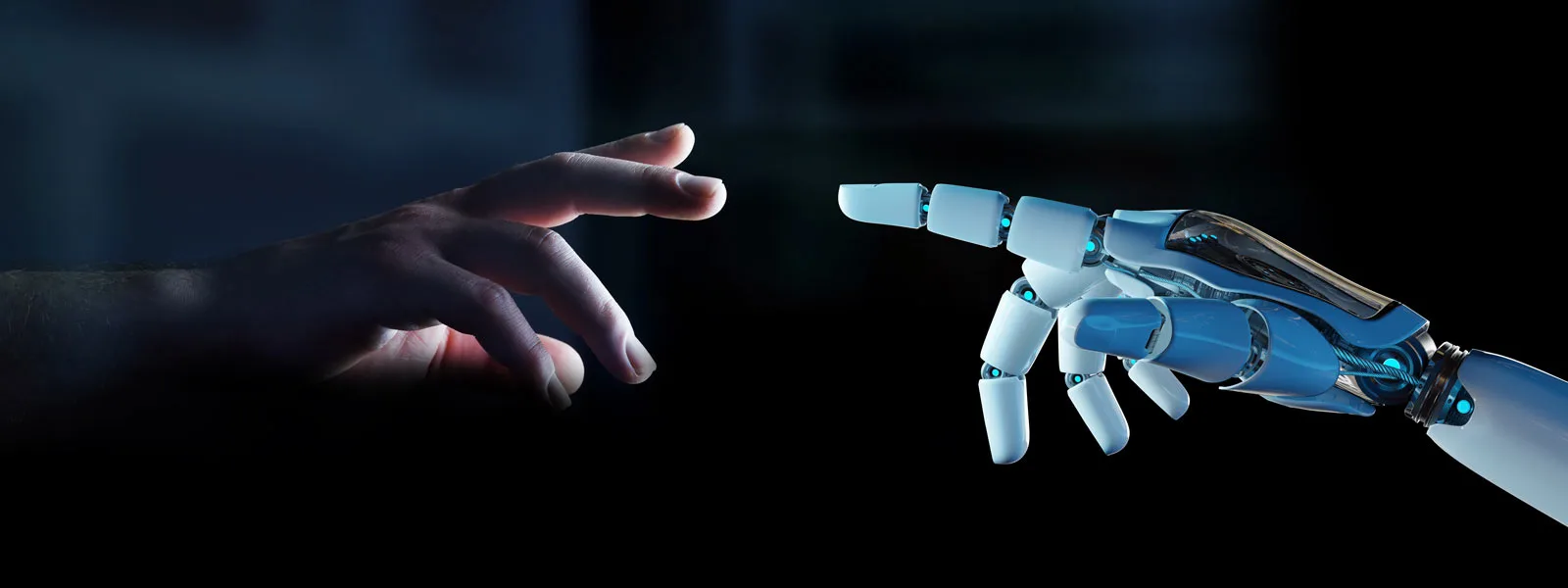
Defying Automated Customer Experience
CX automation involves employing AI and other automation tools to streamline tasks at various stages of the customer journey, resulting in uniform and personalized conversations. Instead of relying on agents to oversee every customer interaction, automation software can be used to manage less intricate engagements.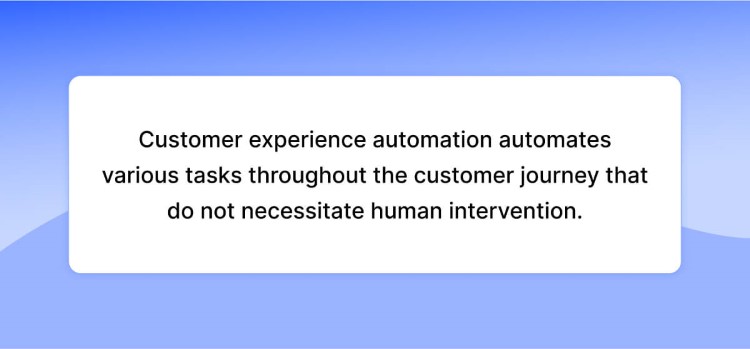 CXA doesn’t eliminate human interaction entirely; rather, it automates routine and simple tasks across the entire customer experience, such as basic troubleshooting, handling, and processing orders, or other email follow-ups. This enhances efficiency and allocates resources more effectively, allowing agents to focus on more intricate or higher-value tasks that require human intervention.End of the day, the integration of automation and human agents can deliver a comprehensive customer experience, enhancing both customer satisfaction and loyalty.
CXA doesn’t eliminate human interaction entirely; rather, it automates routine and simple tasks across the entire customer experience, such as basic troubleshooting, handling, and processing orders, or other email follow-ups. This enhances efficiency and allocates resources more effectively, allowing agents to focus on more intricate or higher-value tasks that require human intervention.End of the day, the integration of automation and human agents can deliver a comprehensive customer experience, enhancing both customer satisfaction and loyalty.CX Automation Vs Customer Relationship Management (CRM)
CRM and CX Automation play different but complementary roles in improving customer experiences and boosting business growth. CX Automation (CXA) helps companies to automate the whole customer journey. On the other hand, Customer Relationship Management (CRM) is all about organizing and managing client relationships, including collecting and analyzing data from various customer interactions. But, both CXA and CRM tools team up to make the customer experience better and build stronger relationships with your audience. In short, CRM serves as a fundamental tool for managing customer relationships, while CX automation enhances its capabilities by using advanced technologies to automate and optimize the entire customer experience. By integrating both CRM and CX Automation, businesses can achieve a holistic solution for understanding, engaging, and delighting customers at every stage of their journey.
CX Automation Vs Marketing Automation
CX automation and marketing automation are both useful tools for businesses, but they focus on different parts of how customers interact with a company. Customer Experience Automation (CXA) is all about making sure every step of the customer journey is smooth and personalized. It uses technology to automate things like recommending products, predictive analytics or helping with customer service issues. On the other hand, marketing automation is more about streamlining tasks related to marketing, like sending emails, managing social media, lead nurturing, and campaign management. In essence, CX automation focuses on optimizing the entire customer experience journey, while marketing automation is specifically tailored to streamline marketing tasks and workflows.
Four Major Elements of Customer Experience Automation (CXA)
Leveraging customer experience AI empowers your business to seamlessly automate personalized one-on-one interactions with your customers across their entire lifecycle in your company. This ensures that your communication efforts are not only swift but also tailored to individual needs.To ensure success, you must integrate the following components in your CX automation strategy:1. Orchestration
Through orchestration, you can look into the existing customer data to identify optimal areas for automation, ensuring its implementation where it is most valuable. This allows you to strategically establish touchpoints and communicate with clients at the right time.2. Segmentation
It enables your business to categorize the audience into distinct subgroups according to shared characteristics, including geographic locations, shopping choices, and personal values. By segmenting your contacts, you guarantee they receive pertinent content tailored to their individual requirements and delivered at the most fitting times.3. Personalization
Personalization guarantees that every individual engaging with your brand senses acknowledgment and attentiveness. By using the data collected from your segmentation endeavors, you can construct exceptionally personalized campaigns.4. Automation
By thoroughly examining and making use of customer data in a strategic manner you can finally automate the communication processes.Always remember that there is a difference between customer experience and customer service. While customer service pertains to a specific instance when a client seeks assistance, customer experience encompasses all interactions with your brand. The Evolution of Customer Experience through Automation
The Evolution of Customer Experience through Automation
Traditionally, personalizing and automating the B2B buying process has posed greater challenges due to its inherent complexity. The B2B purchasing process typically involves an extended decision-making period, multiple stakeholders, and specific, requirements. Consequently, these complexities can result in lower customer experience scores, particularly compared to the scores achieved by B2C companies. Utilizing CXA can facilitate enhancements in each of these aspects. As demonstrated in the CXA Impact Report by ActiveCampaign, 44% of companies utilizing CX automation reported spending more time engaging with their clients, thanks to the time saved through automation. This personalized attention improves the experience, fostering customer loyalty and transforming them into repeat buyers. Integrating automation into your website and other services can eliminate obstacles and streamline the customer lifecycle, expediting the overall process. The qualities customers seek, such as efficiency, ease, and expertise, should extend beyond the superficial aspects of visually appealing websites and creative design. Ultimately, automation should enhance customers’ enjoyment of their experience with your brand.Benefits of Customer Experience Automation
Utilizing customer experience tools offers numerous benefits, including enhanced customer engagement, heightened operational efficiency, and establishing stronger relationships with your clients. Explore some of the most noteworthy advantages outlined below.-
Offer Round-the-Clock Support
-
Reduced Operational Expenses
-
Enhanced Customer Satisfaction
-
Tailored Communications
- Offer product recommendations
- Develop targeted advertisements
- Send out transactional emails in response to specific requirements
-
Ensure Uniform Experiences
-
Gain Important Insights
-
Foster Robust Customer Connections
-
Boost Profitability
6 Ways to Use Customer Experience Automation
As per 77% of marketing leaders who report utilizing CXA to enhance the customer experience, the usage of CX automation is of course on the rise. Now what should be effective ways for offering best automation and customer experience? Let me help you out. Here I have outlined various methods through which your team can leverage CXA to revolutionize and improve the overall customer experience. So, keep reading this space!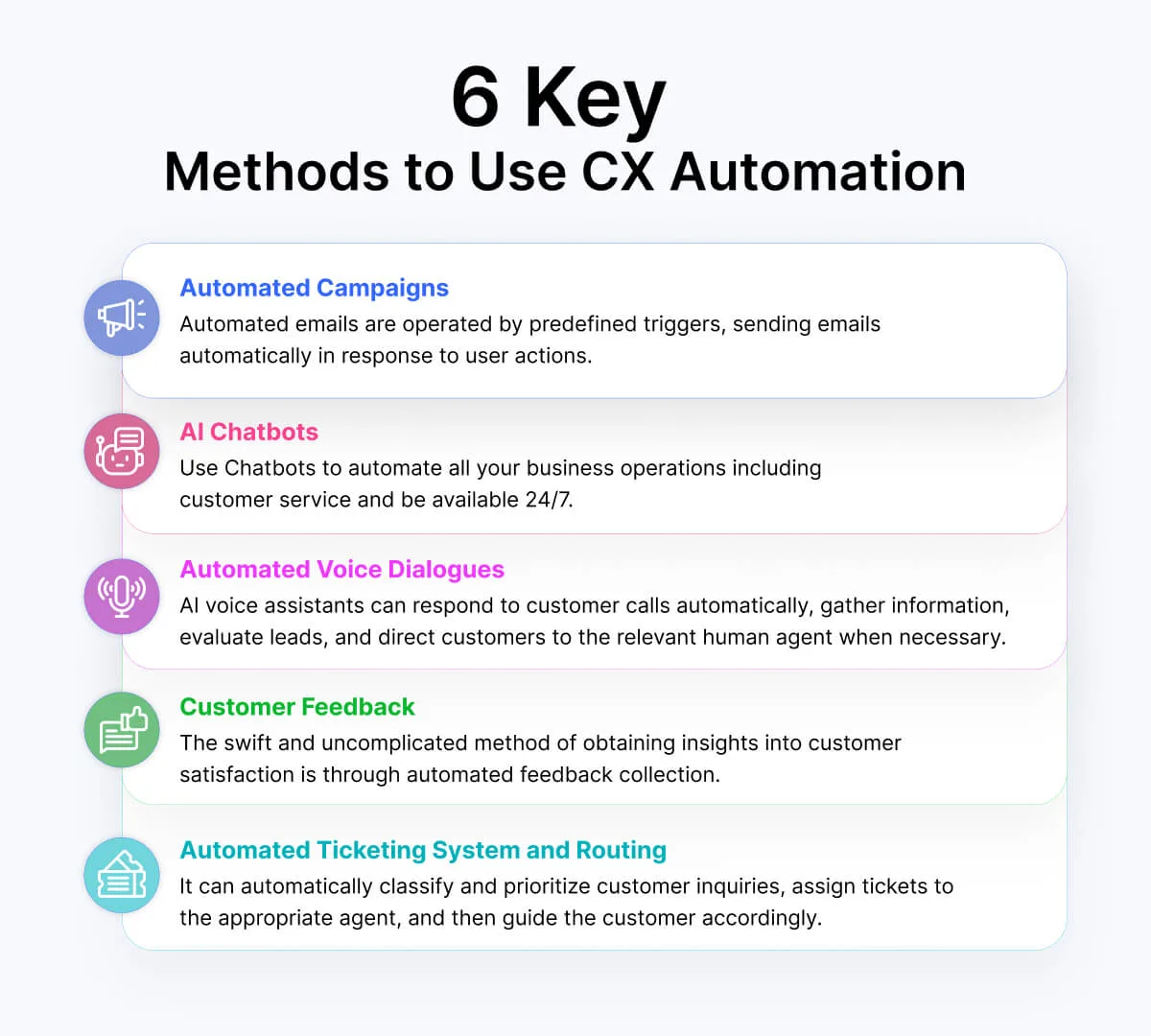
1. Automated Campaigns
Automated emails are operated by predefined triggers, sending emails automatically in response to user actions. They provide a convenient method to communicate with your target audience and deliver tailored messages without manual intervention.Recall your latest online shopping encounter. You viewed products, added them to your cart, and then departed. Later, you found an email reminding you about that abandoned cart, and also get a discount code for the same. This is an example of how the CXA email campaigns operate—automatically sending you emails when a cart is abandoned before completion.Numerous automated email campaigns can be established at various stages of the customer journey. Let me add some examples here.- Nurturing Leads: Such campaigns facilitate the progression of leads through the sales funnel. Here you can dispatch personalized emails to leads post-calls, ensuring sustained engagement and the whole process is completely automated.
- Drip Campaigns: It is a series of emails that can be sent at predefined intervals and can be employed to deliver pertinent content to your clients over time.
- Product Recommendations: These emails can be triggered by a user’s browsing history, simplifying the process of promoting additional purchases, including cross-selling.
- Abandoned Cart: You can send such an email when a customer adds items to his cart but doesn’t complete the purchase. The email serves as a reminder of the abandoned items and can be personalized with a discount code.
- Win-Back Mails: These campaigns are crafted to re-engage with inactive customers, typically incorporating incentives such as discounts to motivate them to make a purchase with your brand.
2. AI Chatbots
Chatbots are rapidly emerging as a valuable tool that companies can employ to streamline their customer service process. This automated customer experience tool uses AI and machine learning to address common queries without compromising the quality of customer service. Through website content or other brand-related information, and utilizing natural language, these AI chatbots generate prompt, correct, and human-like responses. This ensures that customers receive the necessary information at the right time and involves human agents only when necessary.One of the most significant advantages of chatbots is their ability to manage multiple customer requests simultaneously. This results in substantially reduced wait times, leading to satisfied customers.Top Benefits of AI Bots:- 24/7 availability
- Cost efficiency
- Real-time assistance
- Consistent customer experience
- Handling repetitive tasks
- Multitasking capability
- Data collection and analysis
- Personalized customer service
- Enhanced lead generation
3. Automated Voice Dialogues
Thanks to significant technological progress, complete telephone conversations can now be automated using extensive language models and natural language processing. Comparable to chatbots, these systems can undergo training on business details and customer data, enabling them to handle phone calls and address customer queries with a human-like approach.AI voice assistants can respond to customer calls automatically, gather information, evaluate leads, and direct customers to the relevant human agent when necessary.Some popular AI voice assistants are:- Amazon Alexa
- Google Assistant
- Apple Siri
- Microsoft Cortana
- Samsung Bixby
- OpenAI’s GPT Models
4. Customer Feedback
The swift and uncomplicated method of obtaining insights into customer satisfaction is through automated feedback collection. An effective approach involves utilizing automated surveys. Following a customer’s interaction with your service or completion of a purchase, an automatic survey can be dispatched via email or even before ending live chat assistance, containing a link to a straightforward feedback form. Another option is to present a pop-up after their purchase, encouraging them to rate their experience.Numerous conversation analytics software options are available that can extract data from customer interactions such as agent-to-customer phone calls, chatbot conversations, or survey outcomes. Subsequently, these tools can autonomously generate insights derived from the collected data which help you to understand customer sentiment, and their pain points, or even offer a detailed examination of the sales strategies that result in the highest conversions.What to look for in automated customer feedback software:- Select software that enables the creation of tailored surveys to meet your specific requirements.
- Verify that the software has the capacity to gather feedback through diverse channels, including email, SMS, website pop-ups, or in-app notifications.
- The ability to provide real-time feedback is important for addressing customer concerns promptly and making timely improvements.
- Ensure the software seamlessly integrates with various customer touchpoints, including websites, mobile apps, and social media platforms.
- Opt for software that offers visualizations, trend analysis, and reports that can be customized to meet your specific needs.
- Look for sentiment analysis capabilities to understand the emotional tone of customer feedback.
- Choose software that integrates with AI, allowing you to analyze the patterns and trends in customer feedback.
5. Automated Ticketing System and Routing
The utilization of automated ticketing and routing simplifies the process of directing customers to the appropriate department or agent based on their inquiry. What was previously a time-taking manual task is now efficiently streamlined through automation. CXA software can automatically classify and prioritize customer inquiries, assign tickets to the appropriate agent, and then guide the customer accordingly.Another way to employ automated routing is through interactive voice response (IVR). IVR serves as an automated phone system enabling callers to access information or connect with the right support agent without human intervention. Utilizing pre-recorded questions, these systems inquire about the caller’s requirements and use that information to direct them to a support representative.Core Benefits:- Efficient and precise routing guarantees that customers are directed to the appropriate department or agent, contributing to an enhanced overall experience.
- Automation mitigates the potential for human errors in ticket categorization and routing.
- Automated ticketing and routing systems establish a consistent and standardized approach to managing customer inquiries.
- When integrated into automated ticketing and routing, IVR systems enhance phone-based customer interactions by effectively guiding callers to the correct destination without human intervention.
How Can You Assess the Performance of Your Automated Solutions?
Automated customer service can feel a bit overwhelming at first, right? I mean, without a human touch, it’s natural to wonder how effective the technology can really be and how it works to make a customer happy.It’s a recommended practice to routinely test the customer support experience firsthand. Engage with a chatbot, send inquiries to your support department—essentially, explore all your automated support options and document your encounters. Additionally, consider:-
Monitor Customers Across their Support Journey
-
Evaluate Customer Feedback
-
Keep Tabs on Key Metrics
-
Analyze Interactions in Customer Service
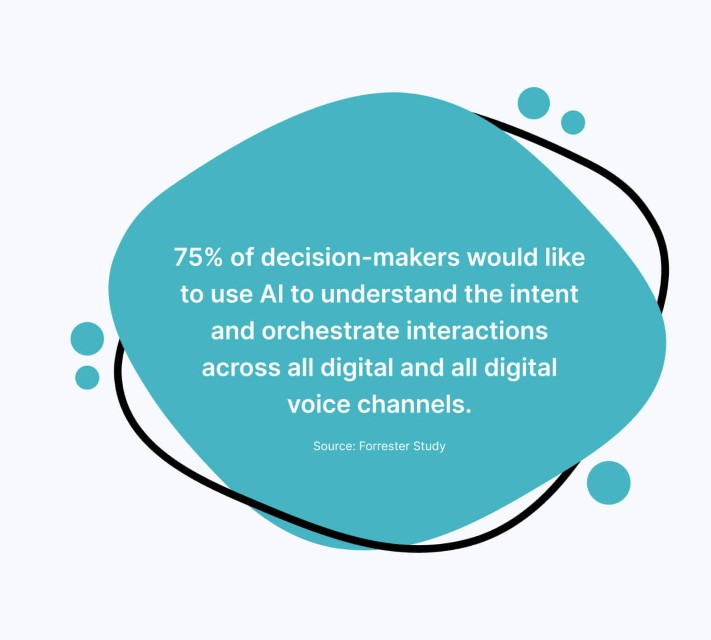
The Top Automated Customer Experience Software of 2024
If you’re in search of top-notch tools to automate your customer service and offer best-in-class experience, explore the top customer experience automation platforms provided in the list below.REVE Chat
REVE Chat is an omnichannel customer engagement platform to communicate with your clients in real-time through a chat interface on the website and other popular channels like Facebook, WhatsApp, Viber, Instagram, and Telegram.If you are looking for improved customer engagement or seeking to automate the support process, opting for REVE Chat and its AI solution will be a great investment for automating customer experiences, improved customer service, lead generation, and sales. REVE Chat allows customers to interact with your brand through live chat, voice and video calls from your website itself and provides a seamless and convenient experience for both you and your customers.Core Features:- Chatbot: You can streamline your entire customer service operations using the AI-powered REVE Chatbot. It helps to deliver instant assistance to customers during periods when your team is unavailable.
- Live Chat: It empowers your customers to initiate live chat sessions, engaging with your support team for immediate assistance.
- Video Chat: Your customers can start video calls with customer support agents directly through the chat interface.
- Co-Browsing: The chat agent can observe and manage your customer’s screen in real-time during a live chat session, facilitating technical support, guiding online purchases, or showing a product or service.
- Ticketing System: It helps to efficiently monitor and handle customer queries and chat requests within a unified interface.
HubSpot Service Hub
HubSpot’s Service Hub is service management software crafted to streamline onboarding, offer adaptable customer support, and foster the growth of customer relationships. It ensures efficient, end-to-end service delivery that delights customers on a large scale.Core Features:- Provide self-serve options, including, a knowledge base, and a customer portal.
- Establish key performance indicators (KPIs) for customer service.
- Utilize analytics and data to enhance your strategy.
- Gather customer feedback through methods like creating and sharing surveys.
- The software includes agent permissions, status monitoring, and team-wide availability, allowing you to efficiently oversee all service requests. The Conversations Inbox simplifies the integration of communication channels, such as email, live chat, and Facebook Messenger, into a unified inbox.
- It seamlessly connects with your CRM platform, automatically capturing and recording all customer details in your CRM system.
TeamSupport
Designed with B2B companies in mind, this tool promotes enhanced communication among team members. It facilitates collaboration among multiple support members working on the same tickets, services, clients, or solutions.TeamSupport empowers customers to manage their support experience independently. The interface, which is customizable and easy to use, enables customers to engage with support reps over live chat, search for answers to their queries, and track the status of their ongoing cases.Core Features:- Let’s you create, manage, and track the support tickets.
- Provides a customizable interface to deliver a tailored self-serve experience.
- Optimizes real-time interactions for swift issue resolution.
- Integrates smoothly with Customer Relationship Management (CRM) platforms.
- Automates redundant tasks and workflows to boost overall efficiency.
- Guarantees accessibility on mobile devices, enabling support teams to remain connected and responsive on the move.
Front
Front offers a robust collaborative inbox that accommodates various communication channels such as live chat, social media platforms, emails, and SMS, fostering effective communication with customers. It ensures that every service representative in your team has access to identical information.Moreover, you have the option to automatically allocate conversations to specific employees, so customers don’t get multiple responses or have their emails missed.Core Features:- Consolidates emails, messages, and communications from different sources into a unified and well-organized inbox.
- Promotes teamwork by enabling team members to collaborate on messages and share information seamlessly within the platform.
- Guarantees that all service representatives have consistent access to identical information, thereby enhancing the quality and uniformity of customer interactions.
Freshdesk
Freshdesk’s automated customer experience software is known for its user-friendly design and features that help you organize your helpdesk, prepare for upcoming events, automate routine tasks, and handle new tickets. Additionally, you can simplify communication across different channels and work collaboratively with your team on challenging cases.Although your team’s responses are automated for faster delivery, there are quicker alternatives for customers seeking more immediate resolutions.Core Features:- Effectively arranges and oversees support tickets to maintain a systematic workflow.
- Furnishes capabilities for organizing and anticipating future events and support needs.
- Automates repetitive tasks systematically to enhance efficiency and time savings.
- Effectively handles new tickets, ensuring a prompt and well-organized resolution procedure.
- Enhances communication with customers by simplifying conversations across different channels.


 The Evolution of Customer Experience through Automation
The Evolution of Customer Experience through Automation