15 Best Customer Service Automation Software in 2026
- July 28, 2025
- 19 mins read
- Listen

Every day, a customer service team faces a flood of repetitive questions, password resets, order statuses, or basic FAQs that pile up faster than they can handle. Meanwhile, customers wait hours for replies, their frustration grows, and your team’s morale takes a hit.
This is the reality for businesses trying to keep up with modern expectations without the right tools. Nowadays, automation isn’t just nice to have; it’s a must-have for staying ahead.
In this guide, let’s dive into the 15 best customer service automation software options where you’ll get detailed comparisons, pricing, and insights to pick the perfect tool.
What is Customer Service Automation Software?
Customer service automation software means using technology to handle repetitive support tasks without needing human intervention every time. It’s like a super helper for your business.
This software uses smart tools such as AI chatbots, ticketing systems, and self-service portals to quickly answer common questions like “Where’s my order?” or “How do I reset my password?”
No more long waits or boring tasks for your team.
It does three great things:
- Saves time by tackling routine work.
- Runs 24/7 to keep customers happy.
- Links with your CRM, email, or social media for seamless support.
This lets your team focus on tricky issues, keeps customers smiling, and saves your business money. It’s a must for 2026!
Learn More: What is Customer Service Automation? How Does it Work?
Customer Service Automation Software: Top 5 Picks
| Software | Key Features | Starting Price | Best For |
| REVE Chat | Brain AI with LLM-powered chatbots resolving 85% of queries, omnichannel (chat, WhatsApp, social, voice), co-browsing, sentiment analysis, 40+ integrations (Shopify, HubSpot), multilingual support | $50/agent/month (Live Chat + Chatbot) | Businesses of all sizes seeking affordable, AI-driven, omnichannel support with advanced automation |
| Zendesk | AI chatbots, omnichannel (email, chat, social, phone), intelligent routing, 500+ integrations, analytics | $19/agent/month (Suite Team) | Enterprises needing scalable, integrated CX solutions |
| Intercom | Fin AI bot resolves 50% of queries, live chat, proactive messaging, no-code workflows, 300+ integrations | $39/seat/month (Essential) + $0.99/resolution for Fin AI | SaaS firms prioritizing chat-based, proactive support |
| Freshdesk | Freddy AI deflects 70% of queries, ticketing automation, free plan, omnichannel, HubSpot integration | Free; Paid at $15/agent/month (Growth) | SMBs seeking cost-effective, user-friendly automation |
| Salesforce Service Cloud | Agentforce AI agents, unified console, omnichannel routing, deep CRM integration | $25/user/month (Starter) | Large businesses with complex CRM and automation needs |
Benefits of Customer Service Automation Software
Customer service automation software transforms how businesses handle support. It’s a lifeline for overwhelmed teams and impatient customers.
Here’s why it’s a game-changer for business, customer, and support teams:
For Customers
- Lightning-Fast Responses: AI chatbots answer questions like “Where’s my package?” in seconds, not hours.
- Help Anytime, Anywhere: 24/7 support means customers get answers even at midnight.
- Easy Self-Service: Portals let customers solve issues like password resets without waiting for an agent.
For Support Teams
- Less Busywork: Automation handles repetitive tasks, freeing your team for complex problems.
- Better Teamwork: Unified inboxes pull chats, emails, and social messages into one place.
- Smarter Decisions: Real-time analytics show what’s working and what needs fixing.
For Businesses
- Save Money: Fewer staff hours on routine tasks cut operational costs.
- Grow Easily: Automation scales to handle more customers without extra hires.
- Keep Customers Loyal: Fast, smooth support boosts satisfaction and retention.
With automation, everyone wins, your team works smarter, customers stay smiling, and your business thrives.
Top 15 Customer Service Automation Software for 2026
Below, we’ve listed the top 15 customer service automation tools for 2026. Each tool includes key features, pricing, pros, and cons to guide your decision.
So that you can make an informed decision which one fits your business needs.
Let’s explore!
1. REVE Chat
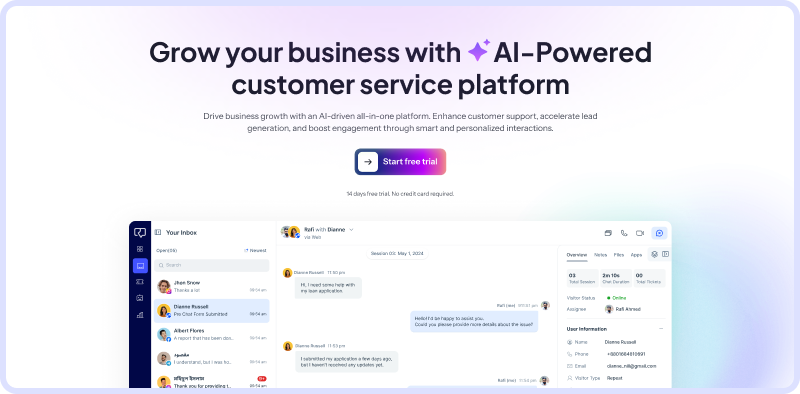
REVE Chat stands out as the top choice for businesses seeking a versatile, AI-powered customer service automation platform. Through live chat, chatbot, ticketing system, and other features, we provide a fully automated solution, made to ease your burdens.
Designed for SMBs and enterprises, it combines advanced AI, omnichannel capabilities, and a user-friendly interface to streamline support.
Its Brain AI minimizes the complexity of chatbot training. Simply upload the document or a link, it will train the chatbot in less than a minute.
Besides, REVE Chat’s omnichannel support connects all platforms into a single inbox, ensuring no query slips through.
Real-time analytics and visitor tracking empower teams to personalize interactions, while no-code automation simplifies workflows.
Whether you’re scaling support or cutting costs, REVE Chat delivers unmatched value for your business.
Brain AI Chatbots
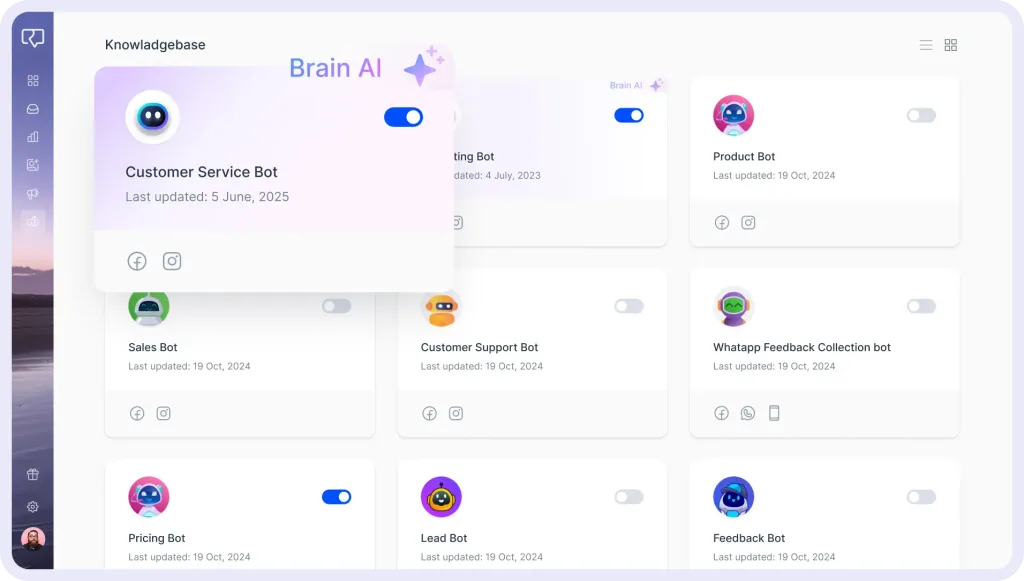
Uses advanced AI capabilities to understand and resolve complex customer queries. Brain AI Chatbots learns from interactions to improve accuracy, reducing agent workload by up to 70%. Also, supports multilingual responses for global reach.
Live Chat
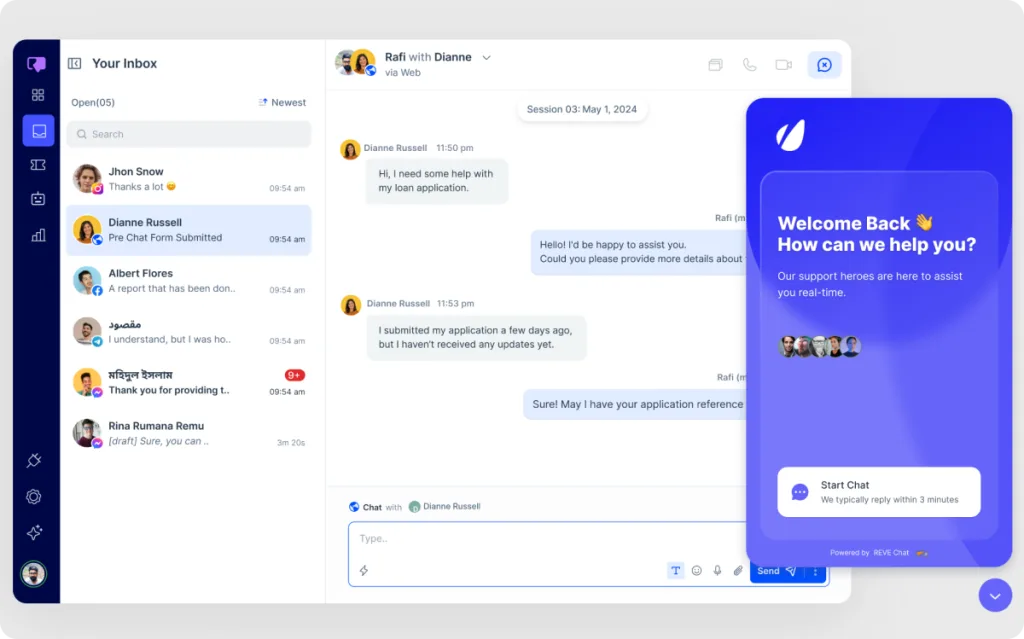
Enables real-time customer engagement with customizable widgets through REVE. Features like co-browsing and screen sharing enhance issue resolution. Real-time typing insights help agents respond faster.
Unified Omnichannel Inbox
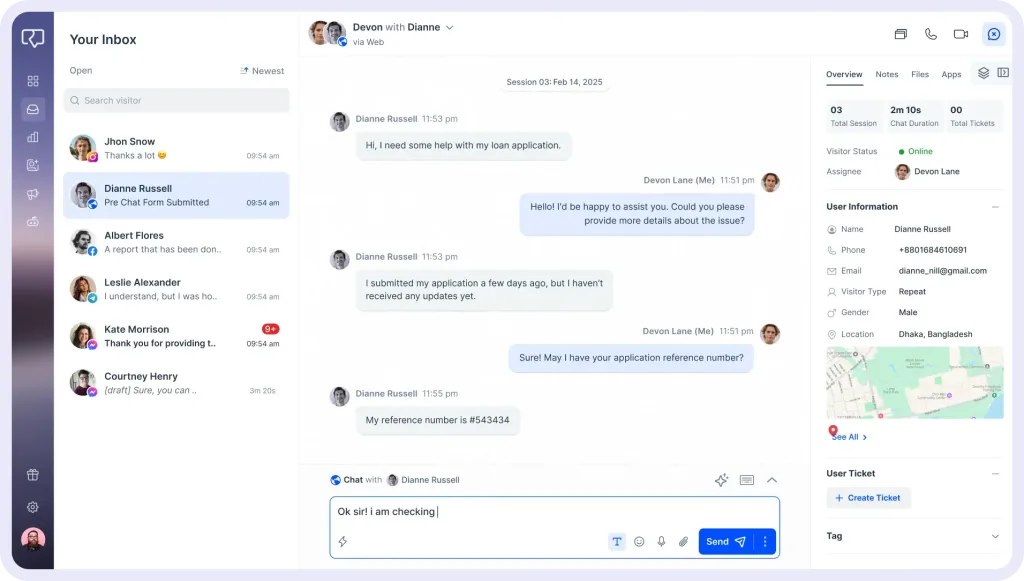
Manage all conversations from multiple platforms in one unified inbox. Ensure consistent experiences, faster responses, and better team collaboration with full context and internal notes.
Ticketing System
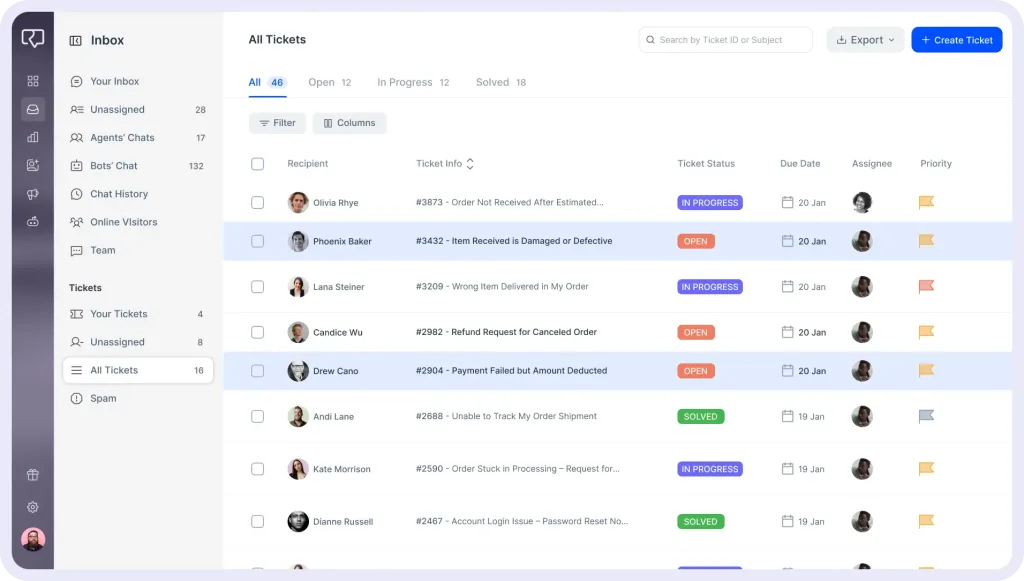
Centralizes customer inquiries from all channels into a unified dashboard. Automates ticket routing and prioritization based on urgency. Includes collision detection to prevent duplicate efforts.
Traffic Management
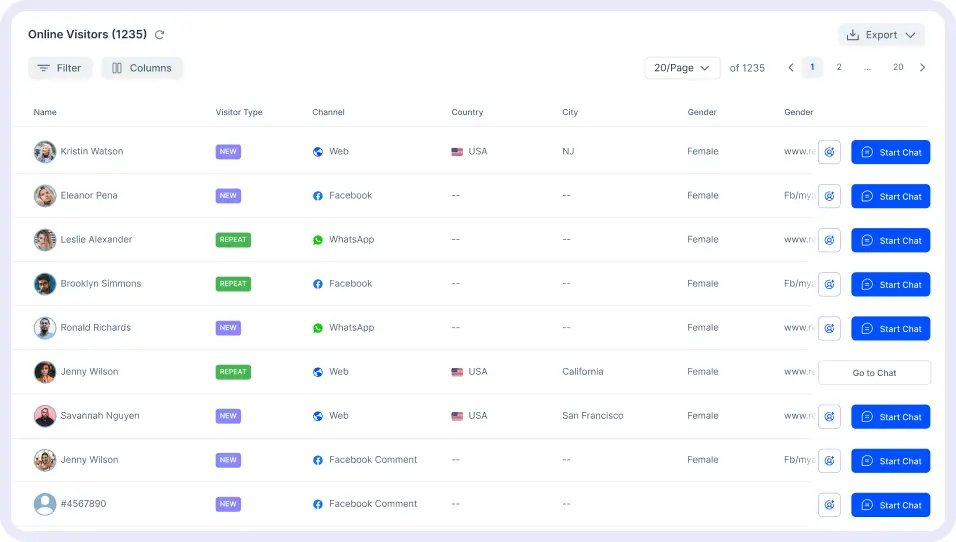
Track online visitors on any channel and gain an understanding of what your visitors are browsing. Use this information to proactive engage with visitors and increase conversation rates by 20%.
Visual Flow Builder
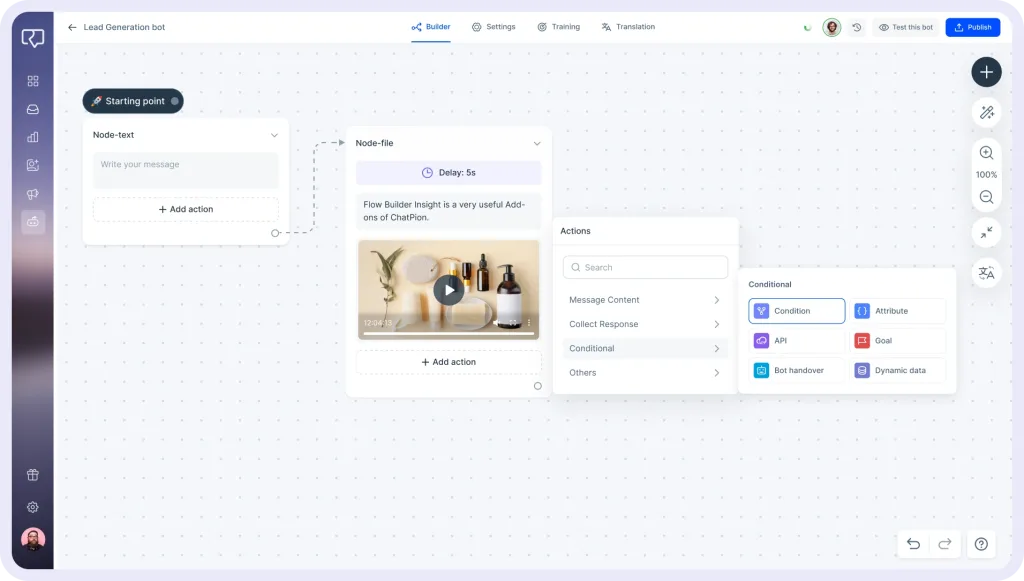
No-code platform for creating custom chatbot flows. Allows businesses to design workflows for FAQs, lead capture, or order tracking. Easy to update without technical expertise.
Sentiment Analysis
Analyzes customer emotions in real-time to prioritize urgent issues. Helps agents tailor responses to improve satisfaction. Provides insights for better service strategies.
Real-Time Analytics

Tracks response times, ticket volumes, and CSAT scores. Offers customizable dashboards for data-driven decisions. Helps identify bottlenecks and optimize workflows.
Integrations
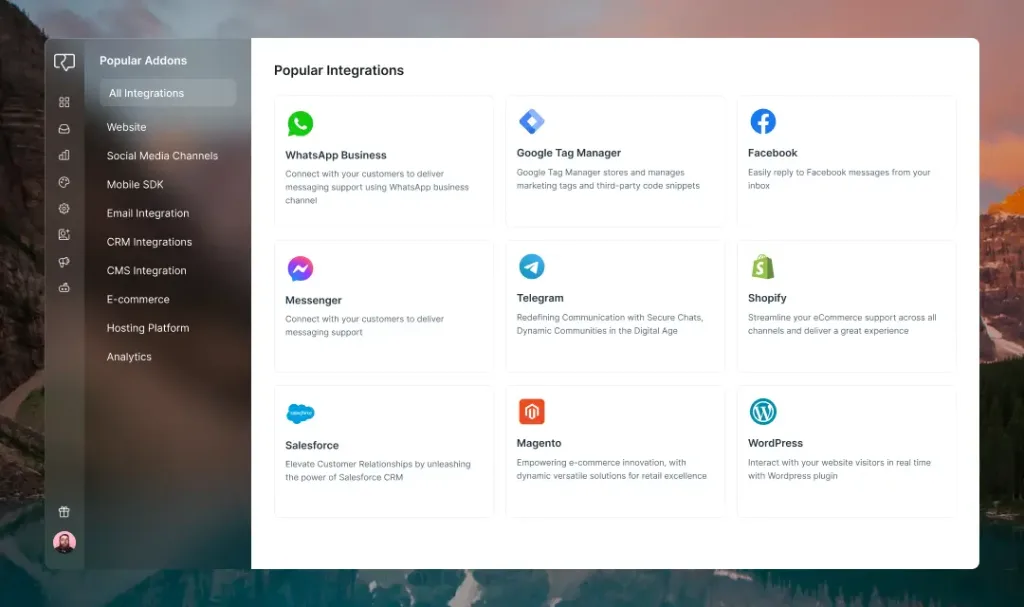
Connects seamlessly with Salesforce, Zoho, HubSpot, and Shopify. Syncs customer data for personalized support. Simplifies workflows by integrating with existing tools.
Pricing: Starts at $50/user/month (Live Chat + Chatbot); 14-day free trial.
Pros
- Intuitive interface, quick setup.
- Budget-friendly for SMBs.
- Comprehensive analytics for insights.
Cons
- Advanced features may require higher plans.
- Limited native voice support (third-party integrations available).
2. Intercom
Intercom blends AI automation with human touch to deliver real-time support. Especially for SaaS and tech businesses.
Its AI chatbot, Fin, resolves routine queries in over 45 languages, cutting ticket volume by up to 50%. Intercom’s unified inbox centralizes email, chat, and in-app messaging, enabling seamless omnichannel experiences.
Automated ticket routing and proactive messaging ensure customers get help fast, while integrations with Slack, HubSpot, and Salesforce streamline workflows.
With a free trial and scalable plans, it’s a strong choice for businesses prioritizing conversational support and scalability in 2026, though smaller teams may need to weigh costs carefully.
Key Features
- Fin AI chatbot for multilingual query resolution.
- Unified inbox for email, chat, and in-app messaging.
- Automated ticket routing and proactive messaging.
- Integrates with Slack, HubSpot, and Salesforce.
Pricing: Starts at $39/month; free trial available.
Pros
- Strong AI for reducing ticket volume.
- Excellent for in-app support.
Cons
- Higher cost for growing teams.
- Complex customization settings.
3. Salesforce Service Cloud
Salesforce Service Cloud is ideal for enterprises needing deep CRM integration and advanced automation.
Its Einstein AI drives self-service portals and agent assistance, resolving routine queries while empowering teams with customer insights.
However, implementation can take weeks to months, and costs may be prohibitive for smaller businesses.
Salesforce’s analytics provide real-time data on ticket trends and agent performance, helping teams optimize service.
It remains a top choice for complex, data-driven support operations.
Key Features
- Einstein AI for self-service and agent assistance.
- Omnichannel support (email, chat, phone, social).
- Customizable dashboards and automated workflows.
- Integrates with Salesforce ecosystem and third-party tools.
Pricing: Starts at $25/user/month; free trial available.
Pros
- Highly scalable for large teams.
- Deep CRM integration.
Cons
- Long implementation time.
- Expensive for small businesses.
4. Freshdesk
Freshdesk, part of the Freshworks suite, is a versatile, user-friendly help desk platform that excels in automation and omnichannel support.
Ideal for businesses of all sizes, it consolidates inquiries from email, chat, phone, and social media into a single inbox.
The built-in knowledge base empowers customers to resolve issues independently, while the mobile app ensures support teams can manage tickets on the go.
With robust reporting and a 15-day free trial, Freshdesk can be a nice choice for businesses seeking simplicity and scalability in 2026.
Key Features
- Freddy AI for automated responses and ticket routing.
- Omnichannel support (email, chat, phone, social).
- Knowledge base for self-service.
- Mobile app for on-the-go support.
Pricing: Free plan; paid plans start at $15/user/month.
Pros
- Intuitive interface.
- Free plan for small teams.
Cons
- Advanced features require higher tiers.
- Limited third-party app ecosystem.
5. Tidio
Tidio is a go-to customer service platform for small and midsize businesses, offering AI-driven live chat and ticketing with a focus on affordability and ease of use.
Its Lyro AI chatbot resolves routine queries, such as order status or FAQs, without agent involvement.
Tidio’s shared inbox consolidates emails, live chats, and social media messages (Instagram, Messenger) into one dashboard, streamlining support.
The visual chatbot builder lets businesses create custom workflows without coding, ideal for lead capture or product recommendations.
Key Features
- Lyro AI chatbot resolves up to 70% of queries.
- Live chat with real-time typing insights.
- Integrates with email, Instagram, and Messenger.
- Visual chatbot builder for no-code automation.
Pricing: Free plan; paid plans start at $29/month.
Pros
- Easy to set up.
- Affordable with strong AI.
Cons
- No native voice support.
- Limited enterprise scalability.
6. CloudTalk
CloudTalk is a phone-centric customer service platform tailored for call centers and businesses prioritizing voice support.
Its advanced IVR and call routing automation streamline high-volume call handling, ensuring customers reach the right agent quickly.
With a free trial and scalable plans, CloudTalk is a top choice for businesses needing reliable phone-based automation in 2026, though teams focused on chat may need supplementary tools.
Key Features
- IVR and automated call routing.
- Integrates with CRM and help desks like Zendesk.
- Real-time call analytics.
- Omnichannel support for SMS and email.
Pricing: Starts at $25/user/month; free trial available.
Pros
- Excellent for phone-based support.
- Robust analytics.
Cons
- Limited non-voice features.
- Higher cost for small teams.
7. Front
Front is a customer service platform designed for shared inbox management, centralizing communications across email, chat, and social media for seamless team collaboration.
Its automation capabilities, like ticket routing and categorization, reduce manual work, while features like private notes and collision detection prevent duplicate efforts.
Front’s strength lies in its ability to unify customer interactions into a single inbox, giving agents full context to resolve issues quickly.
It’s a strong pick for businesses seeking a streamlined, team-oriented support solution, though those needing robust AI may look elsewhere.
Key Features
- Automated categorization and ticket routing.
- Unified inbox for email, chat, and social.
- Collaboration tools like private notes.
- Integrates with Slack, Asana, and Salesforce.
Pricing: Starts at $19/user/month; free trial available.
Pros
- Great for team collaboration.
- Fast issue resolution.
Cons
- Limited advanced AI features.
- Pricing can add up for large teams.
8. Zendesk
Zendesk is a trusted customer service platform renowned for its scalability and comprehensive feature set, making it ideal for businesses from startups to enterprises.
Its AI-powered Suite, including the Answer Bot, automates up to 50% of repetitive queries, such as FAQs or order status updates, freeing agents for complex issues.
Zendesk’s omnichannel support unifies email, chat, phone, and social media (WhatsApp, Instagram) into a single workspace, ensuring consistent customer experiences.
The platform’s robust integrations with over 1,000 apps, including Salesforce and Slack, enhance its flexibility.
Automated workflows, like ticket routing and SLA management, streamline operations, while detailed analytics track team performance and customer satisfaction.
Key Features
- Answer Bot for automated query resolution.
- Omnichannel support (email, chat, phone, social).
- Automated workflows and SLA management.
- Integrates with over 1,000 apps.
Pricing: Starts at $19/user/month; 14-day free trial.
Pros
- Highly scalable with extensive integrations.
- Robust analytics for performance tracking.
Cons
- Expensive for small teams.
- Complex setup for beginners.
9. Help Scout
Help Scout is a customer service platform designed for small and mid-sized businesses, emphasizing human-centric support with smart automation.
Its Beacon AI chatbot handles routine inquiries, deflecting up to 40% of tickets, while the shared inbox centralizes email, chat, and social media interactions.
Automated workflows, like ticket tagging and routing, reduce manual tasks, and the Docs knowledge base empowers customers to self-serve.
Help Scout’s clean interface and collaboration tools, such as internal notes and collision detection, boost team efficiency. Integrations with Slack, HubSpot, and Shopify ensure seamless workflows.
Key Features
- Beacon AI chatbot for ticket deflection.
- Shared inbox for email, chat, and social.
- Docs’ knowledge base for self-service.
- Integrates with Slack, HubSpot, and Shopify.
Pricing: Starts at $15/user/month; free trial available.
Pros
- User-friendly interface, quick setup.
- Affordable for small teams.
Cons
- Limited advanced AI capabilities.
- Fewer integrations than Zendesk.
10. Gorgias
Gorgias is a customer service platform tailored for eCommerce brands, particularly those on Shopify, Magento, or WooCommerce.
Its automation tools, including AI-powered macros and rules, handle repetitive order-related inquiries, reducing ticket volume by up to 60%.
Gorgias pulls order data directly into tickets, enabling agents to resolve issues like refunds or tracking without switching platforms.
The platform supports omnichannel communication (email, chat, social, SMS) and offers live chat personalization for better engagement.
Key Features:
- AI-powered macros for order-related inquiries.
- Omnichannel support (email, chat, social, SMS).
- Deep eCommerce integrations (Shopify, Magento).
- Revenue tracking within tickets.
Pricing: Starts at $10/month; free trial available.
Pros
- Strong eCommerce integrations.
- Affordable entry price.
Cons
- Limited use outside of eCommerce.
- Ticket caps on lower plans.
11. LivePerson
LivePerson is an enterprise-grade platform excelling in digital customer conversations, leveraging AI to automate and personalize support.
Its Conversational Cloud uses advanced NLP to power chatbots that resolve up to 60% of inquiries, from FAQs to complex issues.
The platform unifies email, chat, SMS, and social media (WhatsApp, Messenger) into a single interface, ensuring seamless omnichannel experiences.
Automated intent recognition and dynamic routing assign tickets to the best-suited agents, while sentiment analysis prioritizes urgent cases.
Key Features
- Conversational Cloud AI for query resolution.
- Omnichannel support (email, chat, SMS, social).
- Intent recognition and dynamic routing.
- Integrates with Salesforce and Microsoft Dynamics.
Pricing: Custom pricing; pay-per-resolution for AI agents.
Pros
- Advanced AI for complex queries.
- Strong enterprise integrations.
Cons
- Expensive for small businesses.
- Complex initial setup.
12. Gladly
Gladly is a customer service platform centered around people, not tickets, offering a unique conversation-based approach.
Its Customer AI and Sidekick AI agent resolve routine queries, such as order tracking, while maintaining a single conversation thread across voice, chat, email, and SMS.
This ensures customers don’t repeat themselves, enhancing satisfaction.
Gladly’s automation includes workflow rules and CSAT tracking, while its customer timeline view provides agents with full context.
Key Features
- Customer AI and Sidekick for query resolution.
- Single conversation thread across channels.
- Customer timeline view for context.
- Integrates with Shopify, Salesforce, and Meta.
Pricing: Custom pricing is available; free onboarding is also provided.
Pros
- People-centric, seamless experience.
- Easy no-code automation.
Cons
- No native social media support.
- High cost for small teams.
13. Kommunicate
Kommunicate is a generative AI-powered platform designed for businesses seeking to automate customer interactions across chat, email, and voice.
It’s a no-code chatbot builder, powered by LLMs like OpenAI and Google, that handles up to 60% of queries, from FAQs to lead qualification.
Kommunicate’s omnichannel support integrates with WhatsApp, Instagram, and Telegram, centralizing conversations in one inbox.
Key Features
- No-code generative AI chatbot builder.
- Omnichannel support (WhatsApp, Instagram, email).
- AI summaries and language translation.
- Integrates with Dialogflow, Salesforce, Amazon Lex.
Pricing: Starts at $40/month; 30-day free trial.
Pros
- Easy plug-and-play setup.
- Strong chatbot capabilities.
Cons
- Limited analytics on lower plans.
- Advanced features require upgrades.
14. Zoho Desk
Zoho Desk is a flexible, omnichannel customer service platform ideal for businesses needing customizable automation.
Its Zia AI assistant automates responses, ticket routing, and sentiment analysis, resolving up to 50% of routine queries.
The platform unifies email, chat, phone, and social media into a single dashboard, ensuring consistent support.
Its no-code workflow builder and knowledge base empower self-service, while integrations with Zoho CRM, Slack, and Jira streamline operations.
Key Features
- Zia AI for automated responses and routing.
- Omnichannel support (email, chat, phone, social).
- No-code workflow builder and knowledge base.
- Integrates with Zoho CRM, Slack, Jira.
Pricing: Free plan; paid plans start at $14/user/month.
Pros
- Affordable with a free plan.
- Highly customizable workflows.
Cons
- Cluttered interface for some users.
- Advanced AI on higher plans only.
15. Issuetrak
Issuetrak is a robust ticketing and issue management platform designed for businesses needing efficient omnichannel support.
Its AI-driven automation, including round-robin ticket assignment and task flows, ensures balanced workloads and consistent processes.
The platform supports ticket creation via email, webforms, and apps, with a centralized knowledge base for self-service.
Key Features
- Round-robin ticket assignment and task flows.
- Omnichannel ticket submission (email, webforms, apps).
- Centralized knowledge base for self-service.
- Integrates with Active Directory, Zapier.
Pricing: Starts at $19/user/month; free trial available.
Pros
- Efficient ticketing for balanced workloads.
- User-friendly with strong analytics.
Cons
- Limited chatbot functionality.
- No native social media support.
Key Trends in Customer Service Automation for 2026
Customer service automation is evolving fast, and 2026 brings exciting trends that can transform how businesses connect with customers. These advancements save time, boost satisfaction, and cut costs.
Here are six key trends shaping the future of customer service automation.
- AI-Powered Self-Service: Customers want answers now, not later. AI-driven chatbots and self-service portals handle routine queries like order tracking or password resets in seconds. Advanced natural language processing (NLP) makes these tools smarter, resolving up to 70% of inquiries without agents. This frees your team for complex tasks and keeps customers happy with instant solutions.
- Omnichannel Integration: Customers switch between email, chat, WhatsApp, and social media effortlessly. Omnichannel platforms unify these channels into one seamless experience. Mainly, it ensures no query gets lost. Agents access full conversation histories, making support consistent and fast.
- Personalization via Data Analytics: Generic responses don’t cut it anymore. Data analytics tools analyze customer behavior, purchase history, and preferences to tailor interactions. AI-driven insights suggest relevant products or prioritize urgent issues. Also, it makes customers feel valued.
- Voice Recognition Advancements: Voicebots are getting smarter with improved speech recognition and NLP. They handle complex queries like booking changes or troubleshooting via natural, human-like conversations. These advancements support multilingual customers and reduce call center costs.
- Proactive Support: Why wait for customers to complain? AI tools now predict issues by analyzing behavior, like cart abandonment or website errors, and trigger proactive chats or emails. This prevents frustration and boosts engagement.
- Sentiment Analysis: Understanding customer emotions is key to great service. Sentiment analysis uses AI to detect frustration or urgency in messages, prioritizing high-risk cases. Agents can tailor responses to calm upset customers, improving satisfaction.
How to Choose the Right Customer Service Automation Software?
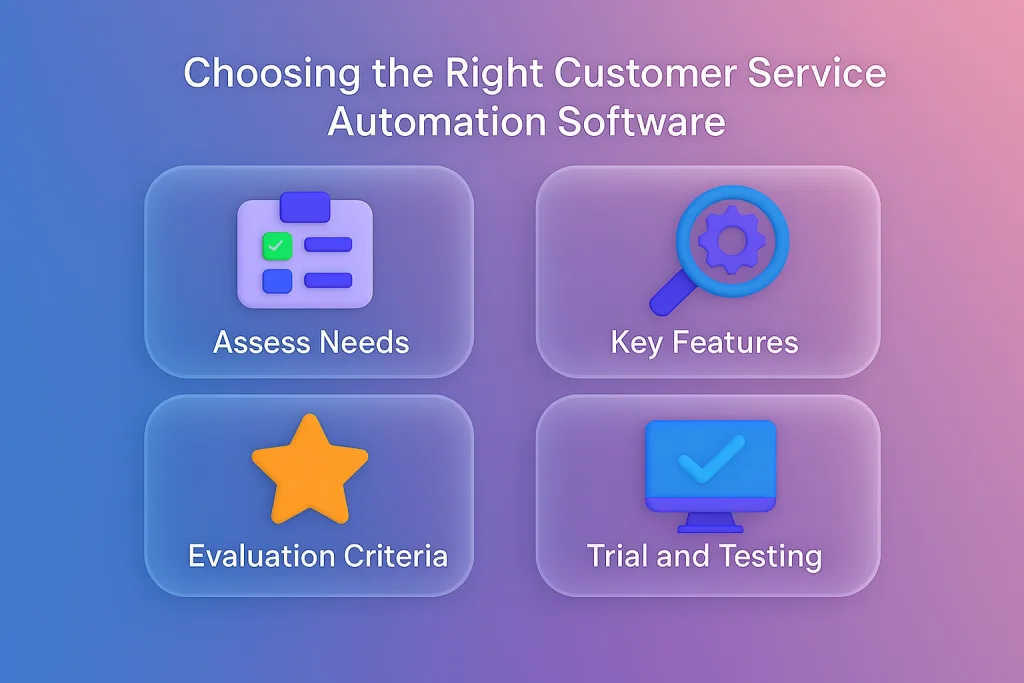
Choosing the right customer service automation software can transform your support operations.
You can follow these four steps, assess needs, identify key features, set evaluation criteria, and test trials to find the best fit for 2026.
1. Assess Needs
Know your business’s pain points. Are repetitive queries overwhelming your team? Do customers want faster replies?
Identify issues like high ticket volume or scattered channels.
Retail may need eCommerce integrations; SaaS might prioritize in-app chat. Consider team size and budget to focus on tools that solve real problems.
2. Key Features to Look For
Choose features that match your goals.
AI chatbots should handle 60% of routine queries with natural language processing. Omnichannel support unifies email, chat, and social media for seamless interactions.
You should seek no-code automation, ticketing systems, and CRM integrations (e.g., Salesforce).
Analytics tracking response times and CSAT scores are vital for improving performance.
3. Evaluation Criteria
Set clear benchmarks to compare options. Check pricing against your budget. Some tools start at $10/month, others are pricier.
Ensure scalability for future growth. Evaluate ease of use; complex setups can slow you down. Confirm integrations work with your tech stack. G2 reviews with 4.5+ scores signal reliability.
4. Trial and Testing
Always test before committing. Free trials let you explore features like chatbots and ticketing. Run real-world tests, like handling FAQs, and get team feedback.
Track metrics like response times to verify results. Trials ensure the tool meets your needs.
Common Mistakes to Avoid When Implementing Customer Service Automation Software
To maximize the benefits of customer service automation software, avoid these five pitfalls in 2026. Get it right with these practical tips!
- Over-Automating Interactions: Automating all queries can alienate customers needing human help for complex issues. Balance AI chatbots (handling 60% of FAQs) with agents for sensitive cases.
- Ignoring Integration Needs: Software that doesn’t sync with CRMs or eCommerce platforms causes chaos. Choose tools integrating with Salesforce or Shopify for seamless workflows.
- Neglecting Team Training: Untrained teams underuse features, slowing support. Invest in onboarding to boost efficiency and avoid errors.
- Failing to Monitor Performance: Untracked automation misses issues like chatbot errors. Use analytics to monitor response times and CSAT scores regularly.
- Choosing Cost Over Quality: Cheap tools often lack scalability or robust AI. Test trials to ensure value, like faster resolutions, over low price.
Conclusion
These days customer service automation is a must-have for businesses aiming to thrive in 2026. By streamlining repetitive tasks, unifying channels, and leveraging AI, the right software like those in our top 15 list, slashes response times, boosts customer satisfaction, and cuts costs.
Trends like AI-powered self-service, omnichannel integration, and sentiment analysis are reshaping support, making it faster and more personalized.
To succeed, assess your needs, prioritize key features, and avoid common pitfalls like over-automation or skipping trials. Thus, to use customer service automation, you can use a tool like REVE Chat that offers great tools that can automate a lot of the tedious tasks for you.
Try REVE Chat’s 14-day free trial now we can elevate customer service for you through automation!
Frequently Asked Questions
AI chatbots and automated ticketing handle routine queries instantly, cutting response times by up to 50%. Tools like omnichannel platforms ensure seamless communication across channels.
Basic queries are automated, but complex issues are routed to human agents for personalized resolution. This balance maintains efficiency while ensuring customer satisfaction.
AI powers chatbots, sentiment analysis, and predictive support, resolving 60-70% of queries. It personalizes interactions and prioritizes urgent cases for faster service.
Choose software with robust integrations for CRMs like Salesforce or eCommerce platforms like Shopify. Test compatibility during free trials to confirm seamless workflows.
Yes, affordable tools with free plans or low-cost tiers offer AI chatbots and ticketing. They scale with growth, boosting efficiency without breaking the budget.




