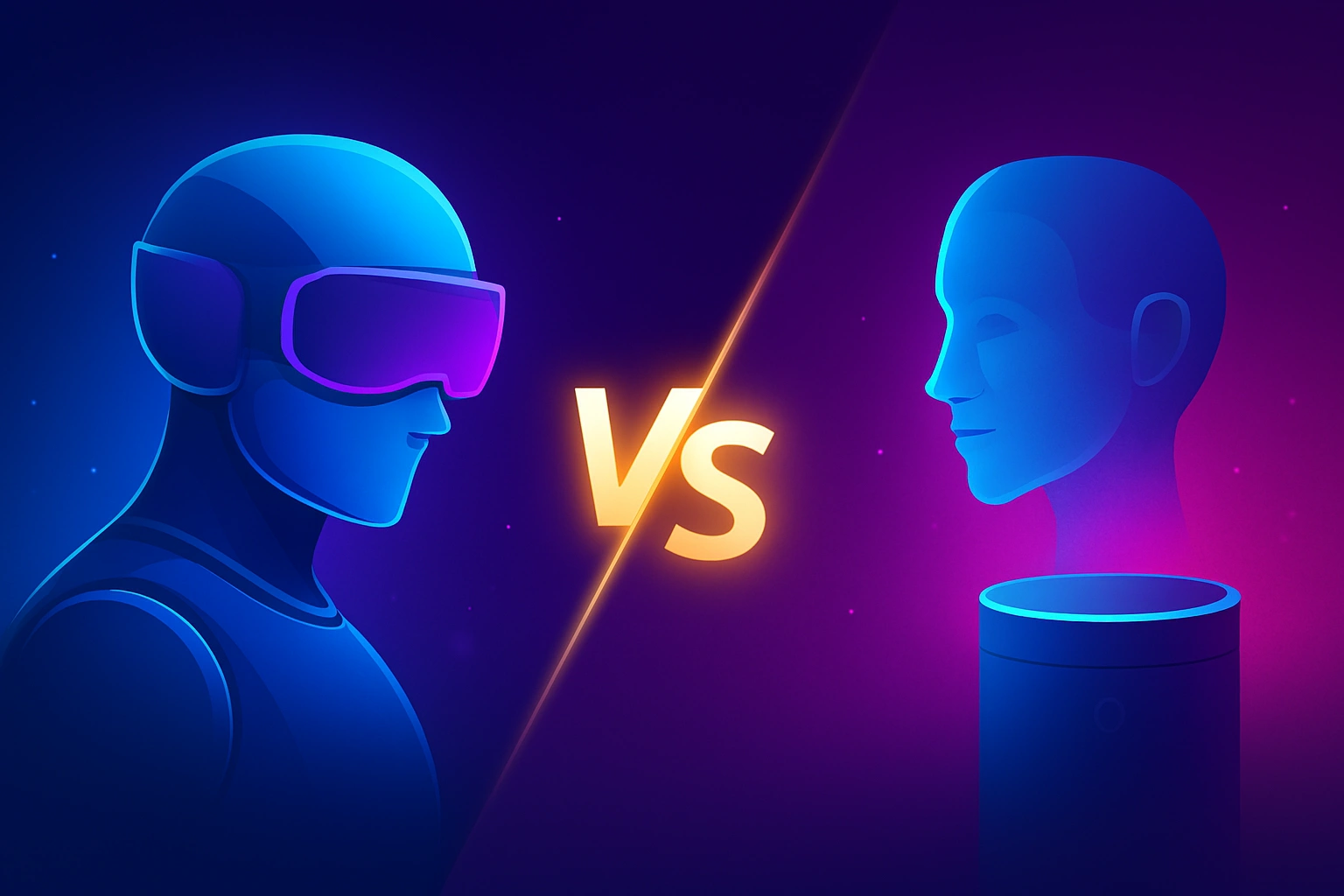Powerful AI Copilot Use Cases Every Business Should Know
- October 30, 2025
- 10 mins read
- Listen

What if your business could save thousands of hours and delight customers without adding headcount?
AI copilots are revolutionizing how teams operate, cutting costs and boosting efficiency like never before. An AI Copilot isn’t just a tool; it’s a partner that automates repetitive tasks, provides real-time insights, and personalizes customer interactions.
AI Copilot can tackle business pain points such as slow support or ineffective issue resolutions head-on, saving hours and driving growth. This blog breaks down the top use cases across industries, from finance to HR, and shares a clear roadmap to implement them.
What Is an AI Copilot and How Does It Work?
An AI Copilot is a smart, proactive assistant powered by advanced artificial intelligence, designed to enhance business efficiency and decision-making.
Unlike basic chatbots, Copilots use large language models (LLMs) and natural language processing (NLP) to understand context, anticipate needs, and integrate seamlessly with various tools
They’re built to help solve routine tasks, provide real-time insights, and support human teams across functions like coding, customer service, and marketing.
How does it work?
AI Copilots can analyze vast datasets, knowledge bases, emails, documents, or customer queries, using machine learning to generate relevant suggestions or actions.
For example, an AI Copilot for customer support can scan chat histories to offer instant reply suggestions, cutting response times by 40%. Furthermore, AI Copilots can draft reports or debug code in seconds, saving developers up to 55% of their time.
Integration is key here as Copilots embed into existing workflows, learning from user interactions to improve over time.
They also leverage real-time data for personalized outputs, like tailoring marketing content or triaging support tickets.
Top AI Copilot Use Cases Across Business Functions
AI Copilots are revolutionizing business operations by automating tasks, enhancing decision-making, and driving efficiency across departments.
Below are the most prominent AI Copilot use cases for businesses, including three standout applications with detailed descriptions, followed by additional use cases per function.
These showcase how businesses use AI Copilot to tackle inefficiencies, reduce costs, and boost productivity, with real-world impacts drawn from 2026 trends.

Code Generation and Debugging
AI Copilots like GitHub Copilot suggest code snippets and fix bugs in real-time within IDEs, streamlining development workflows.
By understanding context, they reduce manual coding errors and accelerate project timelines. Developers complete tasks 55% faster, as shown in GitHub’s 2025 studies, making it a top choice for tech teams.
- IT Ticket Resolution: Automates responses to common IT issues, like password resets. Reduces ticket volume by 74% (Moveworks data).
Real-Time Reply Suggestions
Integrated into platforms like REVE Chat, Copilots provide instant, context-aware response suggestions during live chats.
This empowers agents to resolve issues faster while maintaining a human touch. Speeds resolutions by 40% and boosts CSAT by 20%, transforming support into a growth driver.
- Ticket Triage: Auto-categorizes and prioritizes tickets. Clears 50% of backlogs (Intercom case studies).
- Self-Service Automation: Guides customers through FAQs or troubleshooting. Lowers query volume by 30%.
Financial Forecasting
Copilots analyze historical data to model budgets or predict cash flow, reducing manual effort and errors. They deliver actionable insights via natural language queries, ideal for finance teams.
Improves accuracy by 30%, ensuring smarter financial planning.
- Compliance Checks: Flags regulatory issues in real-time. Minimizes risk (Sensa Copilot).
Content Creation
AI Copilots draft and optimize ad copy, brainstorm campaigns, or personalize outreach, speeding up marketing workflows.
They analyze trends to optimize content for target audiences. Boosts output by 40% (media firm reports), enabling faster, data-driven campaigns.
- Lead Qualification: Analyzes CRM data to prioritize prospects. Improves conversion rates by 15%.
- Customer Insights: Summarizes market trends from data. Speeds campaign launches by 25%.
Logistics
Copilots assist dispatchers by suggesting delivery routes using live traffic and weather inputs.
They draft driver instructions and update ETAs in real time.
Saves 15% on fuel while coordinators retain routing control.
- Load Balancing Recommendations: Proposes truck assignments, dispatcher confirms.
- Delay Notification Drafts: Prepares customer alerts, team approves messaging.
Educational Assistance
Copilots support teachers by drafting lesson plans aligned with curriculum standards and student performance data. They generate quiz questions, provide instant feedback drafts, and suggest differentiated activities.
This improves engagement by 30% while educators shape final content and maintain pedagogical control.
- Parent Communication Drafts: Prepares progress updates, behavior notes, and meeting summaries from gradebook data.
- Grading Rubric Suggestions: Offers scoring criteria and comment banks tailored to assignment goals.
Emerging Industry-Specific Use Cases
AI Copilots are shaping 2026’s industry landscape by leveraging agentic AI and multimodal capabilities to address unique challenges.
These AI Copilot use cases for businesses empower sectors to innovate and scale efficiently, showcasing how businesses use AI Copilot for transformative impact.
Healthcare
AI Copilots assist doctors by summarizing patient histories and suggesting treatment options during consultations. They auto-fill EHR notes and flag potential drug interactions in real time. This supports faster, more accurate care without removing clinical judgment.
Retail
Copilots help store managers personalize promotions by analyzing live sales data and recommending offers. They draft customer emails and optimize product descriptions on the fly. This boosts engagement while keeping marketing teams in control.
Manufacturing
Copilots guide technicians with step-by-step repair instructions based on machine diagnostics. They suggest preventive maintenance schedules and update work orders instantly. This reduces errors and speeds up operations under human supervision.
Education
Copilots support teachers by generating customized lesson plans and grading drafts based on curriculum goals. They provide instant feedback to student submissions. This saves time while ensuring educators maintain full oversight.
Logistics
Copilots assist dispatchers by suggesting optimal delivery routes using live traffic and weather data. They auto-update ETAs and notify drivers of changes. This improves efficiency while keeping human coordinators in charge.
Finance
Copilots help analysts by flagging unusual transactions and drafting compliance reports. They summarize market trends for investment reviews. This accelerates decision-making with full transparency and control.
Media
Copilots support writers by drafting headlines, editing scripts, and suggesting audience-targeted angles. They analyze performance data to recommend content tweaks. This speeds up creation while preserving creative direction.
Government
Copilots aid public servants by drafting citizen responses and summarizing policy documents. They auto-fill forms and route requests efficiently. This streamlines service delivery under human governance.
Benefits of Using AI Copilots in Business
AI Copilots are transforming businesses by delivering powerful advantages that drive efficiency and growth.
These AI Copilot use cases for a business make adoption a must for staying competitive.
1. Time Savings
AI Copilots eliminate repetitive tasks, like drafting emails or debugging code, freeing teams for strategic work. Developers using GitHub Copilot, for instance, complete projects 55% faster, while office teams save over 10 hours weekly on admin tasks.
This AI Copilot for productivity boost lets businesses achieve more without adding headcount, making every minute count.
2. Cost Reduction
By automating error-prone processes and reducing support ticket volumes, Copilots slash operational expenses. This efficiency allows businesses to redirect budgets to innovation, maximizing ROI without sacrificing quality.
3. Enhanced Decision-Making
Copilots deliver real-time insights by analyzing vast datasets, empowering smarter choices. Microsoft 365 users see a 70% productivity surge from instant data summaries and forecasts. This clarity drives strategic planning, helping teams stay ahead in fast-paced markets.
4. Customer Satisfaction
With 24/7 personalized responses, Copilots elevate service quality, like REVE Chat’s live chat integration for seamless support.
Businesses report 20-30% CSAT increases, turning interactions into loyalty drivers. AI Copilot for customer support ensures delighted customers without overwhelming agents.
5. Scalability
Copilots handle growing workloads effortlessly, automating over 50% of routine queries (Moveworks data).
They scale with demand, supporting expansion without proportional costs. This flexibility makes how businesses use AI Copilot a game-changer for growth-focused organizations.
Best Practices for Implementing AI Copilots in Your Organization
Successfully integrating AI Copilots into your business can unlock transformative efficiency and growth. These AI Copilot use cases for businesses require strategic planning to maximize ROI while avoiding common pitfalls.
Below are seven best practices to ensure seamless adoption, from pilot to scale, empowering teams for AI Copilot for productivity and AI Copilot for customer support.
1. Assess High-Impact Workflows
Start by identifying repetitive or time-intensive tasks, like customer query handling or data analysis. Map these to Copilot capabilities to prioritize areas with quick wins, such as 40% faster support resolutions or 55% coding time savings (GitHub data).
2. Choose the Right Platform
Select Copilots that integrate with existing tools (e.g., Microsoft 365, CRM, or live chat like REVE Chat). Compatibility ensures smooth adoption, minimizing disruption while enhancing workflows like real-time chat support.
3. Prepare Clean Data
Feed Copilots high-quality, secure datasets for accurate outputs. Clean data prevents errors, enabling reliable insights or suggestions, like precise financial forecasts with 30% fewer errors (Azure cases).
4. Start with a Pilot
Test Copilots in one department, such as IT or support, to measure impact (e.g., 50% ticket reduction). This builds confidence and refines implementation, as outlined in our How to Implement AI Copilot guide.
5. Train Your Team
Upskill employees on prompt engineering and Copilot interaction. Workshops reduce adoption barriers, ensuring 20% faster onboarding (industry reports).
6. Integrate and Scale Gradually
Embed Copilots into broader systems (e.g., CRM for sales) after successful pilots. Gradual scaling prevents overwhelm, supporting 50%+ query automation (Moveworks).
7. Monitor and Iterate
Track metrics like time saved or CSAT and refine based on feedback. Continuous improvement ensures sustained ROI, like 20-30% customer satisfaction gains.
How Businesses Can Get Started with AI Copilot Solutions
If you’re aiming for AI Copilot for productivity or AI Copilot for customer support, starting right ensures quick wins and long-term success.
Here’s a concise roadmap to help businesses adopt how businesses use AI Copilot solutions effectively, drawing from 2026 trends and proven implementations.
- Define Clear Objectives: Pinpoint goals like reducing support response times by 40% or speeding up coding by 55% (GitHub data). Align Copilot use with business priorities, such as enhancing customer satisfaction or streamlining operations.
- Evaluate Vendor Options: Research platforms like Microsoft 365 Copilot for office tasks, GitHub Copilot for development, or REVE Chat for live chat support. Choose solutions that integrate seamlessly with your existing tools to maximize AI Copilot for customer support and productivity.
- Secure Stakeholder Buy-In: Engage leadership and teams early, showcasing ROI (e.g., 30% cost savings from automated workflows, per Azure). Demonstrating quick wins, like faster ticket resolution, builds momentum for adoption.
- Launch a Small-Scale Pilot: Start with a single team, such as customer service or IT, to test Copilot’s impact. For example, a retail firm using Copilot for chat saw 20% CSAT gains in one month. Monitor metrics to validate success.
- Invest in Training: Equip teams with skills to interact with Copilots, focusing on prompt crafting. Short workshops can cut learning curves by 20% (industry reports), ensuring effective use.
- Scale with Confidence: Expand to other departments after refining the pilot, leveraging integrations like REVE Chat’s Copilot for scalable support. Track KPIs like time saved or error reduction to sustain ROI. Start small, measure results, and scale smart to unlock the full potential of AI Copilot use cases for a business.
Conclusion
What if your business could achieve 55% faster project delivery or 30% higher customer satisfaction without extra costs?
AI Copilot for your businesses makes this reality, transforming operations from coding to customer service.
By powering AI Copilot for productivity, teams save hours on repetitive tasks, while AI Copilot for customer support delivers instant, personalized responses, boosting loyalty.
The question isn’t if you should adopt AI Copilots, but how fast.
Sign up for REVE Chat’s Copilot-enhanced live chat to revolutionize your support and scale effortlessly. Don’t wait to lead, start your AI journey today, and share your vision in the comments!
Frequently Asked Questions
AI Copilots use end-to-end encryption, GDPR/HIPAA compliance, and role-based access controls to safeguard data. They apply zero-retention policies for prompts and support on-premise deployment.
This ensures financial or customer information stays protected during daily operations.
Advanced Copilots support edge deployment and local inference, enabling offline access for field or remote teams. They cache suggestions for uninterrupted use, making AI Copilot for productivity reliable in logistics, manufacturing, or rural areas.
Modern Copilots support over 100 languages with real-time translation and cultural adaptation. They auto-detect language and generate region-specific content, ideal for global teams using how businesses use AI Copilot across borders.
Most Copilots feature intuitive natural language interfaces, no coding needed. Onboarding takes 1–2 hours with guided templates, allowing HR, sales, or support staff to leverage AI Copilot for customer support from day one.
Yes, via APIs, webhooks, and low-code connectors, Copilots connect to ERP, CRM, or custom tools. This enables AI Copilot use cases for businesses in traditional sectors like banking or government to modernize old systems.
Top Copilots use bias-detection algorithms, diverse training data, and human-in-the-loop reviews. Customizable guardrails and audits ensure fairness in AI Copilot for productivity across hiring, lending, or content creation, with REVE Chat offering secure, bias-aware live chat integration.