What is Live Chat: A Comprehensive Guide (2026)
- June 23, 2025
- 15 mins read
- Listen

Live chat is the fastest, most direct way to connect with customers online, yet most businesses still rely on outdated contact forms or delayed email responses. That disconnect is a revenue killer.
83% of customers expect immediate assistance when they contact a business, but without live chat, you’re making them wait. Or worse, making them leave.
Picture this: a potential buyer lands on your site. They’re interested. They have a question. But there’s no instant way to talk to you, so they bounce. You don’t just lose a sale. You lose trust.
That’s exactly what live chat is designed to prevent: it bridges the gap between curiosity and conversion, offering real-time answers when customers are most ready to act.
In this guide, you’ll learn what live chat is, how it works, where it delivers impact, and how to use it strategically to drive engagement, retention, and growth.
What is Live Chat?
Live chat is a real-time communication tool that lets businesses interact directly with visitors on their website or app through a small chat window. It’s one of the most effective ways to deliver fast, personalized, and convenient customer service, connecting users to live agents or chatbots instantly.
For example, if someone is confused about a product or stuck during checkout, a quick live chat can resolve the issue right away. That kind of on-demand service helps reduce drop-offs, build trust, and turn casual visitors into loyal customers.
How Does Live Chat Software Work?
Live chat works through a simple, real-time connection between your website visitor and your support team, powered by a chat widget. Here’s a complete breakdown of how live chat works from start to finish:
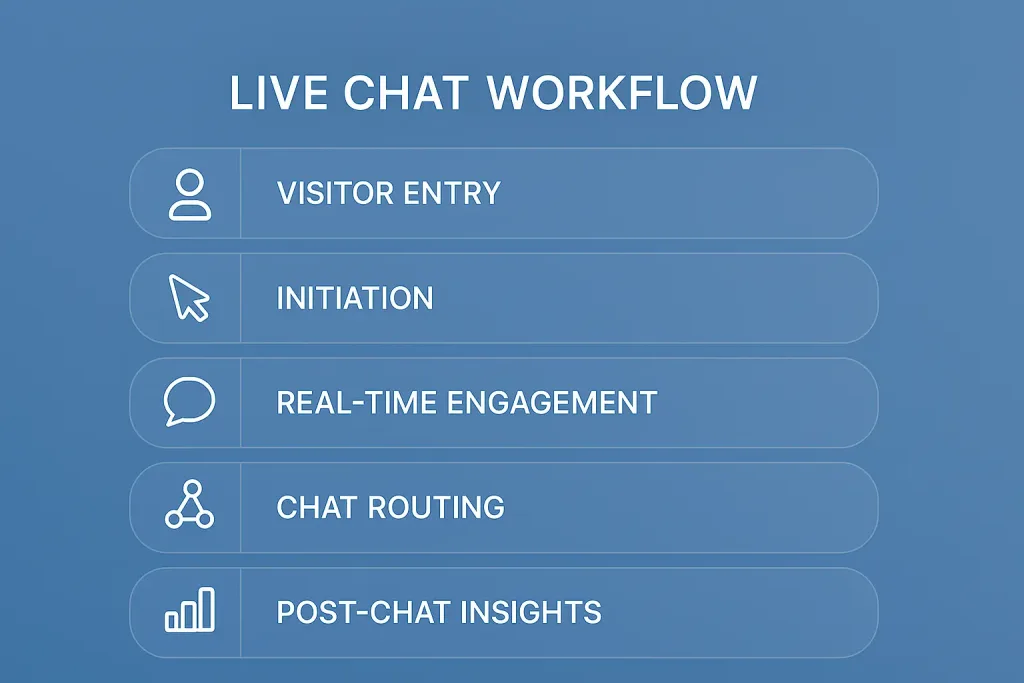
Step 1: Visitor Arrives on Your Website
When a user visits your site, the live chat widget loads automatically. You can configure it to stay passive or proactively pop up based on triggers like time on page, exit intent, or scroll depth.
Step 2: Chat is Initiated
The visitor clicks the widget and starts typing. Some live chat systems greet users with a welcome message or question to encourage interaction. The system can capture initial data like name, email, or question type before routing.
Step 3: Route the Chat
Depending on the query and system rules, the chat is routed to a human agent, a chatbot, or a hybrid of both. Advanced platforms like REVE Chat let you route by department, priority, time of day, or even customer type.
Step 4: Deliver Real-Time Support
Now the real value kicks in. Agents chat with users in real time, with tools like canned responses, typing previews, co-browsing, and file sharing. Agents also see visitor data like location, pages visited, and device used, so they can personalize responses.
Step 5: Capture Insights
Once the conversation ends, the chat transcript and customer data are saved automatically. You can sync this with your CRM, trigger feedback surveys, or continue the conversation via email or other channels.
What are the Benefits of Live chat?
Live chat offers several benefits, including delivering faster, more personalized customer service while improving satisfaction, reducing resolution times, and staying available 24/7. It enables real-time support across multiple channels, strengthens engagement, and lowers support costs, making it a powerful tool for both customer experience and operational efficiency.

Enhances Customer Experience and Satisfaction
When customers have questions, they want help immediately, not hours later via email. That’s why live chat consistently ranks as the top-rated support channel. In fact, according to a study done by Comm100, 73% of consumers say live chat is the most satisfying way to communicate with a business, beating out phone, email, and social media.
And it’s not just about convenience; real-time support leads to fewer abandoned purchases, shorter resolution times, and more positive brand impressions. A live chat conversation, done right, can turn a moment of hesitation into a confident decision.
Enables Faster Problem Resolution
Live chat eliminates the delays and friction that come with traditional channels. Instead of waiting hours (or days) for an email reply, customers can resolve issues in real time, often within minutes.
Modern live chat software also allows agents to handle multiple chats simultaneously, meaning your team can assist more people without compromising quality. Features like canned responses, chat routing, and real-time visitor data make support not just faster but smarter.
Real-time Support Across All Channels
Customers don’t just visit your website. They interact across mobile, social media, and even messaging apps. So, omnichannel presence has become vital for businesses. Today’s live chat tools integrate across all these channels, offering a consistent, real-time experience wherever customers choose to engage.
Whether someone reaches out via your homepage or your Facebook page, your team can respond from a single dashboard, maintaining context and continuity in every conversation.
Personalize Every Conversation
Live chat lets your team see who a visitor is, what they’re browsing, and what they’ve done before. That insight helps agents personalize their approach, whether it’s recommending a product, guiding a renewal, or solving a specific issue.
And the result is more relevant interactions, stronger relationships, and higher customer satisfaction. You’re not treating everyone the same; you’re meeting each customer where they are.
24/7 Support
Customers expect businesses to be available, even outside normal business hours. With AI chatbots and automation, you can offer 24/7 live chat support that answers common questions, qualifies leads, or escalates important issues to human agents the next day.
This always-on approach means your business is never “closed” and no opportunity goes unanswered.
Learn More: Benefits of Live Chat for your business
Key Features of a Live Chat Software
Live chat features include real-time messaging, AI-assisted replies, omnichannel support, proactive engagement tools, co-browsing, voice/video calling, and advanced analytics. These tools help businesses deliver faster support, personalize customer interactions, and increase sales while improving operational efficiency.
Unified Inbox for Seamless Conversations
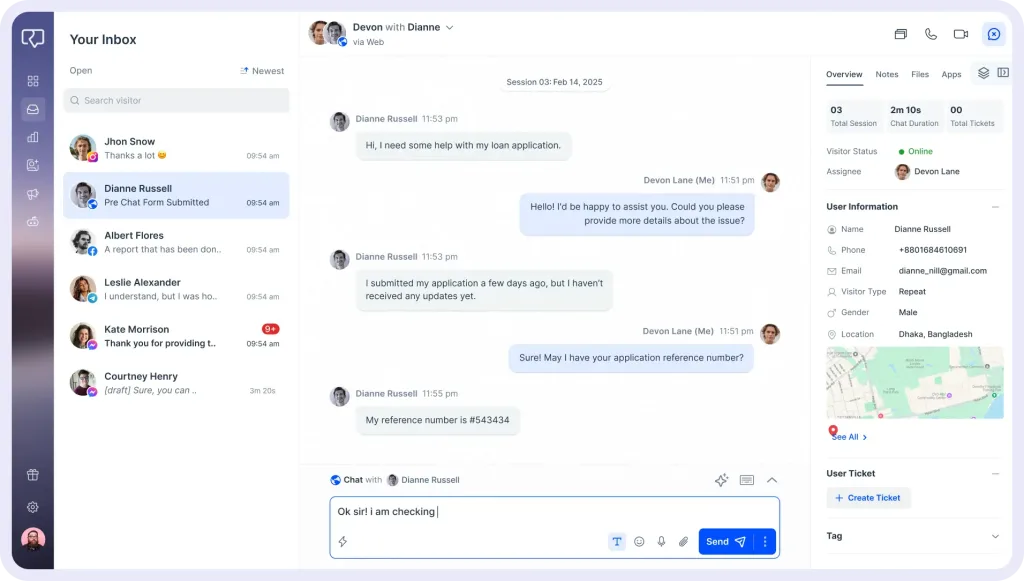
A unified inbox consolidates messages from your website, mobile app, Facebook Messenger, WhatsApp, Viber, and more into one place. It helps support teams manage conversations across channels without switching tabs, ensuring faster and more consistent responses.
Know about live chat vs instant messaging.
AI Copilot for Agent Assistance
AI Copilot works alongside agents to improve response quality and efficiency. It suggests relevant replies, answers customer queries using your knowledge base, translates messages in real time, and helps maintain context in ongoing conversations. This enables faster resolution without compromising accuracy.
That is what AI live chat is all about, and the possibilities with such a tool are endless for any business needing a powerful customer service solution.
Voice & Video Chat Support

Text doesn’t always solve everything. With voice and video chat features integrated into live chat, agents can connect with customers face-to-face to resolve complex queries. This real-time interaction builds trust and can lead to quicker problem-solving when visual communication is needed.
Co-Browsing for Real-Time Guidance

Co-browsing allows agents to view and navigate the customer’s screen (excluding sensitive data) to offer hands-on support. It’s particularly useful when customers need help completing forms, troubleshooting errors, or navigating through a complex process.
Convert Chat to Ticket
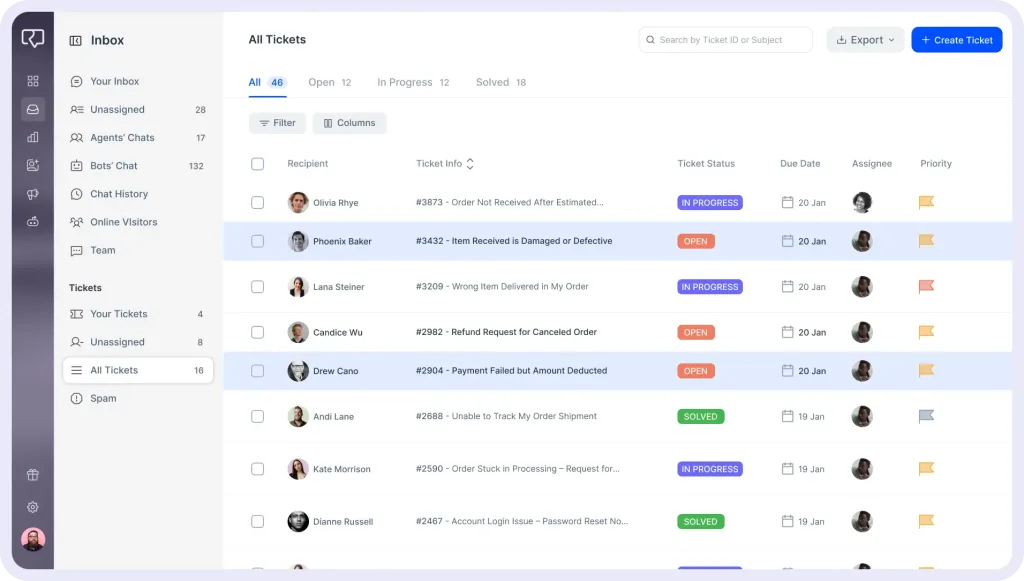
When a conversation requires further action or follow-up, the chat can be converted into a support ticket directly from the live chat interface. This ensures no issue is left unresolved and provides a structured workflow for long-term case management.
Appointment Scheduling Within Chat
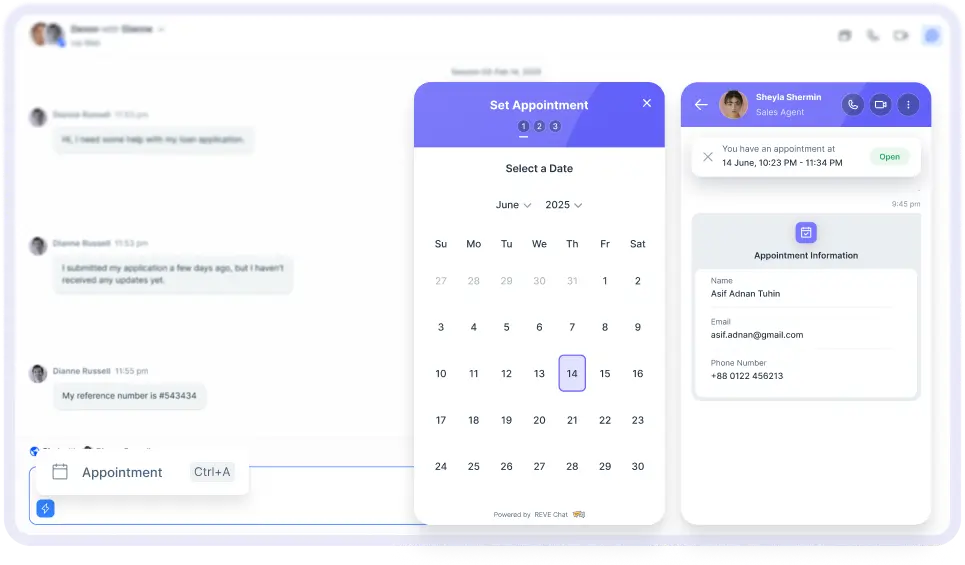
The appointment scheduling feature enables customers to book meetings, demos, or callbacks directly within the live chat window. It eliminates back-and-forth emails and helps businesses streamline calendar-based interactions efficiently.
Behavioral Triggers for Proactive Engagement
Live chat can automatically initiate conversations based on visitor behavior, such as time spent on a page, scroll activity, or exit intent. These proactive messages improve engagement, reduce bounce rates, and guide users toward completing their actions.
Live Chat Analytics & Monitoring
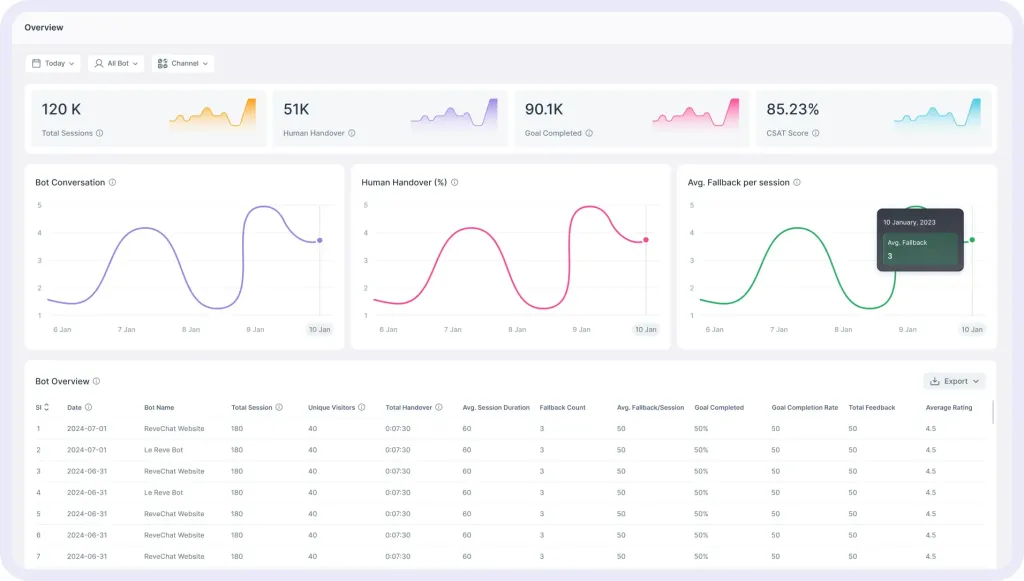
Built-in analytics give insights into agent performance, response time, chat volume, and customer satisfaction. Supervisors can monitor chats in real time, use whisper messages to guide agents, and take over conversations if needed, ensuring quality and consistency in customer service.
Top Use Cases of Live Chat Solution
Live chat can be used across a wide range of business functions, from customer support and sales to lead generation and onboarding. It enables real-time conversations that help businesses deliver faster support, capture quality leads, and guide users throughout their journey. Here are some of the most common and impactful use cases:
Real-Time Customer Support
Customers don’t want to wait; they want help the moment they need it. Live chat enables immediate assistance for questions related to orders, accounts, billing, or product functionality.
Whether it’s solving a login issue or clarifying a delivery status, support agents can respond quickly and efficiently. The result? Shorter resolution times, lower ticket backlogs, and happier customers.
Tip: Combine live chat with canned responses and chat history for even faster, context-aware resolutions.
Lead Generation & Qualification
Live chat isn’t just reactive, it’s proactive. With customizable pre-chat forms and AI-powered flows, you can qualify visitors in real time. Ask the right questions, segment based on responses, and instantly route leads to the appropriate team.
This helps sales teams focus on high-intent leads instead of wasting time on cold traffic. A B2B SaaS company can greet pricing page visitors with a chatbot that asks qualifying questions before passing them to sales.
Sales & Conversion Assistance
When a potential customer is hesitating at checkout or browsing a pricing page, a well-timed chat can make all the difference. Live chat allows agents to jump in, recommend the right product, or offer a limited-time incentive to close the sale. Think of it as having a digital sales associate always available at the point of decision.
Customer Onboarding
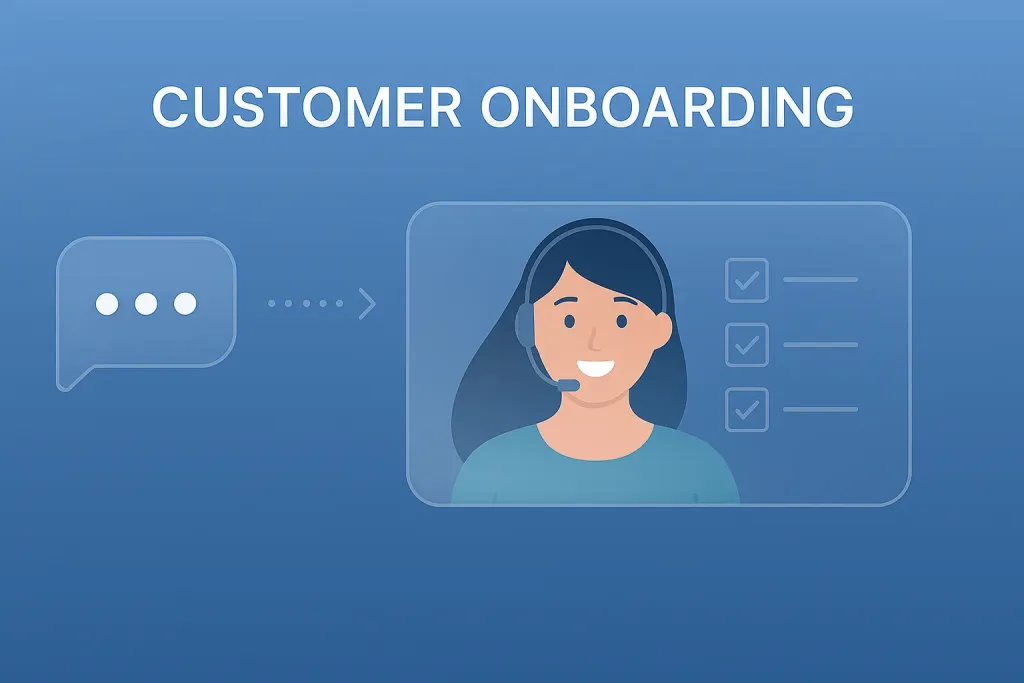
First impressions matter. Live chat can play a vital role in helping new customers get started with your product or service. Whether it’s co-browsing a dashboard, sharing step-by-step setup guidance, or offering live walkthroughs, onboarding becomes smoother and more human.
Appointment Booking
For service-based businesses, chat simplifies appointment scheduling. Visitors can book product demos, consultations, or support calls without switching platforms or waiting for a reply via email. Smart chat routing can also connect users to calendar tools or agents instantly, removing friction from the booking process..
Upselling & Cross-Selling
Live chat can intelligently suggest upgrades, bundles, or complementary products based on user behavior. For example, if a customer is checking out with a laptop, the chat can suggest a matching sleeve or extended warranty in real time.
Feedback Collection
Want to know how your customers truly feel? Live chat makes it easy to collect real-time feedback through post-chat surveys, emoji ratings, or open-text comments.
This insight helps you identify service gaps, train your agents better, and improve your customer experience over time. Businesses that actively collect and act on feedback build more trust and improve long-term loyalty.
Real-world Case Studies: Businesses Using Live Chat Solutions
Live chat conversations are everywhere online. Whether you’re shopping, booking a service, or asking a quick question, there’s a good chance you’ve used it yourself. Remember chatting with support about a late delivery or asking a rep about product specs in real-time? That’s live chat in action.
Well, here are some real-life case studies showing how businesses are using live chat to solve problems, engage users, and make their operations more efficient.
Canadian Hearing Solutions
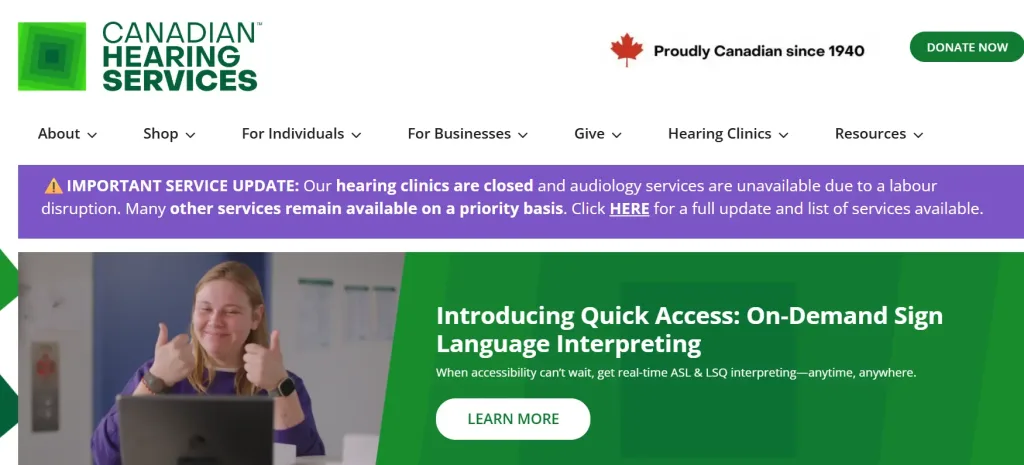
Industry: Healthcare & Accessibility
Services Challenge: Many of their customers needed quick access to sensitive support services such as hearing assessments, device maintenance, and interpreter scheduling. Traditional phone and email methods were slow and inaccessible to some users, especially those with hearing impairments.
How Live Chat Helped:
By deploying REVE Chat, Canadian Hearing Solutions centralized all customer interactions into a live chat interface. This made it easy for users to:
- Book appointments for hearing tests and ASL classes
- Request device support or replacements
- Get urgent help with interpreter scheduling or accessibility services
Result:
Faster communication, more inclusive access, and better user experience for a population that depends on responsive, confidential support.
Commercial Bank of Kuwait (CBK)
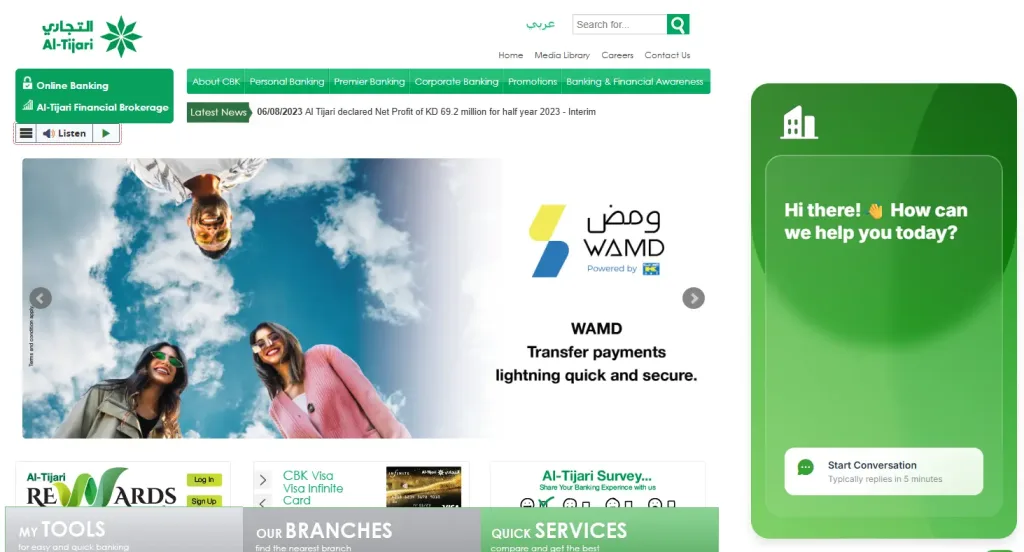
Industry: Financial
Services Challenge: The CBK faced high volumes of repetitive inquiries around card issues, loan eligibility, and branch availability. Their support team needed a more efficient way to handle time-sensitive banking requests without long wait times.
How Live Chat Helped:
- With live chat in place, the support team could immediately respond to:
- Prepaid MasterCard issues and delivery updates
- Loan and credit card eligibility checks
- Forgotten password and username resets
- Requests for nearest branch information and operating hours
Result:
Improved customer trust in digital banking channels, reduced queue times, and more secure, real-time communication, all while maintaining compliance and verification protocols.
Get Global Group

Industry: Recruitment & Workforce Management
Challenge: Get Global Group needed to support a dispersed, often remote workforce while reducing the time spent on manual recruitment and timesheet processes.
How Live Chat Helped:
Using REVE Chat’s automation and real-time messaging, they:
- Enabled candidates to apply, schedule interviews, and ask application questions instantly
- Offered step-by-step guidance for timesheet submissions and salary-related queries
- Qualified leads through conversational pre-screening directly in chat
Result:
Higher candidate satisfaction, faster onboarding, and improved recruiter productivity, all powered by automated, scalable live chat workflows.
Live Chat Best Practices
If you want to get the most out of live chat on your website, following a few proven best practices can make a huge difference. Here’s how you can use live chat effectively to engage visitors, provide quick support, and ultimately grow your business.
Respond Promptly with a Personalized Touch
Customers expect quick answers. When you reply promptly, ideally within seconds, it shows you value their time. But speed isn’t everything; personalization is key. Use your visitor’s name, reference their issue, or previous interactions. This makes conversations feel human, not robotic, and builds trust instantly.
Use Canned Responses Smartly to Save Time
Canned responses are pre-written replies you can use for common questions. They help your team respond faster while maintaining accuracy. But don’t overuse them! Customize canned replies to fit the specific conversation so your customers don’t feel like they’re talking to a bot.
Integrate Live Chat with Other Communication Channels
Your customers use multiple channels to reach you, including email, social media, phone, and more. Integrate your live chat with these platforms so conversations are seamless and your agents have the full context, no matter where the customer reaches out.
Train and Support Your Agents Continuously
Your live chat agents are the face of your company online. Regular training ensures they’re up to date on product knowledge, communication skills, and how to handle tough questions. Support your team with the right tools and resources so they can deliver excellent service every time.
Engage Proactively to Guide Visitors
Don’t wait for customers to initiate conversations. Use proactive chat invitations based on visitor behavior, like time spent on a page or scrolling patterns, to offer help before they ask. This can reduce bounce rates and increase conversions by guiding visitors at the right moment.
Collect Feedback and Analyze Data to Improve
After each chat, encourage customers to leave feedback. Analyze this data along with chat transcripts to spot trends, common issues, and agent performance. Insights from your live chat data help you continually improve your support and customer experience.
How to Add Live Chat to Your Website?
Watch this quick video tutorial to learn the step-by-step process of adding live chat to your website.
Conclusion
Live chat is more than just a support channel. It’s a real-time bridge between your business and customers. From faster responses to personalized conversations, it plays a key role in delivering a better customer experience.
If you’re looking to boost engagement, reduce wait times, and close more sales, live chat is a simple yet powerful solution worth exploring.
Start your journey with REVE Chat’s live chat platform today and experience the difference. Try it Free.
Frequently Asked Questions
Live chat works by enabling real-time communication between a website visitor and a support agent through a chat widget. Visitors type messages, and agents respond instantly using a web-based or in-app interface.
Live chat is a digital customer service tool that allows users to communicate instantly with businesses through a chat window on a website or app, offering real-time support, sales help, or general assistance.
Yes, live chat can connect users with real human agents. However, some systems also use chatbots to handle initial queries before transferring to a live agent if needed.
Most live chat tools offer both free and paid plans. Basic features may be available for free, while advanced capabilities like automation, analytics, and integrations usually require a subscription.
Yes, live chat is generally safe. Reputable platforms use data encryption and secure protocols to protect user information. However, users should avoid sharing sensitive personal or financial details over chat.
To use live chat, visit a website that offers it and click on the chat icon. Type your message, and a support agent or chatbot will respond to assist you in real time.




