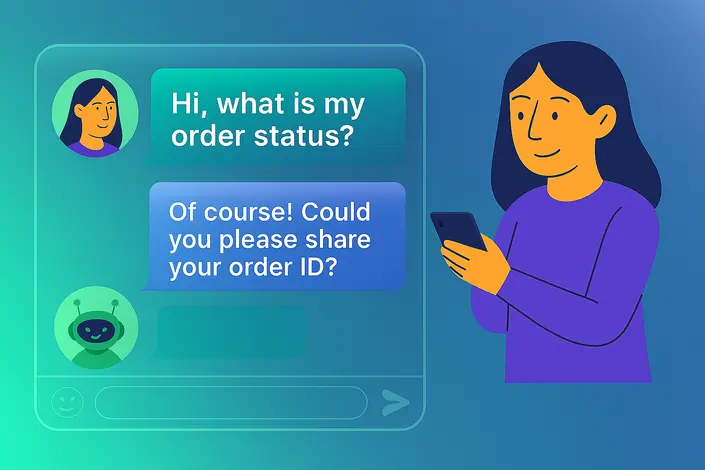What is Instant Messaging & How Does IM Work with Examples
- September 3, 2024
- 27 mins read
- Listen

Your customers expect instant responses and seamless communication, yet many businesses struggle to meet the demands of real-time interaction. When communication isn’t quick and efficient, it can lead to customer frustration and lost opportunities.
Instant messaging comes as a savior here. Quick, effective, and efficient real-time communication is important for companies to stay in the long run and instant messaging works wonders here.
As per Statista, WhatsApp led the global mobile messenger app downloads, exceeding 51 million. Snapchat, a social and communication app, ranked second with about 41 million downloads, while Telegram secured third place with roughly 36.7 million downloads.
So, we can see that instant messaging has become an integral part of our daily communication. Be it casual chats with our friends or critical business discussions, IM has transformed the way we interact, breaking down geographical barriers and enabling real-time connectivity.
In this blog, we have provided a comprehensive overview of instant messaging, covering how it works, its advantages, effective business strategies, and a review of the top five instant messaging platforms with practical examples. So, keep reading this space to know more!
What is Instant Messaging?
In simple terms, Instant Messaging or IM is real-time communication over the internet through a standalone app or an integrated chat feature within another application. Apart from text messages similar to SMS, it also offers voice and video calling facilities.
With IM, two or more people can chat with each other in real time. Apart from chatting, voice, and video calling, instant messaging apps also offer files, links, images, and video sharing facilities making it an excellent instant communication tool suitable for both personal and business use.
Types of Instant Messaging
Instant messaging apps have seen a surge in popularity, continuously advancing with new features and functionalities. These versatile tools come in various types, each designed to meet specific needs and preferences.
From basic text messaging to rich multimedia interactions, instant messaging enhances both personal and professional communication.
IM apps can be standalone, like WhatsApp, or embedded within other applications to provide diverse functionalities. Let’s explore the different types of instant messaging in more detail.
Social Media Messenger
Integrated instant messaging within social media platforms enables both private and public communication. These social media IM apps are widely used for personal and business purposes. Platforms like Facebook and Instagram provide advanced features that allow companies to engage with customers in real-time, enhancing customer engagement and instant assistance.
Features such as video and voice calling, along with bot integration, have elevated customer service to new heights. companies are leveraging these platforms to acquire leads and convert them into loyal customers.
Examples: Facebook Messenger, Instagram Direct, LinkedIn Messaging, Snapchat, WhatsApp etc.
Email Messengers
It combines the traditional email system with instant messaging features, creating a hybrid communication tool that merges the formality and structure of email with the speed and real-time communication of instant messaging. These platforms are particularly useful for business environments where quick communication is needed, but a record of conversations is also important.
Most email messengers come with advanced features like voicemail, file sharing (often supporting large files up to 2 GB), address book integration, and customizable status messages. They also provide access to specialized chat rooms for topic-specific discussions, fostering better collaboration and focused communication within teams.
Examples: Google Chat, Microsoft Teams, Slack, Front etc.
Video Messengers
Video messaging allows users to initiate and record video calls offering the flexibility of asynchronous communication. This means users can record and send a video message, which the recipient can view and respond to at their convenience. These video messaging apps also support voice and video calls, as well as the sharing of video and audio files. They are compatible with various devices, including mobile phones, tablets, and computers.
Examples: Zoom, Microsoft Teams, Viber, Signal, Telegram etc.
Key Features of Instant Messaging
For internal business communication and offering instant customer support, instant messaging has proven to be exceptionally beneficial. We can say that IM tools has made business communication effective and easier like never before.
Apart from chat, more advanced features like customizable notifications, chatbot integration, options for current location sharing and even accepting payments have made instant messaging a must-have component of business communication. Let’s delve into the advanced features of instant messaging in detail.

Real-Time Communication
It allows real-time conversations among users facilitating quick and effective communication. It is one of the most important features of instant messaging that enables users to send and receive messages immediately, without any noticeable delay. This feature allows for instant exchange of text, images, videos, voice messages, and more.
Live Chat
Be it one-on-one or group chat, this is one of the best features that instant messaging offers. Live chat not only provides instant assistance to customers but also facilitates group chats where two or more people can join a common environment to discuss matters, share information, and work seamlessly.
Voice and Video Calls
Apart from text-based communication, IM also offers video calls, voice chat to facilitate more expressive and personal interactions. Thanks to the VoIP (Voice over Internet Protocol) technology, with IM tools you can initiate calls over the Internet for immediate, real-time interaction, which is beneficial for both personal and professional contexts.
These IM features allow you to connect from different locations, arrange meetings, and collaborate with employees in various geographic areas fostering stronger relationships and facilitating remote work.
File Sharing
File sharing allows you to easily send different types of documents, links, images, videos and GIFs in real-time to one or many people at a time through the IM messaging interface. With end-to-end encryption, it’s one of the most secure ways to send any type of file to your contacts.
Screen Sharing
Customer support agents often struggle to resolve issues due to miscommunication and the inability to fully understand the problems of customers. Screen sharing is a valuable IM feature that addresses this challenge. It allows you to share your screen with others during a voice or video call, and vice versa. It facilitates faster issue resolution, enhances business presentations, and aids in explaining concepts to team members.
Typing Indicators
This feature is available in most of the instant messaging platforms that show in real-time when one user is actively typing a message. This feature adds a layer of interactivity and anticipation to the conversation, letting users know that a response is on its way.
Group Chats
Instant messaging supports group chats, enabling multiple users to join in a single real-time conversation. This feature is perfect for team discussions, brainstorming sessions, or socializing with friends and family.
Emojis, Stickers, and GIFs
Users can make their conversations more engaging and expressive by adding emojis, stickers, and GIFs to their messages. These multimedia elements add personality and emotion to instant messaging conversations.
Security and Privacy
Many IM services also offer end-to-end encryption, that ensures only the sender and recipient can read the messages. This feature protects conversations from eavesdropping and unauthorized access, enhancing privacy and security.
6 Key Benefits of Instant Messaging
During the COVID-19 pandemic, when we were all staying home and avoiding physical contact, instant messaging helped us stay connected with our loved ones and enabled businesses to communicate with their customers.
It has become even more popular post-pandemic. It not only helps businesses to communicate with their customers and partners in real-time but also employees sitting in remote areas can complete their tasks on time as they don’t need to wait anymore for email responses.
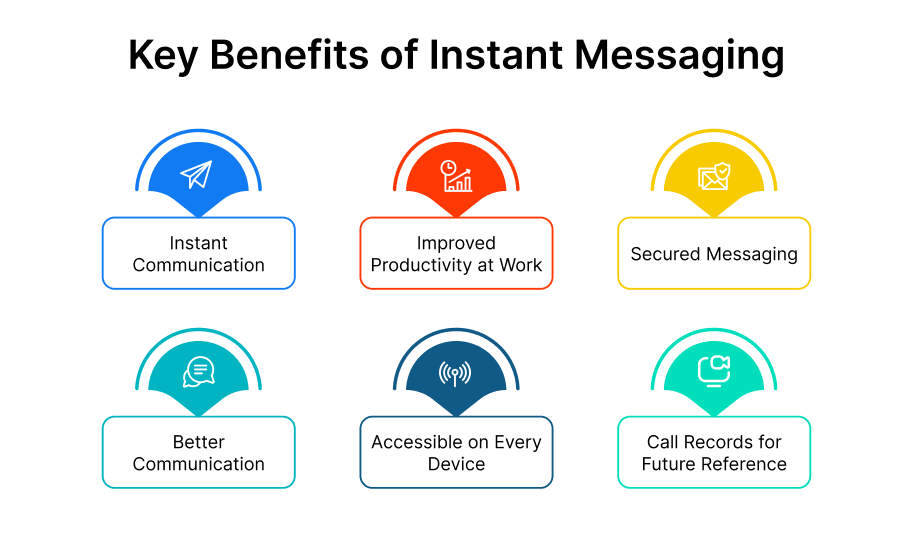
Let’s into the benefits of instant messaging in detail.
Instant Communication
Instant communication allows company employees to converse with their colleagues in real-time, regardless of their physical locations. This helps them complete tasks more efficiently, as they don’t have to wait for email confirmations in certain situations. With instant messaging, you can easily talk to your customers and colleagues and execute seamless business operations.
Improved Productivity at Work
Many instant messaging tools like REVE Chat, Slack, and Flock come with advanced chat, security, and collaboration features that help you to run your business operations and team workflows smoothly. You can use IM platforms to arrange team meetings, brainstorming sessions and share quick updates enhancing team collaboration.
Secured Messaging
IM offers end-to-end encryption, that makes it a secure method for sharing sensitive information and ensuring that conversations remain private. So, you no longer need to worry about the privacy of your information while communicating via chat, voice, or video calls.
Better Communication
When you use IM tools to communicate with your customers or colleagues, you not only get to chat but also can share files, images, videos and other communication faster. This not only enhances the quality of personal interactions but also ensures that messages are perceived more effectively, quickly, and accurately.
Accessible on Every Device
In a collaborative study by Samsung and GfK Public Communications and Social Science, 93% of participants reported that they check their work updates on their mobile phones. Our mobile phones always come in handy when we want to opt for real-time communication and the best part is instant messaging can be done on every device, be it desktop, laptop, mobile phone or laptop.
Call Records for Future Reference
IM tools help you to record the complete conversation for future use. The call and message records help companies recall important details, monitor the team’s performance, and pinpoint communication loopholes for further improvements.
In sum up, instant messaging offers numerous benefits, including real-time communication, improved workplace productivity, chat records for future reference, secure messaging etc making it an excellent platform for businesses.
How Does Instant Messaging Work?
Instant messaging platforms are crafted to enhance both business and personal communication. IM can be used for one-on-one and group discussions. Instant messaging requires both senders and receivers to have an internet connection and install an instant messaging app on their devices, whether it’s a mobile phone, desktop computer, laptop, or tablet.
Instant messaging tools depend on several complex protocols like XMPP (Extensible Messaging and Presence Protocol) and encryption standards such as TLS (Transport Layer Security) to ensure that messages are secured, encrypted, and delivered successfully ensuring privacy.
Next, let’s understand how instant messaging functions:
Step 1: Download & Installation
Firstly, you need to download and install the instant messaging app ‘client’ on your computer, mobile, or tablet. Next, using a proprietary protocol, the IM app will connect to the server.
Step 2: Sign Up
Once the IM app successfully connects to the server, you will be asked to enter your name and password to sign up. For future visits, you will need to log in using these credentials. Once verified with your login details, you will be instantly logged in.
Step 3: Data Collection and Contact Sync
Next, the IM app will collect other information like the total number of ports, your contact list, your computer’s IP address, etc, and send it to the server. Once you open the list, you can see your contact list within the app itself.
Step 4: Server-Side Contact Sync
The server creates a temporary file to store your connection information and contact list. It also checks if any of your contacts are currently logged in. If they are, the server sends a message to the client with the logged-in user’s contact info and shares your contact info with your online contacts.
Step 5: Initiating a Chat and Sending Messages
To start a chat, click on the name of the person in your contact list. A window will immediately open where you can type your message. Once you’ve finished typing, click “send” to deliver the message to the recipient.
Step 6: Message Encryption and Server Processing
When you type a message on your IM app and press the SEND button, that specific message then gets encrypted and goes to the IM service’s server for further processing.
Step 7: Routing and Delivery to Online Recipients
In that phase, the IM server checks for the receiver’s availability and routes the message. If the receiver is online, the message gets sent directly to his/her device. There the message gets decrypted and displayed on that specific IM application.
Step 8: Conversation Expansion and Message Viewing
The recipient can also respond to your message in the same way. As the conversation progresses, the window expands, allowing both of you to scroll up and down to view previous messages and respond to current ones. When you have finished the conversation, you can close the message window, go offline, or exit the app.
Text Messaging Vs Instant Messaging
Text messaging and instant messaging both fall under the umbrella of digital communication, but they differ significantly in terms of use, features, use cases, and technologies. Here’s one visual chart for your better understanding!
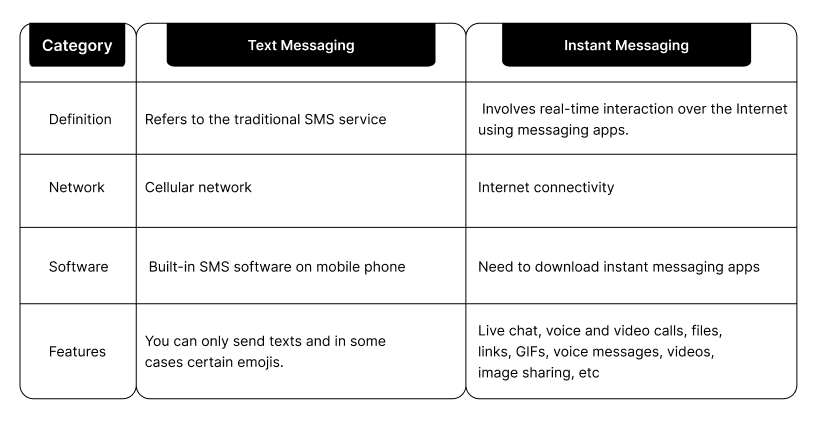
Let’s take a closer look at the basic differences outlined here.
Definition: Text messaging refers to the traditional SMS service, where the sender and receiver exchange text messages via cellular networks. In contrast, instant messaging involves real-time interaction over the Internet using messaging apps.
Network: For instant messaging, you need to have an internet connection, but for sending text messages, a cellular network will be required.
Software: For IM, you need to download instant messaging apps like WhatsApp or Facebook that allow real-time communication over the internet. In the case of text messaging, you need to have built-in SMS software on your mobile phone.
Cost: Text messages may incur charges per unit or according to your mobile plan, with increased costs for international SMS. They are also limited to 160 characters per message. In contrast, instant messaging requires only an internet connection on your device, and communication—whether voice, chat, or video call—is free of charge.
Features: The features of text messaging or SMS are very limited. You can only send texts and in some cases certain emojis. While IM offers a wide range of advanced features like chat, voice and video calls, files, links, GIFs, voice messages, videos image sharing, etc.
5 Best Platforms for Instant Messaging
Next, let’s explore our top 5 picks for the most popular IM tools that you can use for your business. All these examples of instant messaging tools are great options for both internal and external business communications.
1. REVE Chat
REVE Chat is one of the best AI-powered omnichannel instant messaging and customer engagement platforms that allows you to offer real-time assistance on your website, mobile app and other social media platforms like Facebook, Instagram, telegram, Viber and WhatsApp.
Your customers can reach out to you through their preferred platforms be it social media, your website, or through emails. Replying to all those queries and managing your customer service efficiently, REVE Chat offers seamless integration with most of the IM platforms. Your support team can manage all the customer interactions from a single interface and offers real-time assistance.
REVE Chat’s AI-powered chatbot is also there to automate your instant messaging services whenever your agents are busy assisting others or after your business hours.
Key Features:
- Voice calls
- Video calls
- Live chat
- Co-browsing
- Screen sharing
- File sharing
- Chatbots
- Ticketing system
- Reporting and analytics
- Customization
- Queuing
REVE Chat offers a 14-day free trial to try out all its unique features. Want to give it a try? SIGN UP today.
2. Slack
Slack is a good IM tool widely used by many businesses around the world. With advanced features like direct messaging, voice and video calls, and screen sharing it enhances communication among team members.
Users collaborate on Slack by creating channels focused on specific tasks or projects. It also has a powerful search feature, making it easy for users to find messages, files, or any other information within their channels.
Key Features:
- Allow users to create separate channels for communication
- Direct messaging
- Voice and video Calls
- Screen sharing
- File sharing and storage
- Integration with other tools
- Search functionality
- Slackbot and automations
- Workspace customization
3. WhatsApp
With 2 billion active monthly users, chances are very high that all your target audience use WhatsApp for their personal and professional use. It is a great IM tool that lets you chat, make voice and video calls, group chats, share files and accept payments on the same platform.
For companies, WhatsApp has special business tools: the WhatsApp Business App is suitable for small businesses and the WhatsApp Business Platform is for medium to large enterprises.
Key Features:
- Voice and video calls
- Text messaging
- Group chats
- File sharing (images, videos, GIFs, links etc)
- Accepts payments
- Location sharing
- Voice messages
- Status updates
- Contact sharing
4. Facebook Messenger
The IM tool on Facebook refers to Facebook Messenger, an application that is developed by Facebook for instant messaging, voice calls, and video calls and file shares. Chances are high that your business has a Facebook page and customers land on there to check your news feed.
Facebook Messenger is a great help for them to get in touch with you if required from the same platform. It’s also compatible with mobile phones and tablets, making it easy to communicate on the go.
Facebook Messenger is a versatile and widely used communication tool that integrates seamlessly with your Facebook social network, providing a comprehensive platform for both personal and business communication.
Key Features:
- Text messaging
- Voice and video calls
- Group chats
- Multimedia sharing
- Sharing stories
- Chatbots and automated responses
- Location sharing
- Accepts payments
5. Microsoft Teams
Developed by Microsoft, Microsoft Teams is a great instant messaging and team collaboration platform that offers workplace chat, audio and video meetings, file storage, and application integration. With nearly 300 million active users/month, Teams offers 200+ integrations for better productivity and enhanced functionality.
Key Features:
- Text messaging
- Group chats
- Screen sharing
- Recording
- Outlook and other official apps integration
- File storage
How Instant Messaging Impacts Customer Service
Customers expect instant responses to their queries. As per Econsultancy, live chat has the highest satisfaction levels for any customer service channel, at 73%, compared with 61% for email and 44% for phone. So, you can see, customers are also preferring live chat over any other support channels to get their problems sorted out fast.
For businesses, also offering customer support through instant messaging is a great help because it not only offers instant assistance but also its cost-effective, easily manageable, and comes with many great features like voice and video calls, file sharing, screen sharing and many times can be integrated with chatbots to automate customer service.

IM helps customer service in so many different ways such as:
Better Efficiency at Work
IM tools allow support agents to interact with multiple customers at a time from a single interface. As the interaction is real-time, the responses from the agents’ side are faster compared to other support channels like emails or phone calls.
Also as one agent can handle up to 10 customers at a time, the waiting time for others is less. So it easily improves the productivity, efficiency, and quality of services at work.
Convenience for Customers
As IM is compatible with all devices (desktop, laptop, tablet, and mobile phone), customers can reach out to a business’s customer service department using their preferred device, from anywhere and at any time. On the other hand, support agents also can handle multiple chat requests at a time and manage everything from a single place.
Personalized Communication
IM allows support agents to offer more personalized customer services to their clients as they can address the clients by their names. The IM tools also offer call and chat logs to keep track of past interactions with the customers. Based on such references, the agents can recall past interactions and personalize the conversation with a specific customer.
Improved Customer Satisfaction
Instant messaging helps companies to make their customers happy and satisfied. A company that is always available for help easily wins the hearts of its customers. Firstly, IM offers real-time assistance and enables the support teams to offer best-in-class services to their customers. We all expect instant assistance and when we get it, we become happy.
Secondly, as discussed in the previous point, IM tools save customer information like their names and contact details, past chat history, etc. that work as references and helps agents to offer more personalized services to the customers.
Cost Reduction
As instant messaging allows agents to support up to 10 customers simultaneously, it reduces the need for additional manpower, saving on labor costs and minimizing total communication time. This efficiency eliminates the need for extensive customer service infrastructure and the recruitment of a large workforce to manage customer queries. In summary, it significantly saves both time and money.
Seamless Integration with Other Systems
You can easily integrate the instant messaging tools with other platforms like various CRM software, ticketing systems, and other customer support tools, to ensure seamless customer service.
When you integrate IM with CRM systems, your agents can access complete customer profiles, including their past interactions and purchase history, enabling more personalized and effective support. You can not only offer real-time assistance but also can manage all interactions from a single interface.
Real-time Examples of Companies Using Instant Messaging
With the advantages that instant messaging platforms offer, such as real-time assistance and enhanced customer engagement, more and more companies are adopting them.
In this article, I’ll provide examples of two renowned companies that have effectively leveraged instant messaging, reaping significant benefits. These examples will help you understand how they are using IM to proactively reach out to their customers, offering real-time support and resolving issues within minutes, ultimately earning their trust and loyalty.
1. Decathlon
As one of the leading sports goods retailers in the world, Decathlon manages a large volume of customer queries daily. Customers increasingly expect instant responses, and the traditional methods of phone or email communication were proving too slow.
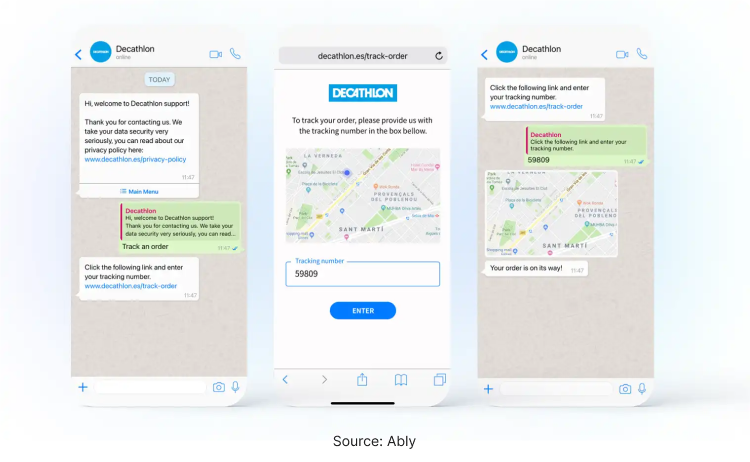
How are they using IM?
To help so many customers in a better way, Decathlon adopted WhatsApp for live chat assistance. They also implemented bot automation to handle more generalized inquiries, allowing their customer service agents to focus on more complex queries.
With instant messaging support via WhatsApp, Decathlon was able to reduce their average customer handling time by 50% and maintain a customer satisfaction score of 4.4 out of 5 specifically on the WhatsApp channel.
2. Nike
We all know Nike for their outstanding advertising strategies, but their approach to customer support is equally noteworthy. They utilize instant messaging platforms like Twitter to provide top-notch assistance to their customers, reinforcing their reputation as a customer-centric brand.

How are they using IM?
Nike maintains a dedicated Twitter account specifically for handling customer issues, making it clear where customers can go when they need help. For example, a customer who purchased a pair of tennis shoes that ripped within a year of purchase reached out to Nike on Twitter.
A support agent promptly responded, inviting the customer to continue the conversation via direct message to resolve the issue.
This is a great example of how companies can show concern, display friendly and empathetic behavior, and ultimately solve customer problems efficiently.
3. Super
SuperTravel is a service offered by the company Super, which offers customers exclusive travel deals. It operates as a digital travel agent, allowing users to book flights, hotels, and other travel-related services.
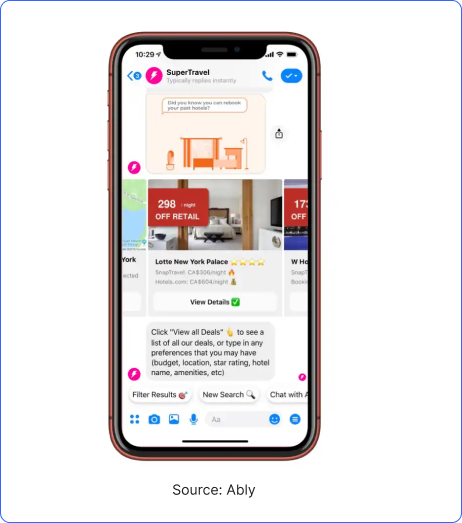
How are they using IM?
Here the customers select their destination and travel dates as per their preference and then use SMS, Messenger, or WhatsApp to chat with their support team for similar deals or to receive instant, personalized support.
Super exclusively uses one-on-one messaging to communicate with customers, which allows them to offer lower rates by avoiding the costs associated with maintaining a physical storefront.
4. Discount Mugs
It is an online retailer specializing in customizable promotional products and personalized items such as drinkware (mugs, tumblers, water bottles etc.), apparel, bags, office supplies, and various promotional items that can be customized with logos, text, or artwork.
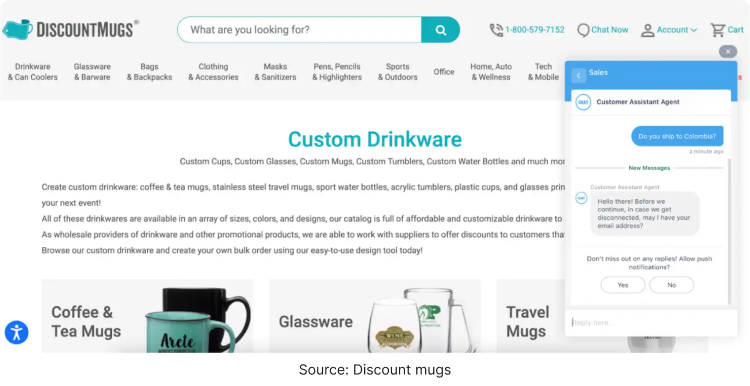
How are they using IM?
Since they have live chat assistance on their website, there is a 40% reduction in customer support phone calls, as their agents can efficiently handle multiple inquiries through live chat instead.
To ensure every customer query gets addressed properly, Discount Mugs asks for an email address right away so an agent can follow up if the ongoing live chat session gets disconnected unexpectedly. Also with triggered campaigns that proactively display relevant messages to customers.
How Secure is Instant Messaging?
Instant messaging is invaluable for both personal and business purposes, making it an integral part of our daily lives. However, alongside the many benefits and advantages of IM, there are also potential security risks.
The security of IM depends on several factors, including the app you use, app and mobile settings, and your own usage habits. Though instant messaging itself is equipped with higher security features like end-to-end encryption, and two-factor authentication (2FA), it’s essential to follow some basic guidelines to ensure that your information and personal details remain safe. We will discuss more about the Dos and Don’ts of IM in the next section.
The Dos and Don’ts of Instant Messaging
As more companies have already adopted instant messaging for business communication, many may still need to fine-tune their IM etiquette. To ensure effective use in the workplace, it’s important to set some ground rules.
While instant messaging is common in our personal lives, using it for business requires a different approach. To assist you, we’ve compiled a list of essential dos and don’ts to follow.
Dos of Instant Messaging
Here is a list of things that you can follow while using IM platforms in your business:
Be Professional
Always maintain a professional tone in your language even for casual interactions. Remember that here you are not using IM for personal chats. Treat this platform as professionally as you use email for communicating with customers and other business partners.
Keep It Short and Simple
Always try to be specific. Respond in a maximum of two sentences. Don’t make it too long. Your communication has to be focused especially for group discussions to avoid confusion.
Use Appropriate Channels
Understand when to use instant messaging. Many times emails, phone calls, or in-person meetings are more beneficial. It depends on the situation. Instant messaging is great for quick questions or updates but might not be suitable for more complex discussions.
Check Your Message Before Sending
Double-check your messages for typos, tone, and clarity before hitting the send button. Professionalism counts, even in quick messages. So, make it a point to send error-free messages.
Select a Professional Username
Always use a straightforward and professional name—avoid fancy or flashy ones. Such names not only appear unprofessional but also make it difficult for others to recognize you. This is especially important when communicating with customers or other business partners.
Always Logout Before Leaving Office
Always follow this practice to avoid two issues. First, customers might see you as available when you’re not and expect an instant response. If they don’t receive one, they could feel disappointed.
Additionally, from a security standpoint, logging out is important to prevent someone else from sending unwanted messages on your behalf.
Use Strong, Unique Passwords
Ensure your IM accounts are protected with strong, unique passwords that are difficult to guess. Avoid using the same password across multiple platforms. Update your passwords every three months to reduce the risk of password hacking.
Don’ts of Instant Messaging
Here are some essential don’ts for using instant messaging in a business setting:
Don’t Share Sensitive Info
Never share passwords, bank details or credit card details over chat, voice and video call even if it’s end-to-end encrypted.
Don’t Reuse Old Passwords
Setting the same password for multiple accounts is not a good idea. If one account is hacked, all your other accounts become vulnerable too. Once a hacker gains access to one account, they can easily breach the others. It’s safer to create separate, unique passwords for each of your accounts.
Avoid Clicking on Unknown Links
Many times, we get links from unknown or untrusted sources can lead to phishing websites designed to steal your personal information or download malware onto your device. ven if a message seems trustworthy, always verify the source and ensure the website is safe before clicking on any links.
Avoid Download Unverified Attachments
Never download attachments from unfamiliar contacts as they may contain harmful software that can damage your device, steal your information, or compromise your security. Always download attachments from trusted sources,and scan them for malware before opening.
Never Use Public Wi-Fi Without Protection
Public Wi-Fi networks are often less secure compared to private ones. If you need to use public Wi-Fi for instant messaging, make sure that you are using a secure Virtual Private Network (VPN) to encrypt your data and protect it from being intercepted.
Never Forget to Enable 2FA
Always enable 2FA from your setting before you start using IM platforms for business communications. Enabling Two-Factor Authentication (2FA) is a crucial step to enhance the security of your instant messaging (IM) account.
2FA adds an extra layer of protection beyond just your normal password protection. It asks for a second form of verification before granting access to your account.
The Future of Instant Messaging
With its advanced features and numerous benefits, instant messaging is set to become a prime platform for businesses to invest in, leveraging its capabilities for better engagement with customers. The future of instant messaging is destined to be shaped by several key trends and technological advancements such as:
- Instant messaging will become increasingly dynamic, incorporating high-quality videos, voice, and images as standard features.
- AI-driven chatbots and virtual assistants will be more advanced, handling customer service inquiries, offering recommendations, and automating routine tasks seamlessly within messaging apps.
- With growing privacy concerns, end-to-end encryption will become the norm, ensuring that only the sender and recipient can read messages.
- We will get more IM app options that offer seamless integration with eCommerce platforms and payment systems, enabling us to shop and complete transactions without leaving the app.
- The distinction between messaging apps and social media will continue to blur, with a greater focus on sharing multimedia content and engaging with communities directly within these platforms.
- Additionally, augmented reality will enhance messaging experiences with AR filters, stickers, and effects in real-time during video calls or while sharing media.
Given these trends and rising customer expectations, it will be crucial for companies to adopt effective and innovative instant messaging strategies to remain competitive in the long term.
Wrapping Up!
In this blog, we have gone through the multifaceted benefits of instant messaging (IM), explored its diverse types and platforms, unique features and potential limitations. This comprehensive understanding should help you identify the IM solution that best aligns with your business objectives, whether you’re aiming to enhance internal communication, elevate customer service, or streamline operational efficiency.
As a cornerstone of modern business communication, instant messaging is not just a tool—it’s a strategic asset that can significantly influence your brand’s long-term success. Ignoring its potential means missing out on opportunities to foster more dynamic and responsive interactions.
Its impact on both personal and professional interactions is only set to grow. With the continued evolution of messaging services and the introduction of advanced features, IM is poised to play an increasingly pivotal role in shaping the future of business communication.
Frequently Asked Questions
There are various forms of instant messaging, including one-on-one and group chats, voice and video calls, file sharing, and screen sharing for different settings and larger audience interactions. All these IM features are used for both personal and official purposes.
When selecting an IM tool for your business, look out for these pointers:
Compatibility with your business platform
Voice and video calling facilities
Text messaging facility
Integration
Encryption
Group chat facility
You also need to check the cost model, reliability, and responsiveness of customer support when incase you face any issues with the instant messaging tool.
You can try the following steps:
Check your internet connection
Restart your IM app.
Check if you have updated the latest version of your instant messaging app or not
Reinstall the app if the problem persists.
Contact support if none of the above-mentioned steps work.
Yes, it’s possible. But you minimize the risk by using strong passwords, enabling two-factor authentication, and being cautious of phishing attempts.
For companies in search of a budget-friendly option, Slack offers a robust free plan that supports unlimited users and includes essential features for small teams. Additionally, Google Chat and Microsoft Teams also provide free versions with key functionalities.