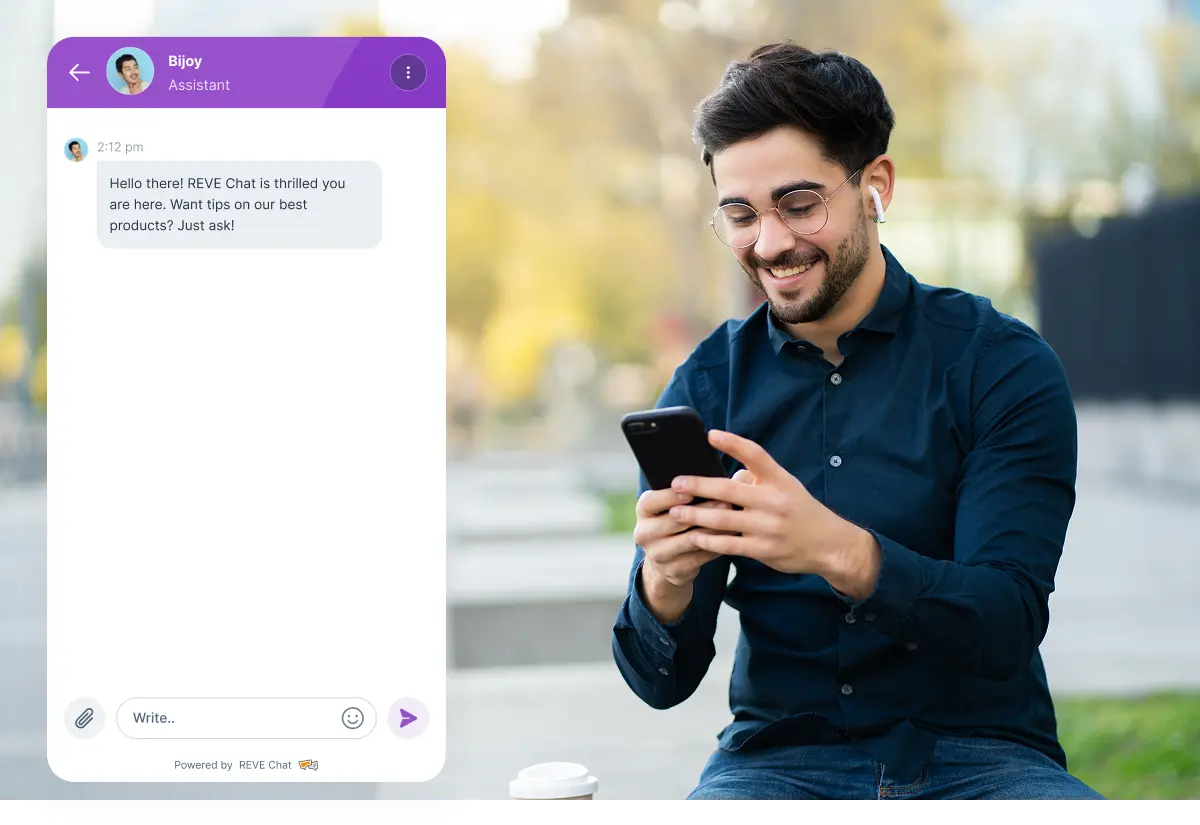40 Best Auto Reply Messages for Your Business
- July 22, 2020
- 13 mins read
- Listen
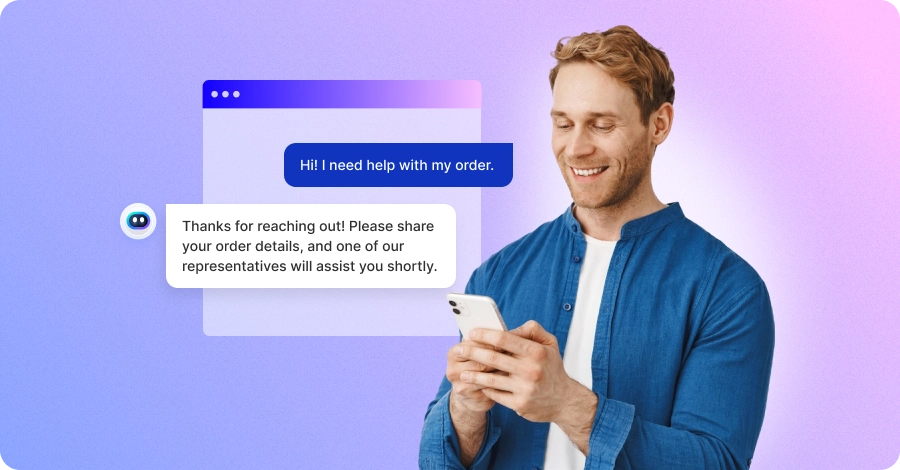
What if every delayed response wasn’t just a minor inconvenience but a silent signal to your customers to look elsewhere?
When customers reach out, they’re not just asking questions but forming opinions about your business. Research by SuperOffice shows that 46% of customers expect companies to respond faster than four hours. Yet, many businesses struggle to meet this standard due to resource constraints and high query volumes.
In this article, we’ll talk about the transformative potential of well-crafted auto-replies and reveal the secrets to harnessing their benefits for cultivating robust customer relationships and propelling your business to new heights. Let’s look at how automated messages can be your business’s secret weapon in the digital age.
What is an Automated Reply Message?
An automated reply message, or auto-reply, is a prewritten response sent automatically when someone messages you. It helps acknowledge messages quickly, inform others if you’re unavailable, or set expectations for when you’ll reply in detail.
You’ll often see automated replies in emails, messaging apps, and social media. Examples include out-of-office emails, confirmation messages after submitting a form, or instant replies from chatbots. They make communication faster and more efficient.
Why and When Should You Use Automated Reply Messages?
Automated reply messages are a great way for businesses to fulfill customer support expectations of receiving a prompt response to their chat or email requests. If you are confused about what your first auto-reply message will be, then you can check out the sample welcome message.
Automated reply messages help businesses meet customer expectations for prompt responses. They ensure transparent communication and continuous engagement and enhance customer satisfaction by acknowledging requests and keeping customers informed.
These responses can be useful in various situations to automate communication and enhance efficiency. Here are some scenarios where automated responses are commonly used:
Customer Support: You can use automated responses to acknowledge receipt of customer inquiries or support tickets. This assures customers that their message has been received and is being addressed.
You can also provide automated updates on the status of a customer’s request or issue. This helps manage expectations and keeps customers informed without requiring manual intervention.
Email Management: When you’re away or unable to respond to emails, you can set up an out-of-office automated response to inform senders about your unavailability and provide alternative contact information or an expected return date.
Appointment Scheduling: You can set up auto-generated messages when appointments or reservations are made. Additionally, send reminders closer to the scheduled time to reduce no-shows.
Lead Generation: When potential customers submit forms or inquiries on your website, you can use automated responses to acknowledge their interest and provide initial information.
Social Media Engagement: Automatically thank individuals for following, liking, or engaging with your social media content. This helps in building a positive relationship with your audience. Also, you can use automated responses to address frequently asked questions on social media platforms.
Chatbots: You should deploy chatbots for real-time interactions on websites or messaging platforms. Chatbots can answer common questions, provide information, and conversationally assist users.
Surveys and Feedback: Send automated thank-you messages to individuals who complete surveys or provide feedback. This shows appreciation and encourages future engagement.
Auto Reply Messages Examples for Various Business Settings
Below are several auto-reply message examples for various business scenarios. Feel free to customize them based on your specific needs:
1. Initial Acknowledgment
2. Customer Engagement and Retention
3. Operational Notifications
4. Business Availability Updates
5. Lead Capture and Qualification
6. Proactive Customer Support
7. Marketing and Promotions
8. Compliance and Legal Notifications
9. Feedback and Surveys
10. Crisis or Emergency Communication
11. Abandoned Cart and Retargeting
12. Event and Appointment Reminders
Businesses rely on delivering excellent examples of automated reply messages to manage customer expectations and make them feel valued. However, it is recommended to follow the key ideas for creating professional auto-reply messages to provide instant communication. Let us discuss the best practices comprehensively.
Set Clear Customer Expectations
One common challenge faced by customers is auto-reply emails or text messages lack a specification about the estimated wait time to get answers for their queries. Here are common examples of automated messages received by customers.
- “We will get in touch with you very soon”.
- “Thank you for reaching out to us”.
- “Our representative will contact you ASAP”.
The above auto-generated message does not sound assuring, as the time is not specified in terms of hours, days, or weeks. Here is a good example that businesses can follow to deliver effective customer service communication.
You can provide an estimated time for customers to get responses, which is the first and foremost best practice to be followed by businesses. Usually, when customers know what the wait duration is, they are not very frustrated. Hence, setting clear expectations is crucial for delivering excellent service.
Help your users know when to expect a response. It’s easy to show customers your team’s availability and let them know when they can get assistance from your team. You can manage their expectations by setting your office hours and expected response time.
Provide Alternative Ways of Customer Contact
Businesses that send autoresponder messages need to ensure that they provide alternative contact options. Automated email responses or text messages should clearly state how customers can reach out to the business.
Here is an auto-reply message example that provides an alternative email contact option to assist customers during the absence period. Thus, helping customers not to make impromptu decisions and understand the next course of the move. The alternate contact options that can be offered to customers are:
- Contact forms
- Hotline number
- Live chat
- Email address
- Support section
- Business chatbots
When you share transparent business information and provide alternative ways when the relevant channel is not available. It delivers a delightful service experience.
REVE Chat offers an omnichannel live chat platform to engage your customers across their preferred communication channels. You can sign up with REVE Chat to explore the advanced features that can help you communicate with customers effortlessly and deliver a great experience.
Focus on the Language Tone
It is a crucial component of your brand messaging. It includes various aspects of communication, such as the words used and the level of formality. A good language tone enables businesses to unify the way they communicate. While creating auto-responding emails, it is vital to focus on the tone and language. It means:
- You should avoid technical jargon
- Avoid complex vocabulary that creates confusion
- Maintain a friendly tone
Just imagine the ease your customers feel when they receive a warm and friendly auto-generated message that sounds human. You must pay close attention to signs of negative language or tendencies to sound monotonous. Instead, you can use simple, everyday vocabulary to convey your message.
Give the “What Next?” Option to Customers
Automated email messages generate a 70.5% higher open rate and a 152% higher click-through rate than standard marketing messages. Briefing customers about the next step of action gives them transparent information.
If your auto-reply messages give customers the ‘what next’ picture, it will make customers feel that you as a brand can visualize their problem by putting in their shoes.
Acknowledging customer support messages with well-designed auto responders helps them to know what will be your next step for the request they have raised. They become sure that you as a business are looking into the issue, and they will get the resolution soon.
Make Your Automated Messages Appealing With Visuals
Visuals always work, whether used in messages or elsewhere. In fact, communications that include images produce 650% higher engagement than text-only messages. Compelling visuals catch the eye, bring automatic messages to life, and add a spark of creativity and imagination to your message.
55% of B2C content creators say that creating visual content is now the main priority. Here are key ways of how adding visuals to enhance your auto-reply messages.
- When you incorporate visuals or GIF images into automated reply messages, you have a greater chance of customers reading your emails and completing the desired call to action (CTA).
- To make your automated email messages more personal and make them interesting and appealing to the recipients, you can include visuals or GIF images.
- Visuals enhance the description of your messages sent to your customers.
Personalize Your Automated Messages
It adds a touch of warmth and authenticity to digital interactions and transforms them from generic responses to tailored experiences. You should not overstate the importance of injecting a personal touch into your auto reply message.
When you set personalized automatic messages, they resonate with recipients to foster a sense of connection and individualized attention. Beyond merely acknowledging receipt, personalized auto-replies demonstrate a genuine understanding of the sender’s needs or concerns.
Studies show that businesses incorporating personalization in automated responses witness higher engagement and customer satisfaction levels. Personalizing the automatic reply messages helps in several ways:
- To keep the customers happy as they get frustrated when their experience isn’t personalized.
- Uphold customer expectations as most consumers expect personalized services from brands.
- Create brand evangelists, as customers are likely to become repeat buyers of a brand that personalizes interactions.
Pros and Cons of Auto-Reply Messages
Auto-reply messages, when used appropriately, can offer several advantages, but they also come with some potential drawbacks. Here are the pros and cons of using auto-reply messages:
Pros
- Auto-replies provide an immediate acknowledgment of received messages and reassure the sender that their communication has been noticed.
- They enhance efficiency by automating routine responses to save time and resources for more complex tasks that require human intervention.
- It ensures that senders receive acknowledgment or information even outside regular business hours.
- It delivers consistent messages to reduce the likelihood of miscommunication or variations in responses.
- They help manage expectations by providing information about response times. When immediate assistance is not possible.
- It can handle repetitive inquiries or routine tasks to decrease the workload on human staff and allow them to focus on more complex issues.
Cons
- It can be perceived as impersonal and lacking the human touch that is sometimes necessary.
- Some auto-reply systems may have limitations in customization to tailor responses to specific scenarios or individuals.
- There’s a risk of messages being misinterpreted or causing confusion if not carefully crafted.
Final Thoughts
Every customer interaction is important to showcase your brand personality, and auto-reply messages are no different. Hence, you need to make the right use of every opportunity and convert it into a good experience. Automated reply messages help you to provide a great customer experience and also set the right expectations.
REVE Chat is a stop solution for all you need to engage your customers better by creating auto-reply messages. Try your hands-on by signing up for REVE Chat and enhance your brand credibility.
Frequently Asked Questions
A good auto-reply message is concise, polite, and informative. Example:
“Thank you for reaching out! We’re currently unavailable but will get back to you within [timeframe]. For urgent queries, contact [alternative contact info].”
A perfect out-of-office message includes the reason for unavailability, return date, and alternative contact details. Example:
“I’m out of the office from [start date] to [end date]. For urgent matters, please contact [alternative contact]. I’ll respond to your email upon my return.”
Auto-reply messages are automated responses sent to incoming messages or calls, informing the sender of your status or providing pre-set information without manual intervention.
Businesses can benefit by maintaining 24/7 communication, reducing response times, improving customer engagement, and managing high message volumes effectively without manual intervention.
Yes, many tools allow personalization by including the sender’s name, query type, or other details to make the response more engaging.