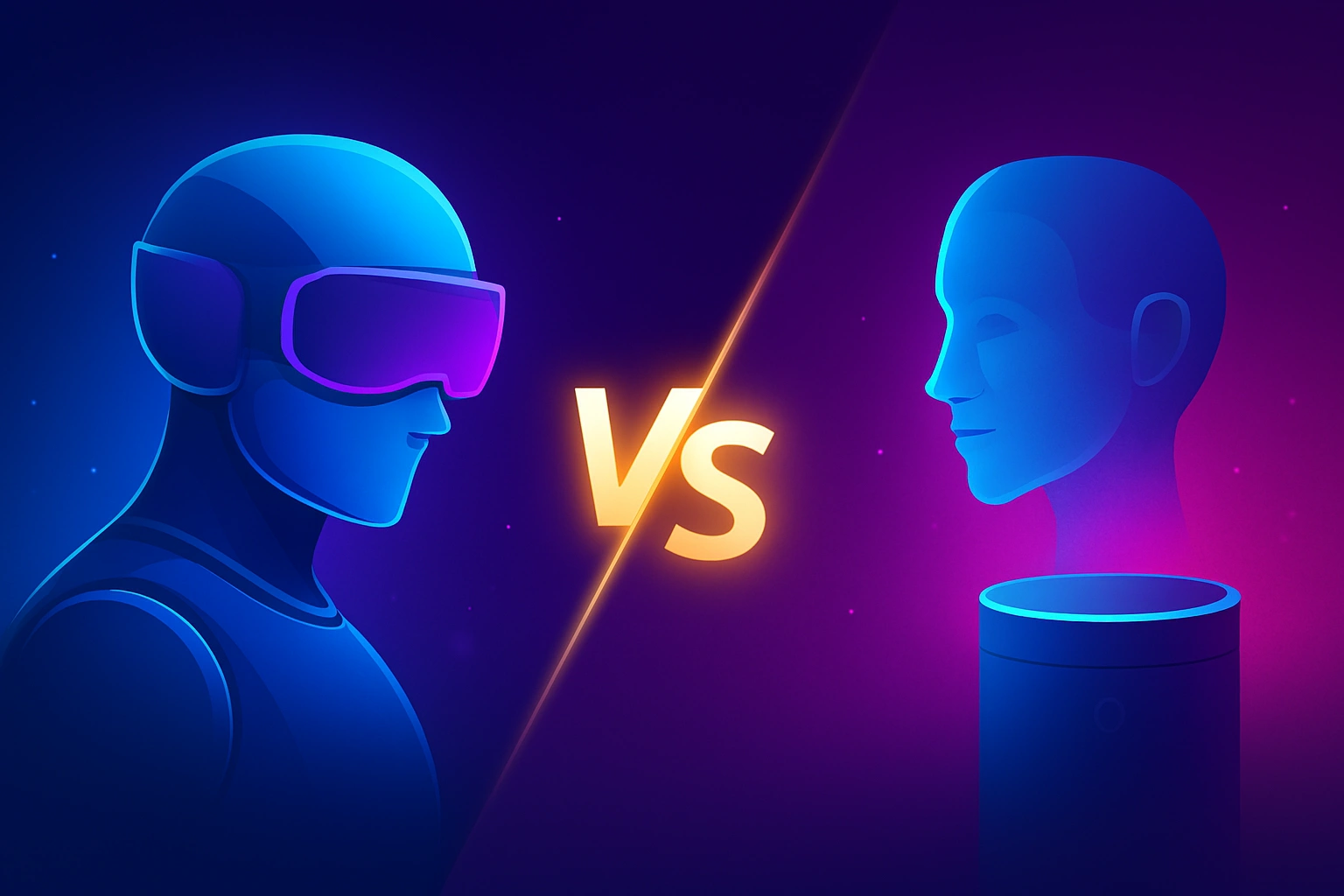What is an AI Assistant? The Ultimate Guide for Businesses in 2026
- November 10, 2025
- 11 mins read
- Listen

Stuck in a rut of repetitive tasks while competitors surge ahead with smarter tech? You know that ignoring AI assistants could cost your business millions in lost opportunities, yet 65% of leaders still hesitate, fearing complexity (Forrester, 2025).
So, what is an AI assistant, and why is it the game-changer you need?
At heart, it’s an intelligent system powered by algorithms that learn, adapt, and execute, handling everything from customer queries to predictive forecasting.
In this article, we’ll talk about what an AI assistant is and how it is going to be a game-changer for your business. So, let’s dive deeper to acknowledge things wholly.
What is an AI Assistant?
An AI assistant is an intelligent software that uses machine learning and natural language processing to understand your commands, automate tasks, and deliver personalized help like a digital teammate that never sleeps.
Learn more: AI Copilot vs AI Assistant
Types of AI Assistants: Choosing the Right Fit for Your Business
AI assistants aren’t one-size-fits-all; they vary by scope, complexity, and deployment environment. Businesses must distinguish between personal assistants, enterprise assistants, and AI chatbots to match the tool to their operational needs.
Each type serves a distinct role in individual productivity, organization-wide coordination, or customer-facing automation. This ensures you invest in the right solution for measurable impact.
Below are the three core types, defined with precision and real-world specificity.
1. Personal AI Assistant
A personal AI assistant is a user-bound, lightweight digital companion that operates within an individual’s workflow to manage schedules, reminders, emails, and personal notes.
It learns one user’s habits, such as preferred meeting times, email tone, or recurring tasks, and executes actions like drafting replies, setting calendar blocks, or flagging overdue items.
Unlike broader systems, it does not access organizational databases or cross-team data; its scope is strictly limited to the owner’s personal accounts (email, calendar, to-do lists).
For example, a sales manager might use it to auto-prioritize follow-up emails based on past response rates.
It runs on mobile or desktop with minimal setup, requiring no IT involvement.
Ideal for solopreneurs, freelancers, or executives seeking private, non-shared automation.
2. Enterprise AI Assistant
An enterprise AI assistant is a centralized, organization-wide system deployed across departments to orchestrate workflows, enforce policies, and connect siloed tools like CRM, ERP, and HR platforms.
It operates with role-based access, pulling data from shared repositories to generate cross-functional reports, automate approval chains, or trigger compliance checks.
For instance, it might route a purchase requisition from procurement to finance while flagging budget overruns in real time.
Unlike personal tools, it integrates with identity management systems (e.g., Active Directory) and supports audit logs for governance. It scales to thousands of users with admin controls, custom rules, and SLA monitoring.
Deployment requires IT oversight, API configurations, and change management. Best for mid-to-large businesses needing standardized automation without fragmentation.
3. AI Chatbot
An AI chatbot is a conversational interface embedded in websites, apps, or messaging platforms to handle customer or employee inquiries using predefined scripts and natural language understanding.
It resolves routine questions like order status, return policies, or IT password resets 24/7 without human escalation.
It pulls from knowledge bases, transaction logs, or FAQs to deliver accurate, branded responses in seconds. For example, an e-commerce chatbot might check inventory, process cancellations, and upsell based on browsing history, all within a single chat thread.
It supports omnichannel deployment (web, SMS, WhatsApp) and hands off complex cases to live agents with full context.
Analytics track resolution rates, sentiment, and deflection volume. Suited for customer support, internal helpdesks, or lead qualification any high-volume, repetitive interaction channel.
Key Features of Modern AI Assistants
Ai assistants have evolved far beyond basic chatbots, incorporating cutting-edge capabilities that blend human-like intuition with seamless efficiency.
These features not only handle everyday tasks but also drive strategic business decisions, making them essential tools for US enterprises.
Below, we explore seven standout features, each with real-world impact.
1. Multimodal Reasoning
Modern AI assistants excel at processing diverse inputs like text, images, audio, and video simultaneously, enabling a holistic understanding of complex queries.
For instance, you could upload a product photo, describe issues via voice, and receive troubleshooting steps in written form, all in one interaction.
This versatility shines in creative industries, where designers analyze sketches alongside verbal feedback for instant iterations.
Businesses benefit from reduced miscommunication, as the AI cross-references modalities to deliver accurate, context-rich responses.
2. Deep Ecosystem Integration
Seamless connectivity with tools like Slack, CRM systems, email clients, Live Chat, and cloud storage is a hallmark of AI assistants.
This allows for centralized operations, where the AI pulls data from multiple sources to automate cross-app actions, such as syncing meeting notes to project boards.
For businesses, it eliminates app-switching fatigue, streamlining everything from sales pipelines to HR onboarding.
With API-driven hooks, integrations adapt to custom workflows, ensuring scalability for SMBs and enterprises alike.
3. Personalization and Adaptability
Powered by advanced machine learning, these assistants learn from user interactions, preferences, and history to tailor responses dynamically.
Over time, it mimics your writing style for emails or anticipates needs based on past behaviors, like suggesting agenda tweaks for recurring meetings.
In a business context, this fosters a “second brain” effect, where the AI evolves with your role, adapting from junior analyst queries to executive forecasts.
Privacy-focused adaptations ensure consent-driven learning, building trust while enhancing relevance.
4. Task Automation
AI assistants now deploy autonomous “agents” for multi-step processes, from drafting reports to handling customer escalations without human oversight.
For example, instructing it to research market trends, compile data into a slide deck, and schedule a team review, all executed in minutes.
For businesses, this scales routine operations, freeing teams for high-value innovation and cutting administrative costs by 40%.
Agents use conditional logic to handle edge cases, ensuring reliability. This feature is a game-changer for remote teams, promoting efficiency in hybrid work environments.
5. Real-Time Transcription and Summaries
With live audio processing, AI assistants can transcribe calls or meetings instantly, identifying speakers and generating concise summaries with key action items.
Post-session, it highlights key decisions and assigns follow-ups via an integrated calendar. Businesses leverage this for compliance in regulated sectors like finance, where accurate records prevent costly oversights.
The tech’s low latency ensures no details are lost, even in noisy settings.
It also supports multilingual transcription, aiding global teams and expanding market reach effortlessly.
6. Advanced Generation Capabilities
Crafting code snippets to generate visuals or full documents, these tools produce high-quality outputs grounded in context and user intent.
A marketer might prompt for a campaign email, receiving tailored copy with embedded A/B test variants.
Generative AI’s accuracy has surged, reducing revisions by 50% for creative teams.
Businesses use it for rapid prototyping, like ideating product descriptions from sales data. Ethical safeguards, such as originality checks, ensure outputs align with brand standards.
AI Assistants for Business: Why They Matter
AI assistants tailored for enterprise needs automate workflows, provide data-driven insights, and enhance decision-making. It allows teams to focus on innovation rather than routine drudgery.
With the global AI assistant market surging to $27.9 billion this year alone, driven by a 35.1% CAGR, businesses ignoring them risk falling behind.
But why do they truly matter?
Let’s break it down and shine a spotlight on scalability that proves how AI assistants for business deliver measurable ROI.
1. Dramatic Productivity Gains
Businesses using AI assistants report up to 40% faster task completion, with support agents handling 13.8% more inquiries per hour and professionals processing 59% more documents.
This isn’t hype; 66% of CEOs cite measurable operational efficiency boosts from generative AI, freeing employees for strategic work and reducing burnout.
2. Cost Reductions and Scalability
Expect 30% cuts in administrative overhead, with digital assistants projected to slash client service costs by $11 billion industry-wide in 2025. SMBs, in particular, benefit from affordable integrations that scale without proportional headcount increases.
It is ideal for the 37.7% of businesses adopting them for admin tasks. As AI handles repetitive processes, companies redirect budgets to R&D, fostering long-term agility.
3. Enhanced Customer Experiences
With 81% of customers demanding faster service and 73% craving personalization. AI assistants excel here. Powering chatbots that resolve 15% more issues hourly and enable 24/7 multilingual support.
This leads to higher satisfaction scores (up 20-30% in adopting firms) and loyalty, turning one-time buyers into repeat revenue streams.
4. Data-Driven Insights and Innovation
By analyzing vast datasets in real-time, AI uncovers trends that humans might miss, boosting sales forecasting accuracy by 25-40%.
For businesses, this means proactive strategies like personalized marketing that generate 30% of messages automatically.
It drives a competitive edge in saturated markets.
5. Marketing and Sales
AI automates lead scoring and content creation, with tools generating personalized emails and social posts at scale. It resulted in 30% higher engagement rates.
A mid-sized e-commerce firm might use an AI assistant to analyze customer data, crafting targeted campaigns that lift conversion by 25%.
6. Operations and Supply Chain
Automate inventory forecasting and vendor coordination, reducing stockouts by 35% and operational delays.
In manufacturing, AI assistants monitor real-time metrics, optimizing workflows for SMBs juggling tight margins.
7.C ustomer Support
Deploy chatbots and voice assistants that handle 50% of inquiries autonomously, cutting response times to seconds and costs by 40%.
Retail giants report 80% planned adoption by 2026, with 50% of consumers already using voice AI for support.
How to Choose and Implement an AI Assistant for Your Business
Choosing and implementing an AI assistant requires a strategic, step-by-step approach that aligns technology with your business goals, minimizes risks, and ensures smooth adoption.
Let us give a clear, brand-agnostic roadmap from assessing needs to measuring ROI. So you can deploy AI effectively and unlock real efficiency gains.
Assess Your Business Needs and Pain Points
Begin with a two-week internal audit to map every repetitive task, bottleneck, and error-prone process across departments.
Engage team leads to uncover hidden inefficiencies like excessive email triage or manual reporting. Translate findings into specific KPIs, such as reducing support response time by 50% or freeing 20 hours per employee weekly.
This data-driven foundation ensures your AI investment targets real problems, not just trends.
Define Must-Have Features and Integration Requirements
Create a concise checklist prioritizing natural language understanding, multi-step automation, and seamless connectivity with your existing CRM, email, and project tools.
Demand enterprise-grade encryption, compliance with CCPA or SOC 2, and an intuitive interface usable by non-technical staff.
Insist on scalability to support growth from 10 to 100+ users without re-platforming. Focus on 3–5 core capabilities that solve 80% of your top pain points.
Evaluate Deployment Models and Costs
Compare cloud-based SaaS for rapid deployment and automatic updates (ideal for SMBs), on-premise for maximum data control in regulated sectors, and hybrid for balanced flexibility.
Budget realistically: basic tiers start at $10–$25 per user monthly, professional plans range $40–$80 with setup fees, and enterprise solutions exceed $100 or require custom quotes.
Factor in training time and long-term customization costs to avoid hidden expenses.
Run a Pilot Program
Select one department and 3–5 power users to test the solution under real workloads, setting micro-goals like automating 50 support tickets weekly.
Track usage, time saved, and error rates daily while collecting structured weekly feedback. Aim for 70% task automation and 80% user satisfaction before considering expansion.
Use pilot data to refine workflows and build internal proof of value.
Train, Adopt, and Iterate
Roll out in phases: deliver a one-hour live demo and quick-start guide in week one, assign peer “AI buddies,” and share daily success stories.
Build habits with gentle prompts and celebrate wins in team channels. After 30 days, analyze underused features and refine prompts or integrations.
Treat the AI as a teammate that removes grunt work, not a job threat, to drive genuine adoption.
Measure ROI and Scale Responsibly
After 90 days, calculate returns using (time saved × hourly rate) + (error reduction value) – (tool + training costs). Monitor adoption rate, automation accuracy, and employee sentiment via pulse surveys.
Expand only after achieving 80% active usage and positive ROI in the pilot group. Establish quarterly reviews to optimize features and justify further investment.
Conclusion
Nothing erodes customer loyalty faster than slow responses, generic interactions, and unresolved issues, and nothing fixes it faster than a smart AI assistant.
By enabling 24/7 personalized support, reducing response times to seconds, and predicting needs before they’re voiced.
You now have the blueprint to solve real business headaches, overloaded inboxes, inaccurate forecasts, and slow support responses with precision and speed.
Result? Leaner operations, faster growth, and a healthier bottom line. Implement today, and watch your biggest problems become your greatest competitive advantages.
Frequently Asked Questions
AI assistants use advanced NLP to translate queries in real-time and adapt responses to cultural contexts. This enables businesses to serve global clients seamlessly without extra staff.
They schedule cross-time-zone meetings, summarize discussions, and sync tasks across platforms. This keeps remote and in-office teams aligned with minimal miscommunication.
They validate data, remove duplicates, and cross-check sources instantly for 95%+ report accuracy. This prevents costly errors in forecasts and financial summaries.
They allow human oversight for critical tasks and support regular audits. This maintains control while enhancing efficiency without creating dependency.
Yes, they offer HIPAA/FINRA-compliant encryption and audit trails for secure automation. This reduces risk in regulated workflows like patient or transaction logging.
They reduce paper use and optimize logistics, cutting emissions by up to 20%. This supports sustainability while lowering operational costs.