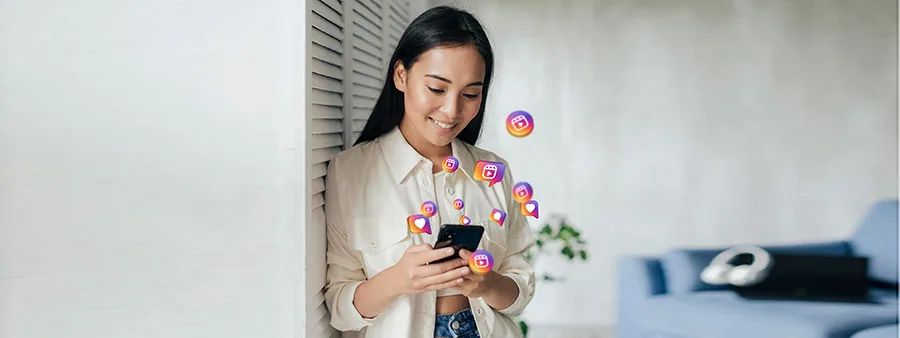20 Best AI Mobile Apps for iPhone & Android (2026)
- January 15, 2024
- 14 mins read
- Listen

Life with AI mobile apps has ushered in a transformative shift compared to traditional living, significantly enhancing efficiency, connectivity, and convenience.
Imagine, a world where your communication relies on face-to-face interactions. I am sure, now it’s difficult to even picture it. But, once it was the reality. Thanks to the dual forces of mobile and artificial intelligence (AI) technologies, our lives are much easier now. The synergy is reshaping industries, fostering innovation, and creating dynamic ecosystems where efficiency is paramount. As our world becomes increasingly mobile-driven and AI-infused, progress is marked by a rapid evolution in how we engage with information.
In this blog, we will discuss the details of AI mobile apps, including what is an AI mobile app, how to integrate AI into mobile apps, and 25+ Apps from Android and iOS.
What is an AI Mobile App?
An AI mobile app is a software application for smartphones or other mobile devices that utilizes artificial intelligence (AI) to enhance its functionality and user experience. These apps are similar to other mobile apps with 10X more efficiency. Unlike traditional apps that demand detailed input, AI apps streamline tasks, making them achievable with just a few clicks.
Let’s look at some personalities of AI mobile apps,
- Intelligent User Interaction: AI application uses natural language processing (NLP) to understand user commands and questions through voice or text. It provides conversational interfaces for engaging and intuitive interactions.
- Machine Learning Capabilities: The app often learns from user data patterns to personalize app content and features. It improves its performance and decision-making over time.
- Context-Aware Functionality: Some apps can use sensors and data from the user’s device and environment to adjust their functionalities. For example, a fitness app might recommend personalized workouts based on real-time heart rate data.
- Automation and Optimization: It automates repetitive tasks within the app, minimizing user effort and time spent. Just as we said before, get your regular tasks done within a few clicks.
- Creative and Innovative Features: You will be surprised by the number of creative tasks AI apps can do for you. The possibilities are increasing over time.
For example, AI image generation. You just have to lead the artificial intelligence with given prompts. Watch it turn your dreams into reality.
Examples of AI Mobile Apps for iOS and Android
Here comes the most exciting part. You are probably looking for AI mobile applications to experience some magic yourself. So, what device are you using? We are going to cover 20+ best artificial intelligence apps from Android and iOS. Stay hooked!
| AI Mobile Apps for iPhone | AI Mobile Apps for Android |
| 1. Siri | 11. Google Assistant |
| 2. Replica | 12. ChatGPT |
| 3. Luma AI | 13. Bing AI |
| 4. Character AI | 14. Hound |
| 5. Remini AI | 15. Socratic |
| 6. Otter AI | 16. Alexa |
| 7. Prisma | 17. Swiftkey Keyboard |
| 8. Evernote | 18. Elsa Speak |
| 9. FaceApp | 19. Wysa |
| 10. Spectre camera | 20. Wonder |
Android AI Apps
1. Siri
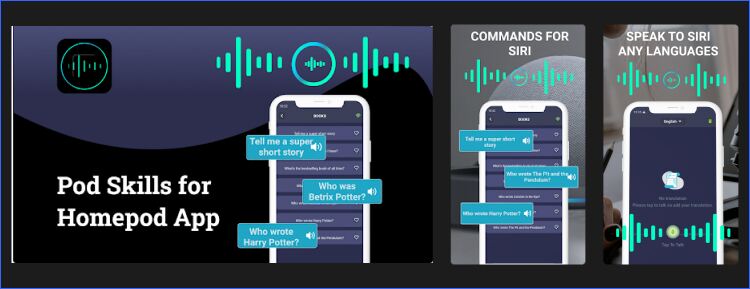
Siri is Apple’s virtual assistant app for iPhone. It allows voice interaction for tasks like sending messages, making calls, setting alarms, and controlling smart home devices. Through vocal interaction, Siri answers users’ questions by audibly responding through the device’s speaker and showcasing relevant information on the home screen.
Features:
- Voice commands
- Natural language processing
- Contextual awareness
- Music and podcast playback
- Reminders, notes, and integration with other Apple services
Price: Free (built-in with iOS).
2. Replika

Replika is a companion app that offers emotional support, conversation, and self-discovery through personalized chatbot interactions. Launched in 2017 by Luka, Inc., Replika has gained popularity for its unique approach to artificial intelligence and its focus on fostering meaningful relationships with users.
Unlike traditional chatbots that are primarily task-oriented or informational, Replika is built to engage users in open-ended dialogue. It learns from each interaction to better understand and respond to individual preferences and emotional needs.
Features:
- Simulated conversations
- Journaling prompts
- Mood tracking
- Personality development insights.
Price: Free with limited features; Pro subscription required for full access.
3. Luma AI
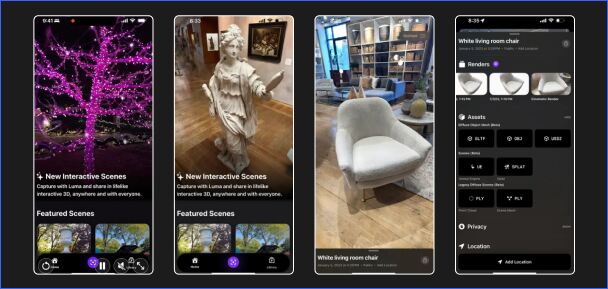
Luma AI is a cutting-edge software and app for iOS that uses artificial intelligence to create realistic 3D images, videos, and even game assets. The platform allows you to generate 3D content that looks close to real life. You can also create a cinematic video for marketing and advertising.
The 3D modeling app is very helpful for any designer looking to get their task done in a few clicks.
Features:
- Capture 3D scenes
- Scan real-world environments
- Share your 3D creations online directly from the app
- Create cinematic videos
- Achieve unique camera angles and motions
Price: Luma AI is a free app with in-app purchases for specific features, such as exporting high-resolution models and unlocking additional content creation tools.
4. Character AI

Character.ai, an American-based neural language model chatbot service, showcases its ability to produce text responses resembling human speech and participate effectively in contextually relevant conversations.
This iOS-friendly chatbot enables you to talk with anyone anytime. The platform’s ease of use is matched by its vast library of bots drawn from a multitude of beloved shows and games. Creating your favorite characters from any series is effortless, and the bots often nail down details with minimal guidance.
Features:
- Explore millions of user-created characters
- Converse with characters through text prompts
- Build your characters by defining their personality
- Share your creations and characters with the community and collaborate on stories.
Price: Free with limited features; Pro subscription unlocks full access to character creation, private conversations, and enhanced features.
5. Remini AI

Remini stands as an AI-powered photo editor and enhancer capable of revitalizing your vintage photos into high-definition masterpieces. It’s accessible both as a web platform and a mobile application.
Remini’s best feature is the restoration of vintage, blurred, or grainy photographs. It skillfully sharpens details, refining clarity, and intensifying colors to revive cherished memories. The app gained popularity for its “AI headshot” feature, which can subtly enhance portrait photos. However, some users reported concerns about unrealistic body edits.
Features:
- AI-powered photo restoration
- Colorization of black and white photos
- Facial enhancement, noise reduction, sharpening
- Batch processing for convenient restoration of multiple photos
- Share enhanced photos on social media
Price: Free with limited features; Pro subscription unlocks unlimited restorations, higher output quality, advanced features, and batch processing.
6. Otter.ai
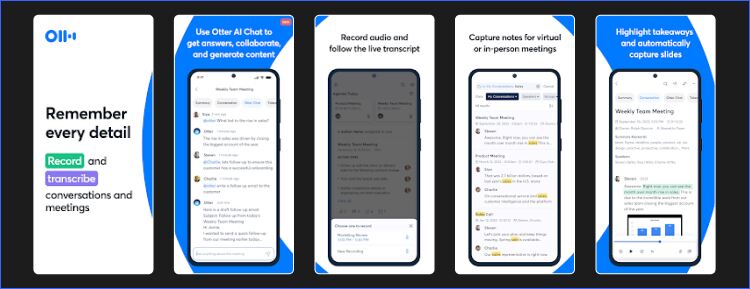
Otter.ai is an AI-powered transcription and note-taking app that automatically transcribes your audio recordings (meetings, interviews, lectures) into text with speaker identification and timestamps. The application stands out for its ability to record conversations and lectures in real time, allowing users to concentrate on the content without the need for hurried note-taking.
This iOS app offers helpful features like speaker identification, playback speed control, and the ability to jump to specific parts of the recording based on the transcript.
Features:
- Real-time speech transcription
- Speaker identification and labeling
- Timestamps for easy navigation
- Customizable notes within the transcript,
- File sharing and export options
Price: Free with limited features; Pro and Business plans offer enhanced recording length, speaker labels, advanced search, offline transcription, and team features.
7. Prisma
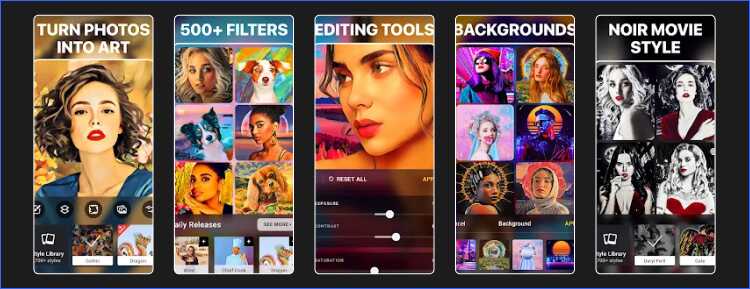
Prisma is a popular photo editing app available for iOS devices like iPhones and iPads. Featuring a user-friendly interface, the app makes it easy for users to apply filters and experiment with diverse artistic effects using simple taps.
Features:
- Hundreds of artistic filters
- Adjustable intensity and control
- Before-and-after comparisons,
- Social media sharing
- Community-created filter browsing.
Price: Free with limited filters; Premium subscription unlocks additional features.
8. Evernote
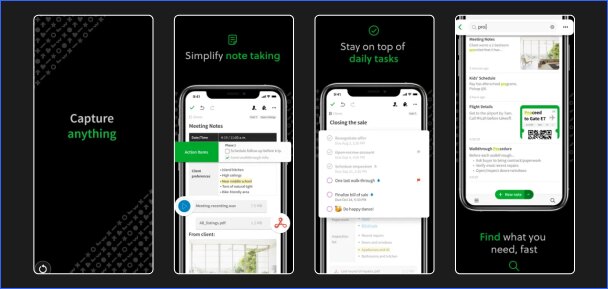
Evernote on iOS offers a robust platform for note-taking and organization, enabling users to capture ideas, information, and tasks seamlessly on their iPhone or iPad.One of Evernote’s key features is its flexibility in capturing different types of content. Whether it’s text notes, images, audio recordings, web clippings, or handwritten sketches, Evernote provides a seamless way to capture and store information in a centralized location.
Features:
- Note creation and editing
- Multi-format note types (text, audio, images)
- Tagging and organization
- Collaborative editing
- AI-powered search and recommendations
Price: Free with basic features; Premium and Business plans offer additional features and storage.
9. FaceApp
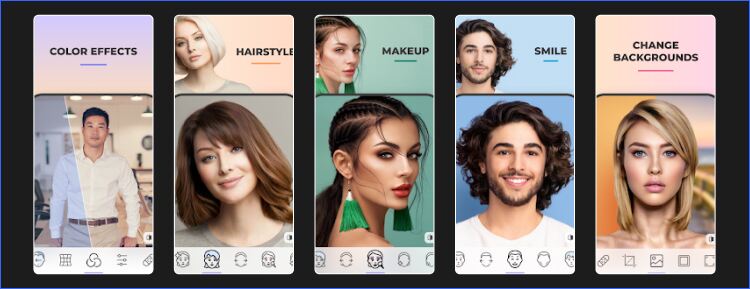
FaceApp gained widespread attention and popularity with its “gender swap” filter, which went viral on social media platforms like Instagram and Twitter. The filter allows users to see what they would look like as the opposite gender.
In general, it’s an image editing app using AI to apply various filters and effects to faces, including age transformation, and artistic style enhancements.
Features:
- Face filters, age progression, and regression,
- Gender swap
- AI-powered makeup tools
- Artistic portrait styles
- Photo sharing options
Price: Free with limited features; Pro subscription unlocks all features and removes ads.
10. Spectre Camera

Spectre Camera is a long-exposure camera app designed specifically for iPhones. Traditional long-exposure photography typically requires a stable surface to prevent blur caused by camera shake.
However, Spectre Camera uses advanced computational algorithms to stabilize the image in real-time, allowing users to capture sharp, clear long exposure photos even while holding the iPhone in their hands.
Features:
- Long-exposure capture modes
- Light trail adjustments
- Real-time preview
- Stacking and blending options
- Manual camera controls
Price: Paid app (one-time purchase).
11. Google Assistant
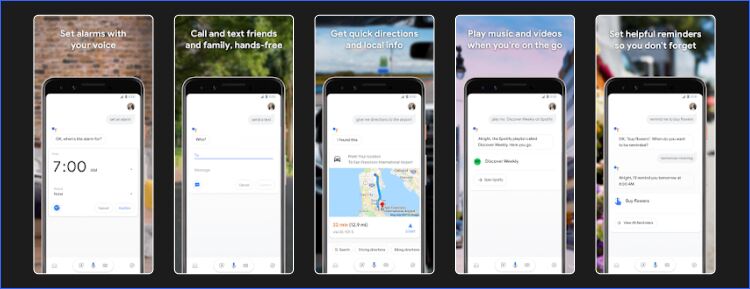
Google Assistant is one of the best artificial intelligence apps for Android. It’s a virtual assistant app developed by Google, that allows users to interact with their devices and services through voice commands or text.
Features:
- Set alarms and reminders
- Make calls and send messages,
- Control smart home devices,
- Get directions and traffic updates
- Play music and videos, access information online
Price: Free as part of Google Play Services.
12. ChatGPT
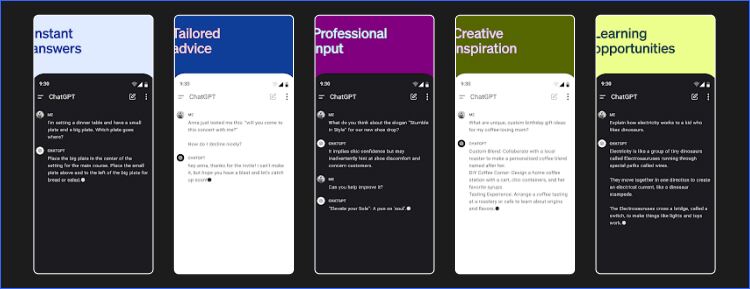
ChatGPT is a large language model chatbot developed by OpenAI, capable of generating human-like text in response to prompts and questions.
Features:
- Have conversations
- Write different kinds of creative content
- Answer your questions in an informative way, translate languages, etc.
Price: Free tier with limited features, paid plans for advanced functionalities.
13. Bing AI
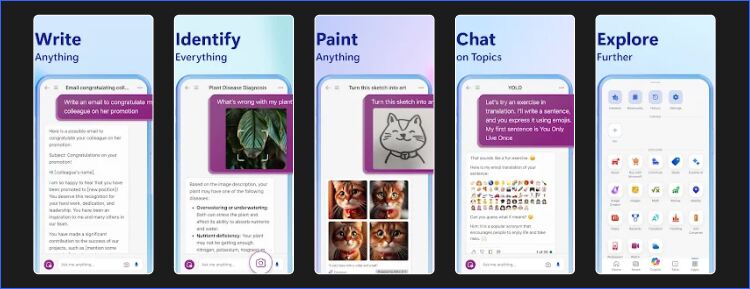
Bing, Microsoft’s search engine’s AI platform offers various tools and services like text generation, summarization, and translation.
Features:
- Access Bing search results,
- generate different creative text formats,
- summarize information, translate languages, etc.
Price: Free to use.
14. SoundHound
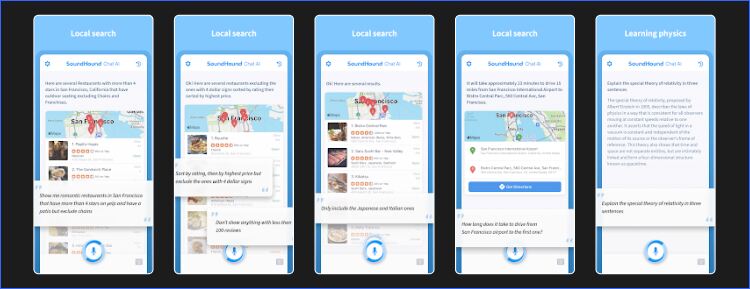
A voice-activated chat, search, and assistant app developed by SoundHound focuses on music recognition and hands-free control.
Features:
- Recognize songs and provide information about them,
- Control music playback,
- Make calls and send messages,
- Get directions and traffic updates, etc.
Price: Free with in-app purchases for certain features.
15. Socratic
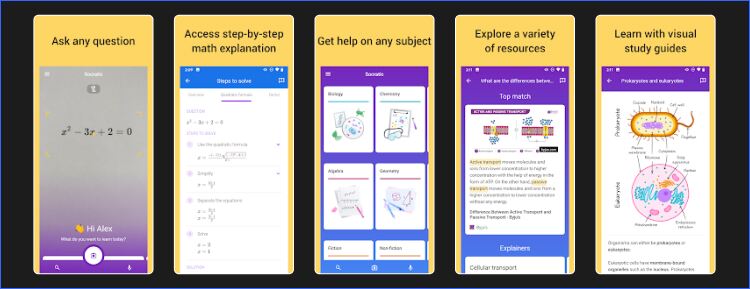
An AI-powered homework helper app designed to assist students with understanding math, science, and other academic subjects.
Features:
- Provide step-by-step solutions to problems
- Explain concepts in different ways
- Offer practice questions and quizzes
Price: Freemium model with limited features in the free version, a subscription is required for full access.
16. Amazon Alexa
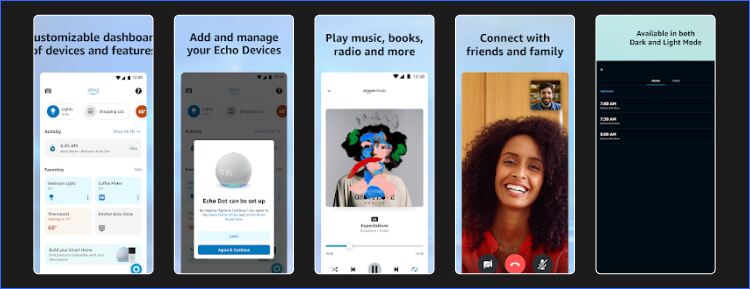
Amazon’s virtual assistant app allows users to interact with their smart speakers and other compatible devices through voice commands.
Features:
- Control smart home devices,
- Play music and videos, get news and weather updates,
- Set alarms and reminders,
- Make calls and send messages
Price: Free for basic features, additional functionality may require compatible Amazon devices or premium subscriptions.
17. Swiftkey Keyboard
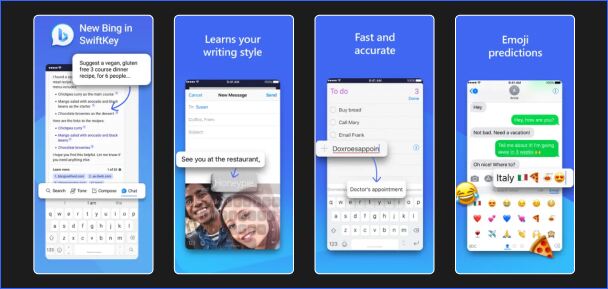
A popular alternative keyboard app offering predictive text, swipe typing, customizable layouts, and various themes.
Features:
- Autocorrect and predictive text,
- swipe typing for faster input, emoji, and GIF integration,
- customizable layouts and themes, multilingual support, etc.
Price: Free with in-app purchases for additional themes and features.
18. Elsa Speak
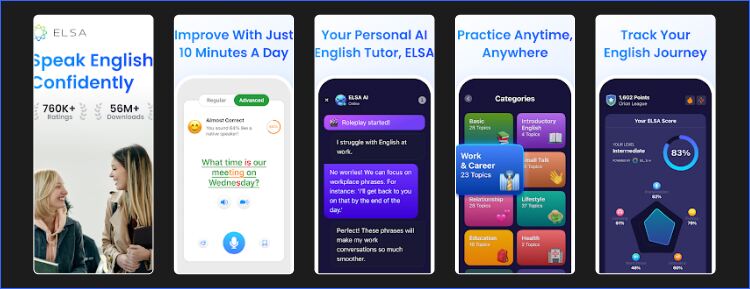
A language learning app focusing on improving English pronunciation and speaking skills.
Features:
- Personalized pronunciation feedback,
- interactive lessons and exercises,
- progress tracking,
- speech recognition technology, etc.
Price: Subscription-based pricing with different tiers offering varying features.
Availability: Available for download on Google Play Store.
19. Wysa
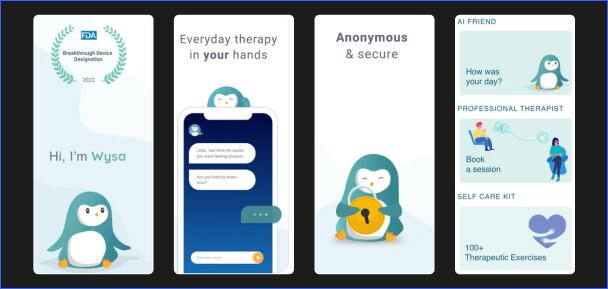
Wysa is a mental health companion app that provides emotional support and self-care resources.
Features:
- Chat with a virtual therapist,
- Access guided meditations and breathing exercises,
- Track mood and emotions
- Set self-care goals, etc.
Price: Freemium model with limited features in the free version, a subscription is required for full access.
20. Wonder
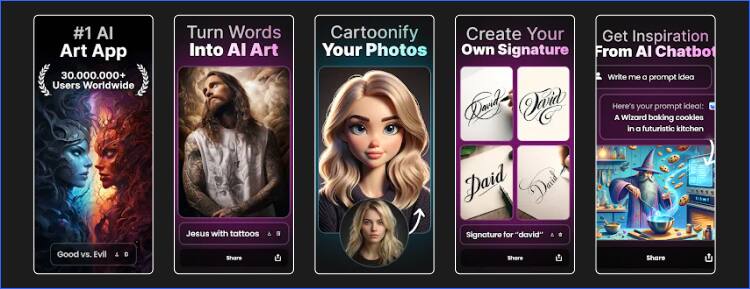
Wonder AI Art Generator is an app that uses AI to create unique artwork based on your text prompts and chosen artistic styles.
Features:
- Generate images from short text descriptions.
- Choose from a variety of artistic styles like Van Gogh, Dali, anime, etc.
- Edit and refine generated images with additional details like colors, lighting, and objects.
- Share your creations online or use them for personal projects.
Price: The free version allows 5 daily artwork generations and limited access to styles.
Pro subscription unlocks unlimited generation, more styles, and higher resolution images.
How to Integrate AI Into an App
Integrating Artificial intelligence into your app can unlock many exciting features and enhance user experience in remarkable ways. However, the integration process can be complicated. Let’s break that down to you.
1. Define your Use Case
First, you have to know what problem you want to solve using AI. Do you want personalized recommendations, image recognition, virtual assistance, or something else? This clarity will guide your entire AI integration process.
2. Choose the Right AI Technique
Now that you’ve decided on the use cases, consider various AI techniques like machine learning (ML), natural language processing (NLP), computer vision, or deep learning.
Get an idea about when one is the most suitable for your model. You may consider pre-built solutions and hire an expert for customized solutions.
3. Prepare Necessary Data
AI training requires relevant and high-quality data. Gather data specific to your use case and pre-process it by cleaning, labeling, and structuring it appropriately. Be cautious at this point as data significantly impacts AI performance.
4. Develop the AI Model
Design and train your model on the prepared data, paying attention to hyperparameter tuning for optimal performance.
5. Integrate AI into your App
Once you’ve completed training the AI model, develop an API for your app to communicate with the AI model.
6. Test and Monitor
Thoroughly test your app’s functionality and AI performance across various scenarios. Implement A/B testing and analytics to gather user feedback.
How to Use AI Mobile Apps
AI is a part of our regular lives already. People are upgrading to AI for various purposes. Especially, when mobile apps started incorporating artificial intelligence, things have been easier. Here we’ve listed some common uses of AI mobile apps.
1. Language Model
A language model refers to a system that is trained to understand and generate human language. These models, often based on deep learning techniques, can analyze and comprehend the structure and semantics of language.
They play an important role in various applications such as natural language processing (NLP), sentiment analysis, and machine translation. Language models like GPT-3 (Generative Pre-trained Transformer 3) have gained prominence for their ability to generate contextually relevant text.
2. Image and Text Generation
Image and text generation involves the use of AI algorithms to create visual and textual content. Deep learning models, particularly generative adversarial networks (GANs) and recurrent neural networks (RNNs) contribute to this domain. These models can generate realistic images or produce human-like text based on the input they receive.
3. Speech Recognition
Speech recognition is a transformative application of AI that involves converting spoken language into written text. Advanced speech recognition systems, often powered by deep learning techniques have significantly improved the accuracy of transcribing spoken words.
4. Chatbots
Chatbots in AI mobile apps are conversational agents designed to interact with users in a human-like manner. They leverage natural language processing and machine learning to understand user queries. They also provide relevant responses based on user queries.
5. Health and Fitness
AI mobile apps in the health and fitness domain offer personalized solutions for users. These apps can analyze health data, such as activity levels, sleep patterns, and dietary habits, to provide tailored fitness plans.
6. Augmented Reality (AR) and Virtual Reality (VR)
AR and VR applications on mobile devices leverage AI to create immersive and interactive experiences. Mobile apps utilizing AR and VR can be found in gaming, education, training simulations, and even in retail, where users can visualize products in their real-world surroundings before making a purchase decision.
7. Navigation
Navigation apps powered by AI offer more than just route guidance. Machine learning algorithms analyze historical and real-time data to predict traffic conditions. It enables dynamic rerouting for optimal travel times. AI helps in enhancing map accuracy, identifying points of interest, and providing context-aware suggestions for nearby services.
Conclusion
While AI mobile apps offer many benefits, there are also potential risks associated with their use. There have been many cases of AI misuse like data breaches, copyright issues, and other ethical concerns. So, you have to balance the usage to be on the safe side. Let us know your experience with the 20 apps given above.
Frequently Asked Questions
AI mobile apps are designed to use artificial intelligence to complete a variety of tasks on smartphones and tablets.
Not necessarily, but it depends on the complexity of the AI features in the app you want to use. Many AI-powered mobile apps don’t require a super powerful phone. But, apps that require a lot of processing power for AI tasks will run smoother on a high-end phone.
Many AI apps require you to share personal data. Thus, despite the convenience and wide-ranging capabilities offered by AI mobile apps, it’s important to address security measures. Be careful about what to share and what not to share with your AI mobile application.
No, AI mobile apps aren’t universally available for all smartphone platforms. The vast majority of AI mobile apps are developed for the two leading smartphone platforms, Android and iOS. AI apps for other smartphone platforms like Windows Phone or Blackberry are much less common. App developers typically prioritize creating apps for platforms with the most users.