Copilot Settings
- September 28, 2025
- 2 mins read
Table of Content
The Copilot feature acts as your intelligent assistant, helping automate tasks and improve efficiency. From the Copilot Settings menu, users can easily enable and manage all Copilot options for their account
Access Configuration
- Agent Access: Decide which agents can use Copilot with flexible access controls. You can enable it for everyone at once with a single checkbox, or handpick specific agents from the dropdown list. This helps you manage usage efficiently and keep costs under control.
- Knowledgebase Access: Assign the right knowledgebase to the right department. Super Admins/Admins can create multiple knowledgebases with different training content and then link them to specific departments. Just click “Add Department”, choose the department, and select the knowledgebase to control who gets access.
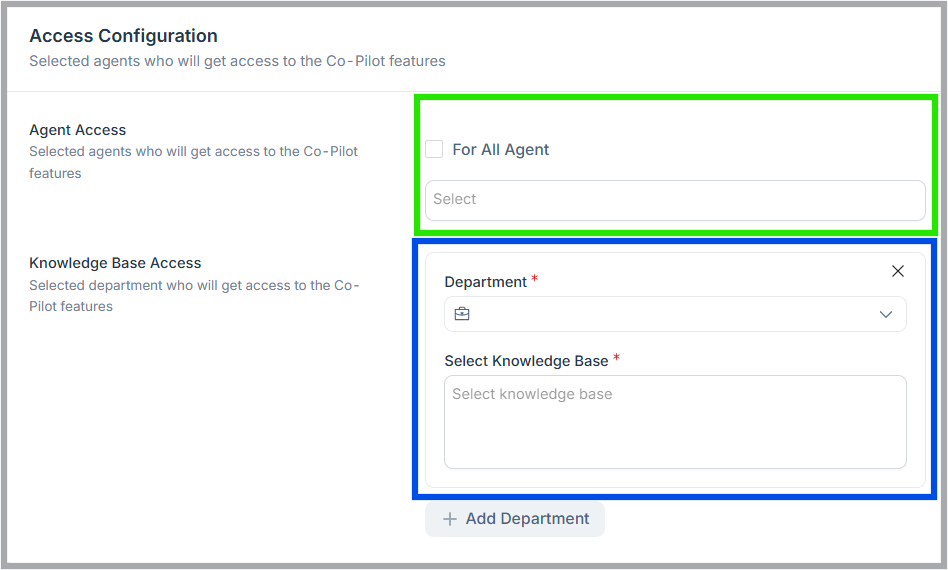
Copilot For Live Chat
In this section, users can configure how Copilot is applied within live chat.
- Chat Summarization: Copilot can generate chat summaries in two scenarios.
- On Chat Closure: When a chat is closed (either by the agent or automatically by the system), Copilot can provide a summary for quick reference.
- On Chat Transfer: When an agent transfers a chat to another live agent, Copilot can create a summary to give the new agent full context instantly.
- Reply Suggestions: Copilot suggests context-aware responses, helping agents reply faster and more accurately.
- AI Translation: If a customer writes in another language, Copilot automatically translates the message when this option is enabled.
- Rewrite: Copilot can rephrase an agent’s drafted response for improved clarity, tone, or professionalism based on the agent’s needs.
- Sentiment Analysis: Copilot analyzes each visitor message and assigns a sentiment score. Depending on the set thresholds, chats will be flagged as Disappointed, Good, or Satisfied, allowing agents to prioritize and handle conversations effectively.
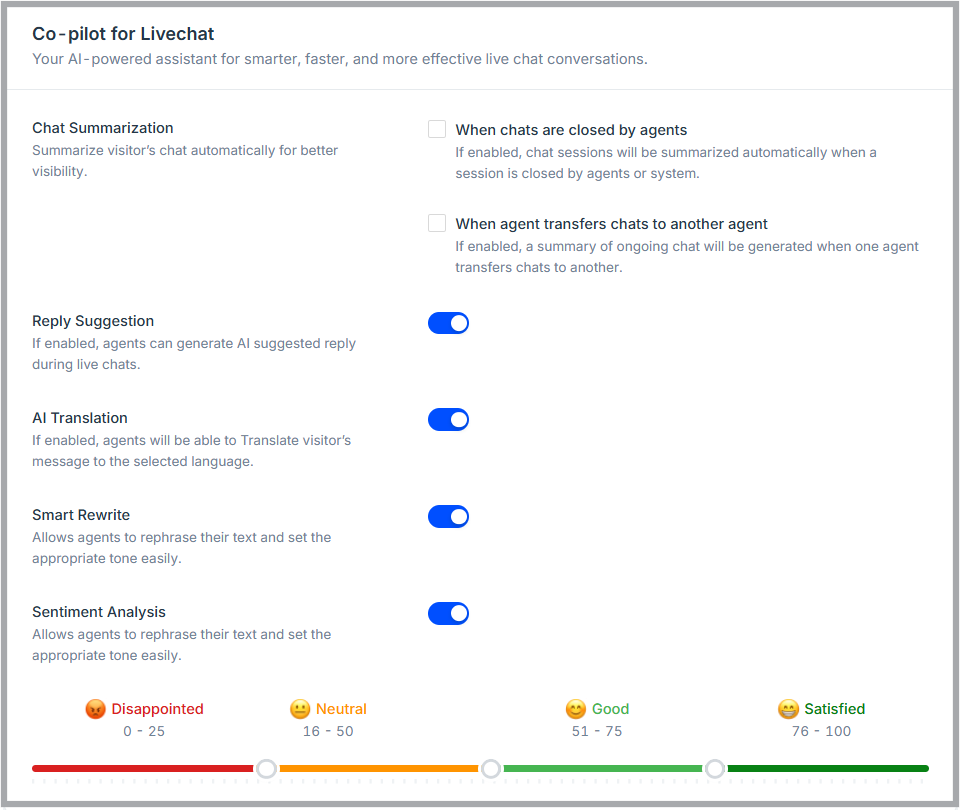
Copilot For Ticketing
Similar to live chat, Copilot features such as reply suggestions, AI translation, rewrite, and sentiment analysis are also available for ticketing. These options can be enabled from the ticketing settings to assist agents in responding more efficiently and maintaining consistent customer communication.
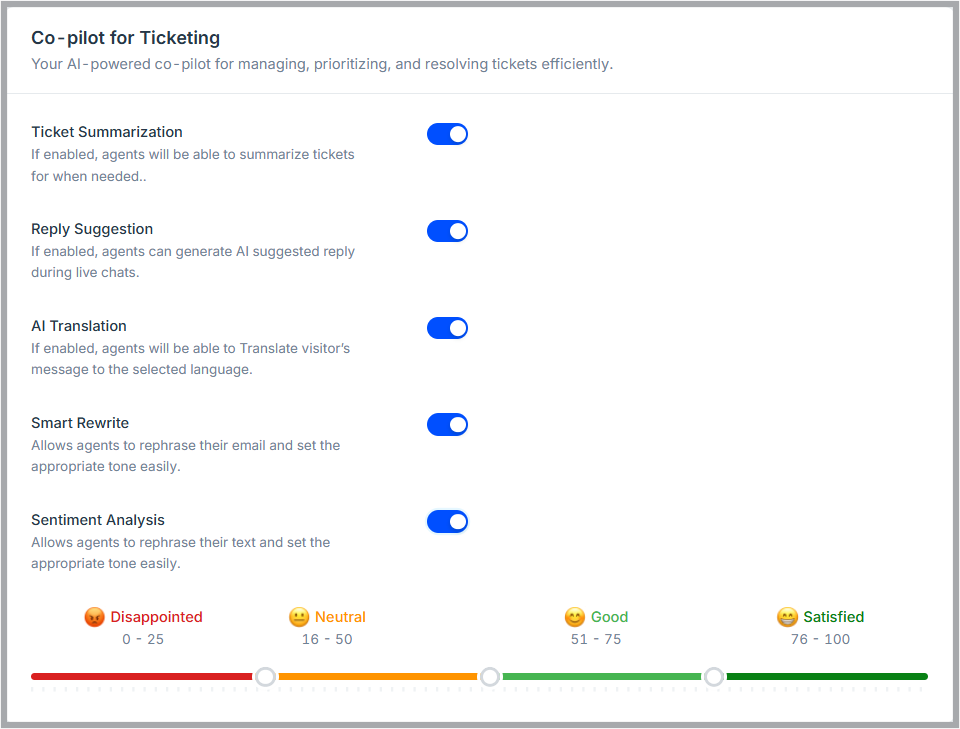
After changing any of the settings, just click “Apply Changes” to save the settings.


 Start free trial
Start free trial