100+ Free Live Chat Scripts for Customer Service with Templates & Examples
- July 13, 2025
- 18 mins read
- Listen
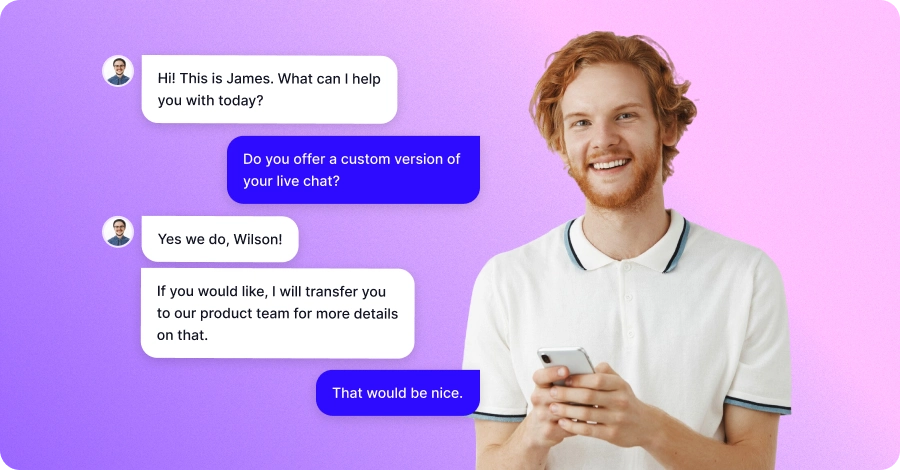
Doesn’t it hurt when you lose a customer simply because your team couldn’t respond quickly, or missed the mark on personalization? It’s frustrating, right?
In 2025, a staggering 85% of customers expect instant, personalized support. The good news? Live chat scripts can be your secret weapon to deliver exactly those fast, consistent, and engaging responses that keep customers happy and loyal.
This guide brings you 100+ ready-to-use, customizable live chat scripts designed to supercharge your customer service. Boost engagement, delight customers with faster replies, and elevate every conversation.
Ready to transform your customer experience? Dive in and explore our free script templates to start impressing your customers today!
Why Use Live Chat Scripts?
These days, exceptional customer service is critical; 80% of customers will switch brands after one poor experience, according to Forrester. Live chat scripts customer service phrases ensure consistent, fast, and personalized support that retains customers.
Here’s why they’re essential:
- Speed Up Responses: Pre-written customer service chat templates reduce response times by up to 50%, allowing agents to handle more queries efficiently HubSpot, 2024.
- Ensure Consistency: Canned responses for live chat maintain your brand’s tone, delivering professional interactions every time, from greetings to technical support.
- Boost Engagement: Proactive chat messages on pricing pages can increase conversions, addressing customer needs proactively.
- Reduce Agent Stress: Ready-to-use customer engagement scripts empower teams to manage complaints or upselling scenarios confidently.
100+ Live Chat Scripts for Customer Support with Free Templates
Mastering customer interactions in 2026 requires a robust library of live chat scripts and customer service phrases to handle every situation with speed and professionalism.
Below, we’ve curated 100+ customer service chat templates and canned responses for live chat to cover greetings, proactive messaging, order queries, technical support, upselling, complaints, and more.
These scripts are designed to feel human and boost engagement. Let’s dive in!
Live Chat Scripts to Greet Customers
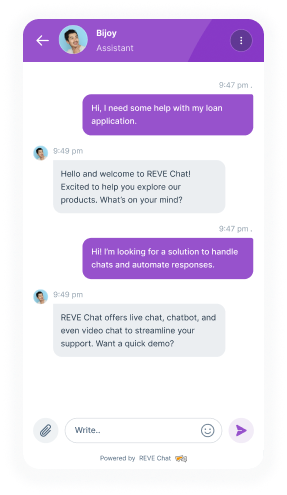
First impressions matter. These live chat greeting scripts set a welcoming tone for new and returning customers, ensuring a positive start to every interaction.
Greetings to New Customers
- “Hi! I’m [Agent/Chatbot Name] from [Company Name]. Thanks for reaching out! How can I assist you today?”
- “Hello and welcome to [Company Name]! Excited to help you explore our products. What’s on your mind?”
- “Good [Morning/Afternoon]! Thanks for visiting [Company Name]. How can we make your day even better?”
- “Hey there! New to [Company Name]? I’m here to answer any questions and guide you. What do you need help with?”
- “Welcome to [Company Name]! I’m [Agent Name]. Let’s find the perfect solution for you today. What’s up?”
Welcoming Returning Customers
- “Hi [Customer Name], great to see you back! What can we do for you today?”
- “Welcome back, [Customer Name]! Ready to pick up where we left off? Let me know how I can help.”
- “Hey [Customer Name]! Thrilled you’re here again. What’s new with you today?”
- “Hello [Customer Name]! Thanks for returning to [Company Name]. How can we assist you this time?”
- “Hi [Customer Name]! It’s been a while. Let’s make today’s experience awesome—what can I do for you?”
Proactive Messaging Scripts
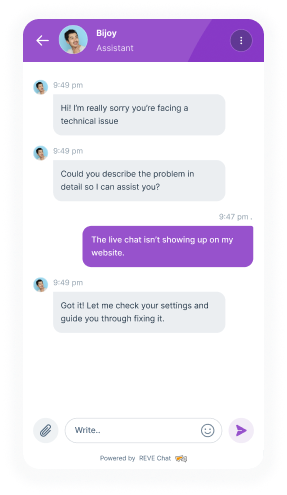
Proactively engaging visitors on your website can boost conversions. These proactive chat messages help address customer needs before they ask, especially on pricing or product pages.
Pricing Page
- “Hi! Noticed you’re on our pricing page. I can help you pick the perfect plan. Any questions about features or costs?”
- “Hey there! Checking out our plans? Let me explain the benefits of each or suggest one for your needs. Just ask!”
- “Hello! I see you’re exploring our pricing. Want help comparing plans or learning about our enterprise options?”
- “Hi! On the pricing page? I can share details on discounts or custom solutions. What’s the best fit for you?”
- “Hey! Browsing our pricing? Let’s find the plan that maximizes value for your business. Any specific needs?”
Product Page
- “Hi there! Checking out [Product Name]? I can answer questions about features, shipping, or compatibility. Let me know!”
- “Hello! Interested in [Product Name]? Want to compare it with similar products to find your perfect match?”
- “Hey! I see you’re on [Product Name]’s page. Curious about its features or need help with setup? I’m here!”
- “Hi! Exploring [Product Name]? I can share customer reviews or demo details to help you decide.”
- “Welcome to [Product Name]’s page! Need info on specs, pricing, or how it fits your needs? Let’s chat!”
Scripts for Order-Related Queries
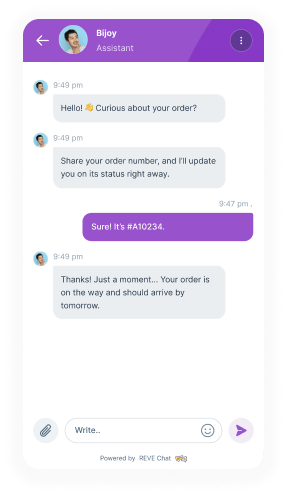
Order inquiries are among the most common customer questions. These customer support scripts streamline responses for status checks, modifications, and complaints.
Order Status Inquiries
- “Hi [Customer Name]! I’d be happy to check your order status. Could you share your order number, please?”
- “Thanks for reaching out! Let’s track your order. Can you provide the order number or email used at checkout?”
- “Hello! Curious about your order? Share your order number, and I’ll update you on its status right away.”
- “Hi! I can help track your order. Please provide your order number or the email associated with it.”
- “Hey [Customer Name]! Let’s get an update on your order. Could you share the order number for a quick check?”
Order Modification, Cancellation, & Refund
- “Hi! Need to modify your order? Share your order number and the changes you’d like, and I’ll sort it out.”
- “Hello! I can assist with canceling your order. Could you provide your order number and confirm the details?”
- “Hi [Customer Name]! For your refund request, please share your order number and the reason. I’ll get it processed.”
- “Hey! Want to tweak your order? Let me know your order number and what changes you need.”
- “Hi! I can help with your cancellation. Please provide your order number, and I’ll take care of it.”
Complaints Regarding Orders
- “I’m so sorry to hear about the issue with your order, [Customer Name]. Could you share your order number and a photo of the problem?”
- “Hi! Apologies for the mix-up with your order. Please provide your order number, and I’ll arrange the correct item ASAP.”
- “Hello! I’m sorry an item was missing from your order. Share your order number, and I’ll resolve this quickly.”
- “Hi [Customer Name]! I regret the inconvenience with your order. Could you share details or a photo to fix this?”
- “I’m truly sorry for the defective item, [Customer Name]. Please send your order number and a picture, and I’ll make it right.”
Live Chat Scripts for Troubleshooting and Technical Issues
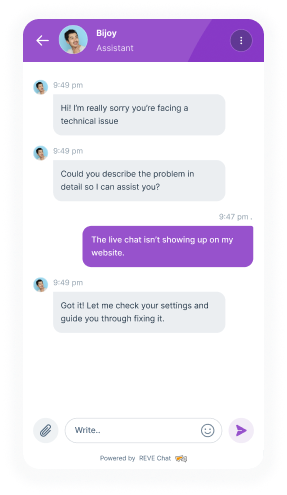
Technical issues can frustrate customers, but these live chat templates help agents resolve problems quickly and empathetically.
Troubleshooting
- “Hi! Sorry, you’re facing a technical issue. Could you describe the problem in detail so I can assist you?”
- “Hello! Let’s fix that bug. Can you share a screenshot or the steps leading to the issue? I’m here to help!”
- “Hi [Customer Name]! I understand you’re seeing an error. What have you tried so far? Let’s troubleshoot together.”
- “Hey! Having trouble with [Product/Service]? Share the error message or details, and I’ll guide you through a fix.”
- “Hi! Let’s resolve that issue. Could you provide a screenshot or describe what’s happening? I’ll get you back on track.”
Account-Related Issues
- “Hi! Locked out of your account? Please share your registered email or username, and I’ll help unlock it.”
- “Hello [Customer Name]! Trouble logging in? Have you tried resetting your password? I can guide you through it.”
- “Hi! Want to deactivate your account? Please confirm your email or username, and I’ll assist with the process.”
- “Hey! Account issues? Share your username or email, and I’ll help resolve it quickly.”
- “Hi [Customer Name]! Forgot your password? I can send a reset link to your registered email. Please confirm it.”
Multilingual Support
- “Hello! We offer support in multiple languages. Please let me know your preferred language: English, Español, Français, or others.”
- “Hi! I see you’re in [Country]. Would you prefer to chat in [Suggested Language] or continue in English?”
- “Hey there! Need help in another language? Let me know your preference, and I’ll use a translator to assist.”
- “Hi! Welcome to our chat. Tell me your preferred language, and I’ll ensure we communicate smoothly.”
- “Hello! Want to chat in [Language]? I can assist directly or use a translator. What works best for you?”
Scripts for Upsell and Cross-Sell

Customer engagement scripts for upselling and cross-selling can boost sales by recommending complementary products or upgrades.
Upselling
- “Hi! I see you’re eyeing [Product Name]. Pair it with [Complementary Product] for better results. Want to learn more?”
- “Hey [Customer Name]! Upgrade to [Product/Plan Name] today and save [X]% with our limited-time offer. Interested?”
- “Hi! Did you know bundling [Product Name] with [Another Product] saves [X]%? Shall I add it to your cart?”
- “Hello! Many customers love [Product Name] with [Upgrade Option] for enhanced features. Want to explore it?”
- “Hi [Customer Name]! Our premium [Product/Plan] unlocks [Benefit]. Want me to show you how it works?”
Cross-Selling
- “Hi! Since you’re looking at [Product Name], you might like [Related Product]. It’s a great compliment! Interested?”
- “Hello! I noticed you’re interested in [Product Name]. Our [Accessory] pairs perfectly with it. Want more info?”
- “Hey! Checking out [Product Name]? Customers also love [New Product]. Let me share why it’s a great match.”
- “Hi [Customer Name]! Alongside [Product Name], [Related Product] could enhance your experience. Shall I tell you more?”
- “Hello! [Product Name] is awesome, and our new [Product] complements it perfectly. Want to check it out?”
Chat Scripts to Handle Complaints and Unhappy Customers
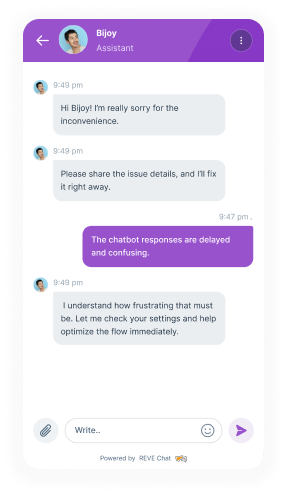
Handling customer complaints with empathy is key to retaining customers. These scripts ensure professionalism and quick resolutions.
Handling Complaints
- “Hi [Customer Name]! I’m so sorry for the inconvenience. Please share the issue details, and I’ll fix it right away.”
- “Hello! I regret the trouble you’re facing. Could you provide more info so I can escalate this to our team?”
- “Hi! I’m sorry about this issue. Let’s resolve it quickly. Can you share specifics or a photo of the problem?”
- “Hey [Customer Name]! Apologies for the hassle. I’m here to help—please tell me more about the issue.”
- “Hello! I’m truly sorry for this experience. I’ll ensure it’s resolved. Could you share the details with me?”
Dealing with Unhappy Customers
- “Hi [Customer Name], I hear your frustration, and I’m sorry. Let’s find a solution. What would make this right for you?”
- “I’m so sorry you’re upset, [Customer Name]. I’m expediting a resolution. Please share more details to help us fix this.”
- “Hi! I understand this is frustrating. I’m here to make it right. Can you tell me exactly what happened?”
- “Hello [Customer Name]! I apologize for the inconvenience. Let’s work together to resolve this quickly. What do you need?”
- “Hey! I’m sorry you’re not happy with this. I’ll take ownership and fix it. Could you share more details?”
Out-of-Office or After-Office Hours Messages
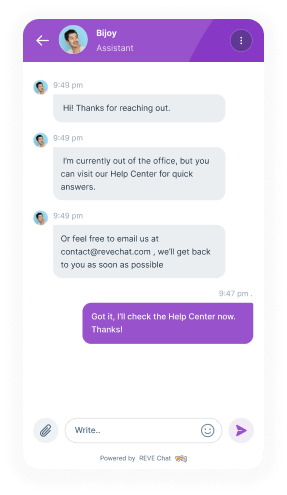
Automate responses for when agents are unavailable to maintain customer trust and manage expectations.
Out-of-Office Messages
- “Hi! I’m out of the office right now. I’ll reply as soon as I’m back. For urgent issues, contact [Number].”
- “Hello! I’m away until [Date]. For immediate help, reach out to [Alternative Contact] at [Contact Info].”
- “Hi! I’m out of the office. Visit our help center for quick answers or email [Contact Info].”
- “Hey! I’m currently unavailable. I’ll respond soon. For urgent matters, call [Number].”
- “Hi! I’m out until [Date]. Check our FAQ page or contact [Alternative Contact] for support.”
After-Office Hours
- “Hi! Our office is closed now. We’re back [Office Hours]. Email [Contact Info] for urgent help.”
- “Hello! We’re closed but will assist you during [Office Hours]. Visit our help center for answers.”
- “Hey! Our team is offline. We’re available [Office Hours]. Email [Contact Info] for faster support.”
- “Hi! Office hours are [Office Hours]. Check our FAQ or email [Contact Info] for assistance.”
- “Hello! We’re closed for the day. Reach us during [Office Hours] or explore our help center.”
AI Chatbot Scripts
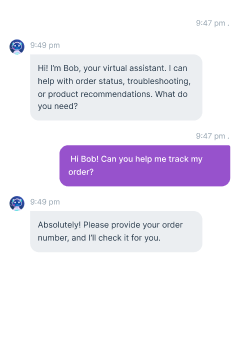
AI chatbots will handle 85% of routine queries (McKinsey). These scripts leverage AI for seamless, personalized interactions.
- “Hi! I’m [Bot Name], your AI assistant at [Company Name]. How can I help you today?”
- “Hello [Customer Name]! I’m [Bot Name], here to answer your questions instantly. What’s up?”
- “Hey! I’m [Bot Name], powered by REVE Chat’s AI. Need help with [Product/Service]? Let’s dive in!”
- “Hi! I’m [Bot Name]. I can check order status, troubleshoot issues, or recommend products. What do you need?”
- “Welcome to [Company Name]! I’m [Bot Name], your 24/7 AI helper. Ask me anything!”
Multichannel Scripts (Email, SMS, Social Media)
Customers expect support across platforms like WhatsApp, Instagram, and email. These customer support scripts ensure consistency.
Email Support
- “Hi [Customer Name], thanks for your email! I’m addressing your [issue/query]. Could you share more details?”
- “Hello! I received your email about [issue]. I’ll investigate and update you within [timeframe].”
- “Hi! Thanks for reaching out via email. Please provide your order number for a quick resolution.”
SMS Support
- “Hi [Customer Name]! Thanks for texting [Company Name]. Share your query, and I’ll help ASAP.”
- “Hey! Got your SMS. Let me know your issue or order number, and I’ll sort it out.”
- “Hi! Texting us? I’m here to help. Reply with your question or order details.”
Social Media (e.g., WhatsApp/Instagram)
- “Hi! Thanks for messaging us on [Platform]. How can [Company Name] assist you today?”
- “Hey [Customer Name]! Got your [Platform] message. What’s the issue? I’m here to help.”
- “Hello! Reached us via [Platform]? Share your query, and I’ll get back to you quickly.”
Scripts to Ask for More Information
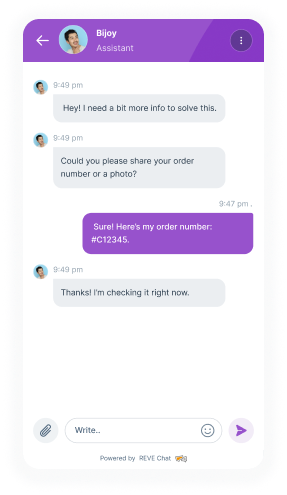
When details are unclear, these scripts politely request clarification to resolve issues faster.
- “Hi! To assist you better, could you share more details about the issue? A screenshot would help!”
- “Hello [Customer Name]! Thanks for reaching out. Can you specify your preferences for [Product/Service]?”
- “Hey! I need a bit more info to solve this. Could you share your order number or a photo?”
- “Hi! Let’s get this sorted. Could you describe the issue or share a screenshot for clarity?”
- “Hello! To provide the best solution, please share more details about your query or issue.”
Product Information Scripts
Customers often have questions about products before purchasing. These scripts address queries efficiently.
- “Hi! Let me check if [Product Name] is in stock. I’ll get back to you in a moment.”
- “Hello! [Product Name] includes [Key Features]. Need specific details or a comparison with other products?”
- “Hey! Curious if [Product Name] works with [Device]? I’ll confirm and get back to you.”
- “Hi [Customer Name]! [Product Name] offers [Benefit]. Want more info on its features?”
- “Hello! I can confirm if [Product Name] meets your needs. What specifics are you looking for?”
Chat Scripts to Apologize to Customers
Apologies rebuild trust. These scripts show empathy and focus on solutions.
- “Hi [Customer Name]! I’m so sorry for the inconvenience. Let’s fix this, please share the details.”
- “Hello! Apologies for [specific issue]. I’m working on a solution and will update you soon.”
- “Hey! I’m sorry for the trouble with [issue]. I’ll make it right. Can you provide more info?”
- “Hi! I regret the confusion caused. Let’s resolve this quickly. What happened?”
- “Hello [Customer Name]! I’m truly sorry for this. I’ll ensure it’s fixed. Please tell me more.”
Customer Review Scripts
Feedback improves service. These scripts encourage customers to share their experiences.
- “Hi! Thanks for chatting with us! Could you share feedback on your experience? It helps us improve!”
- “Hello [Customer Name]! Glad we could help. What did you think of our service today?”
- “Hey! Your feedback matters. Could you share what went well or what we can do better?”
- “Hi! Happy with our support? Please share your thoughts to help us serve you better.”
- “Hello! We’d love to hear about your chat experience. What can we improve for next time?”
Live Chat Scripts to Close Chat
End chats on a positive note with these scripts, ensuring customers feel valued.
- “Hi [Customer Name]! Glad I could help. Anything else before I close the chat?”
- “Thanks for chatting! If there’s nothing else, I’ll close the chat. Have a great day!”
- “Hi! Issue resolved? Let me know if you need more help, or I’ll wrap up our chat.”
- “Hello! Thanks for reaching out. All set? I’ll close the chat, but we’re here if you need us!”
- “Hey! Happy to assist you. If there’s nothing else, I’ll end the chat. Reach out anytime!”
How to Write Effective Live Chat Scripts?
Crafting live chat scripts and customer service phrases that resonate with customers in 2026 is both an art and a science. Effective customer service chat templates save time, maintain brand consistency, and enhance engagement, but only if they’re written thoughtfully.
Below are expert tips to create canned responses for live chat that feel personal, professional, and impactful.
- Keep It Clear and Concise: Use simple, straightforward language to ensure customers understand your message instantly. Avoid complex jargon that could confuse users. For example, instead of “Please provide a detailed exposition of the issue,” try “Can you share more details about the problem?”
- Use Positive Language: Positive words like “great,” “happy,” and “awesome” create a welcoming tone. Avoid negative phrases like “we can’t” or “not possible.” For instance, say “I’d be happy to help with that!” instead of “That’s not something we can do.”
- Personalize for Connection: Include dynamic fields like [Customer Name] or [Product Name] to make scripts feel tailored. Example: “Hi [Customer Name], thanks for choosing [Company Name]! How can I assist you today?”
- Align with Brand Voice: Ensure your scripts reflect your brand’s tone—whether formal, friendly, or playful. For example, a tech company might use “Let’s troubleshoot that issue!” while a luxury brand could opt for “We’re delighted to assist you.”
- Leverage AI for Efficiency: AI chatbots will handle 85% of routine queries (McKinsey). Write scripts for AI integration, like “Hi! I’m [Bot Name], your 24/7 assistant. What’s up?” to automate responses while keeping them human-like.
- Test and Refine Regularly: Use A/B testing to compare script performance (e.g., formal vs. conversational greetings) and analyze customer feedback to refine customer engagement scripts.
- Cover All Scenarios: Create live chat templates for common situations, greetings, complaints, upselling, and technical issues—update scripts based on FAQs and emerging trends, like multichannel support for WhatsApp or Instagram.
- Encourage Feedback: End chats with a feedback prompt, like “Was this helpful? Let us know how we did!” to gather insights and improve scripts over time.
How Live Chat Scripts Help Improve Customer Experience?
Effective live chat scripts are a game-changer for delivering fast, personalized, and consistent customer support. By using well-crafted chat templates, agents can respond quickly without sacrificing the human touch. It helps customers feel heard and valued.
One key tool for boosting efficiency is the use of canned responses. These pre-written messages allow support teams to handle common questions instantly, saving time while maintaining accuracy and tone. When paired with AI-powered chatbots, routine queries can be resolved automatically, freeing agents to focus on more complex issues.
Modern live chat platforms also offer omnichannel support, enabling businesses to maintain consistent messaging across multiple channels like WhatsApp and Instagram. Real-time analytics provide insights into how scripts perform. It helps teams to continuously refine their approach for even better customer engagement.
For businesses aiming to scale support with ease and personalization, platforms that combine dynamic script features, such as inserting customer names automatically, make interactions feel natural and thoughtful. If you want to see these benefits in action, consider trying a solution like REVE Chat, which excels at simplifying script management and enhancing customer interactions.
Book a free demo to see how it simplifies script management!
Conclusion
Delivering exceptional customer experiences is critical, and live chat scripts and customer service phrases are your key to success. This guide’s 100+ customer service chat templates, from greetings to AI-driven replies, empower your team to respond faster, maintain brand consistency, and boost conversions.
By crafting clear, personalized canned responses for live chat with tools like REVE Chat, you can automate routine queries, reduce agent stress, and delight customers across channels like WhatsApp and Instagram. Ready to transform your support? Try REVE Chat’s 14-day free trial to streamline your live chat scripts for customer service today!
Frequently Asked Questions
Live chat scripts are pre-written canned responses for live chat that address common customer queries, ensuring fast, consistent, and professional support.
Scripts like live chat greeting scripts reduce agent response time by up to 50% by providing ready-to-use replies (HubSpot, 2024).
Yes! Tools like REVE Chat integrate live chat templates with AI chatbots to automate 85% of routine queries.
Review scripts quarterly based on customer FAQs, feedback, and trends like omnichannel support to keep them relevant.
Clarity, empathy, personalization (e.g., [Customer Name]”), and alignment with brand voice ensure customer engagement scripts resonate.
Dynamic fields and tailored responses, like “Hi [Customer Name], ready to explore [Product]?” make scripts feel human.
REVE Chat excels with AI integration, canned response analytics, and multichannel support for scripting.




