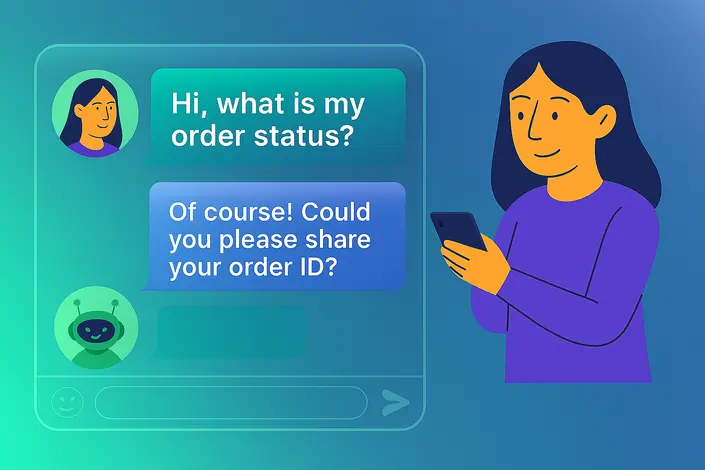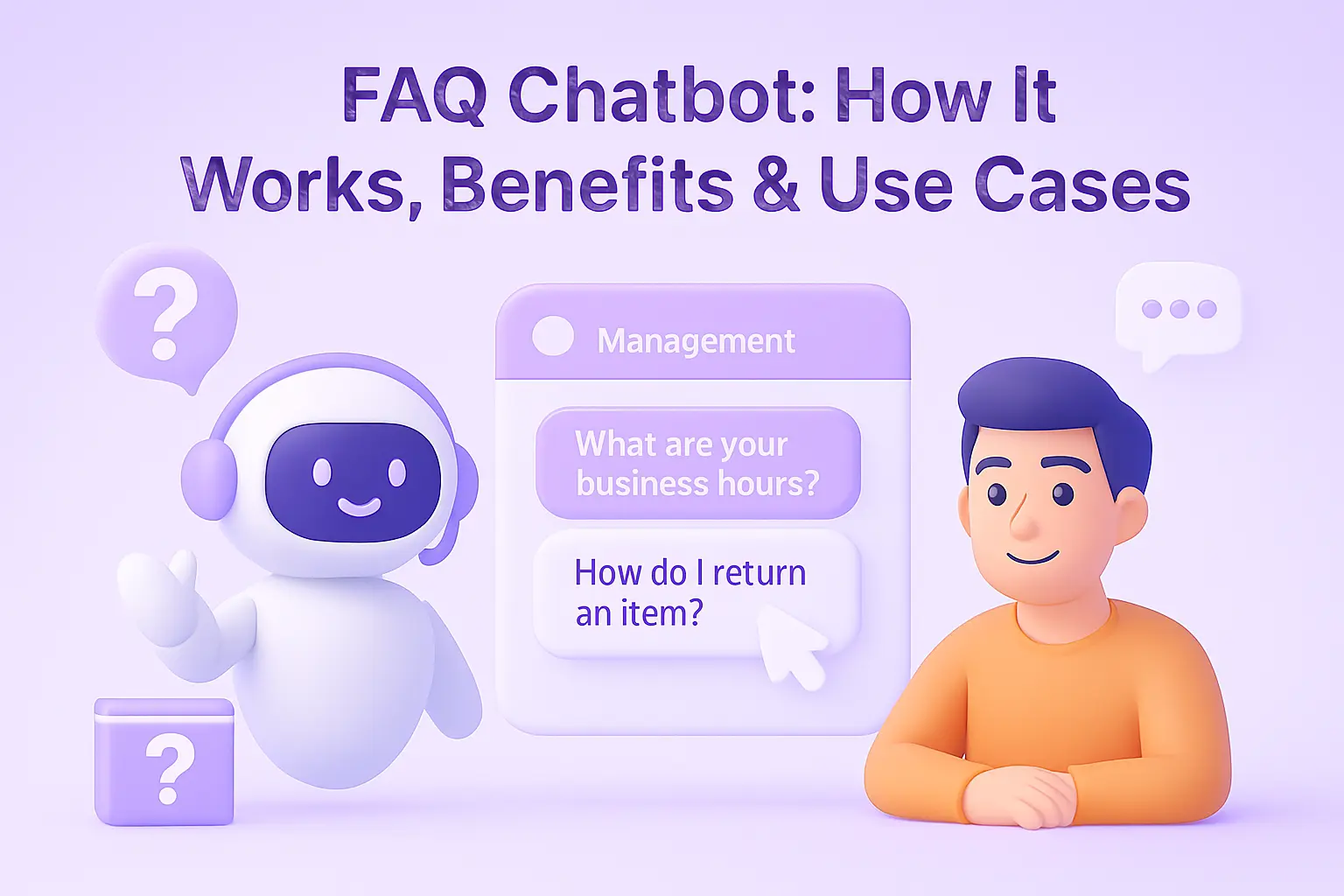Chatbot Automation: Benefits, Features & Best Practices
- August 1, 2024
- 25 mins read
- Listen
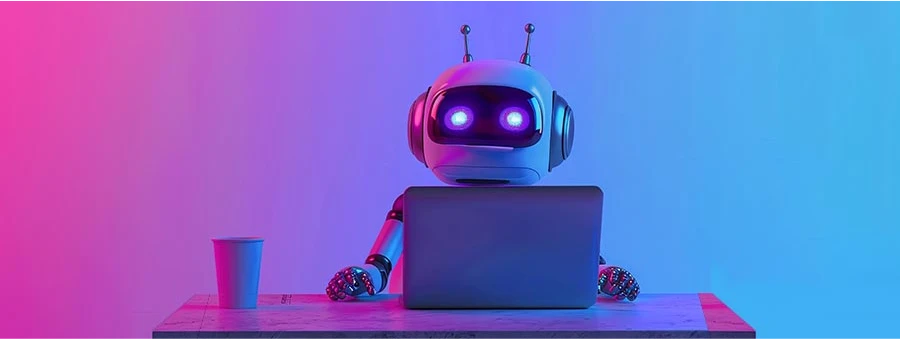
Automation is a major advantage that businesses can utilize through the deployment of chatbots. Before the advent of chatbots, businesses often relied heavily on human agents to handle customer inquiries. This involved manpower, resources, investment, time, and other factors that led to operational delays. However, that scenario has changed.
Master Code Global reports that 73% of buyers anticipate websites to incorporate chatbots. Businesses are now increasingly using chatbots across various departments, not just for customer service, but also for HR functions, sales support, and internal communication.
In addition to acknowledging the advantages, businesses have also acknowledged the limitations of chatbots. If implemented correctly, chatbot automation can lessen these limitations. Let’s give you a complete tour.
What is Chatbot Automation?
Chatbot automation involves the integration of AI and programming to streamline user interactions. In simple terms, automating conversation between a user and a chatbot is defined as chatbot automation. The process involves several key components, including Natural Language Processing (NLP) to understand and mimic human conversation, machine learning algorithms that train the chatbot to recognize patterns in user queries, and relevant interactions over multiple exchanges.
For example, consider a restaurant that implements a chatbot on its website and mobile app to assist customers. The restaurant’s chatbot uses NLP to understand user queries such as “What is available on Monday’s offer?” Chatbot automation is the process of educating a chatbot on Monday offers so that it can automatically answer queries like this by itself.
How Does Chatbot Automation Work?
Many might find it surprising when a chatbot provides the exact answer they’re seeking. Some chatbots are so skilled at interpreting user intent that they provide helpful options to guide users in making decisions when confused.
So, we are here to guide you on how automated chatbots work, and you can train one by yourself. Imagine a restaurant looking to implement a chatbot to enhance its customer service. We’ll outline each stage along with tasks the restaurant can undertake to automate its chatbot.
Step 1: Preparing the Datasets for Training
Step 2: Natural Language Processing (NLP)
Step 3: Intent Recognition Training
Step 4: Named Entity Recognition (NER)
Step 5: Backend Integration
Step 6: Testing and Validation
Step 7: Deploying Automated Chatbot
Step 1: Preparing the Datasets for Training
Preparing datasets for training ensures that the chatbot learns from relevant resources. By curating datasets, developers can control the quality and diversity of the data. It helps in training the chatbot to handle various queries effectively.

Moreover, well-prepared datasets contribute to improving the chatbot’s natural language understanding. Thus, chatbots can deliver personalized information based on the user’s input. It enhances user satisfaction.
Tasks
- Collect sample conversations from customer service logs, FAQs, and historical data.
- Annotate the data to label intents (e.g., making reservations, checking menu), entities (e.g., date, time, party size), and other relevant information.
- Clean and pre-process the dataset to maintain consistency and quality for training purposes.
Step 2: Natural Language Processing (NLP)
Natural Language Processing (NLP) helps chatbots understand and make sense of human language inputs. It uses techniques like sentiment analysis, which gauges emotions, entity recognition to identify important words, and intent classification to understand what users want. This way, chatbots can better grasp what users are asking to give them the right information.

Tasks
- Use tokenization to break down sentences into individual words or tokens.
- Apply stemming or lemmatization to normalize words and reduce variations.
- Implement part-of-speech tagging to understand the grammatical structure of sentences.
- Use syntactic parsing to analyze sentence structure and extract relationships between words.
Step 3: Intent Recognition Training
Intent recognition training is another significant step in chatbot automation. It focuses on teaching the chatbot to identify the intentions behind user queries accurately. When the chatbot learns to recognize different intents, it can give the right responses to users. This training process involves using labeled data to teach the chatbot how to classify different user intents accurately.
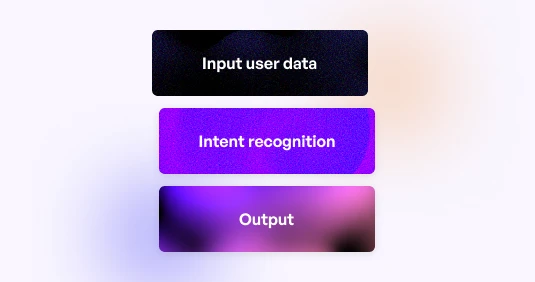
Tasks
- Define a set of intents based on the restaurant’s services (e.g., booking table, ordering takeaway).
- Use machine learning algorithms (e.g., supervised learning with classification models) to train the chatbot on labeled data.
- Optimize models to accurately classify user queries into predefined intents.
- Continuously update and refine intent models based on new data and feedback.
Step 4: Named Entity Recognition (NER)
Named Entity Recognition (NER) helps the chatbot identify specific pieces of information within user messages, such as names, dates, locations, and other important details. Chatbot becomes able to understand each entity more accurately. Additionally, NER reduces the likelihood of misunderstandings or errors in communication.
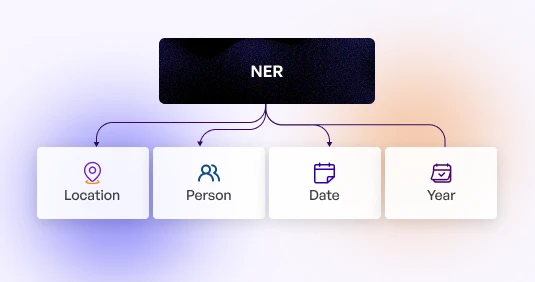
Tasks
- Define entity types relevant to restaurant operations (e.g., Date-Time for reservations, cuisine type for menu queries).
- Train NER models using annotated data to recognize and categorize entities within user inputs.
- Integrate NER capabilities into the chatbot’s processing pipeline to enhance response accuracy and relevance.
Step 5: Backend Integration
Backend integration allows the chatbot to connect seamlessly with existing systems and databases within an organization. For example, with customer relationship management (CRM) platforms or inventory databases, the chatbot acquires access to real-time information and functionalities.

Tasks
- Integrate with the restaurant’s reservation system to check availability and make bookings.
- Connect with the menu database to provide information about dishes, ingredients, and prices.
- Link with payment gateways for processing orders and payments securely.
- Ensure data synchronization and seamless communication between the chatbot and backend systems.
Step 6: Testing and Validation
Chatbot automation testing and validation steps show that the chatbot operates effectively upon following all the steps given above. You can refine the chatbot’s algorithms and improve its natural language understanding at this stage. It also implies that the chatbot aligns with your business requirements.

Tasks
- Conduct unit testing to verify individual components (NLP, intent recognition, NER).
- Perform integration testing for seamless operation with backend systems.
- Test the chatbot’s response to various user inputs, including edge cases and unexpected queries.
- Gather feedback from test users and stakeholders to identify areas for improvement.
Step 7: Deploying Automated Chatbot
Now, your chatbot is ready for deployment. Let it interact with users in real-time. Monitor your chatbot’s performance and look for upgrades.

Tasks
- Prepare deployment environments and configure chatbot settings for different channels (e.g., Facebook Messenger, website widget).
- Monitor initial interactions and performance metrics to arrange smooth deployment.
- Provide training for restaurant staff on managing the chatbot and handling escalated queries.
- Implement mechanisms for ongoing maintenance, updates, and improvements based on user feedback and analytics.
By following these steps, the restaurant can effectively automate customer engagement through a chatbot. The process remains consistent across various industries, even though resources may differ.
The Benefits of Automated Chatbots
According to EBI.AI, companies lose between $75 billion and $1.6 trillion annually due to inadequate customer support, which chatbots can address. Thus, global businesses are heavily implementing chatbots for various service automation. If you do not want to fall behind the game, get your chatbot today. You may consider the benefits of an automated chatbot or website below as your motivation and driving force.
1. Automate Repetitive Tasks and Fasten Operations
Imagine a busy restaurant during peak hours. The staff is overwhelmed with taking orders, answering phone calls, and managing reservations. Many of these repetitive tasks can be automated by implementing a chatbot on the restaurant’s website and social media platforms. The chatbot can take reservations, provide menu details, and even handle online orders, freeing up the staff to focus on in-person customer service.
2. Make Your Services Available Round the Clock
Making your services available round the clock is seamlessly achievable with automated chatbots. For example, a customer shopping at midnight has questions about a product. The chatbot can instantly provide detailed information and even process the order. This ensures that customers always receive prompt service, regardless of the hour.
3. Integrate Multilingual Support in Customer Services
Why do customers return to the same business? An effortless user experience. Multilingual support in customer services enables interaction with customers in their preferred language. Your business benefits from multilingual support easily through chatbot automation. It eliminates the need for a large team of human translators. Moreover, it enhances customer satisfaction and saves operational costs.
4. Maintain Consistency Among Communication Channels
Your business needs to deliver a unified customer experience. When a chatbot pulls information from a centralized database, it keeps the queries consistent across the communication platforms. Thus, customers do not get confused. This also reduces information errors and enhances the customer journey.
5. Facilitate Data-driven Decision Making When Necessary
Facilitate data-driven decision-making when necessary by integrating chatbot automation. Chatbots can gather and analyze vast amounts of customer data. It provides valuable insights for strategic decisions. Your business can transform customer interactions into valuable data points through chatbot automation.
Features of The Best Automated Chatbots
Selecting the appropriate automated chatbot for your business can seem overwhelming. With so many options available, it’s important to understand the features that contribute to a superior user experience (UX). We have the list for you.

1. Ability to Understand User Intent
Let’s say, a customer reaches out to a bank’s chatbot with a message like, “I lost my card.” If the chatbot correctly identifies the user’s intent to report a lost card, it can immediately guide the customer through the steps to freeze the card. If the chatbot misinterprets the intent and provides information about opening a new account instead, the user will likely become frustrated and feel neglected. You surely do not want such frustration for your customers.
- Context Awareness: The chatbot can understand the context of conversations, even when users provide incomplete information.
- Multi-turn Conversations: The ability to handle multiple turns in a conversation to gather all necessary information.
- Intent Recognition: Accurate identification of the user’s goals or needs from their input.
- Sentiment Analysis: Recognizes the emotional tone of user messages to respond appropriately.
- Follow-up Questions: Ask clarifying questions when the initial user input is unclear.
2. NLP and Conversational Ability
A chatbot without NLP and conversational ability can significantly hinder the user experience. It wouldn’t grasp the context of pairing or the timeframe. It would miss the opportunity to suggest appropriate styles and expedited shipping options. Thus, these features are a must for you to look into.
- Language Support: Handles multiple languages to cater to a diverse user base.
- Grammar and Spelling Correction: Understands user input even with grammatical or spelling errors.
- Natural Responses: Generates human-like responses that feel natural and engaging.
- Slang and Jargon Understanding: Can comprehend and respond to industry-specific jargon or casual language.
- Context Retention: Remembers previous interactions to maintain continuity in ongoing conversations.
3. User Experience Enhancement
A positive user experience is fundamental to the success of any service or product. The primary focus of a chatbot should be user experience enhancement. UX-oriented chatbots can utilize user data and past interactions to tailor conversations. They aim to create a sense of recognition and empathy among customers.
- Personalization: Tailor’s responses based on user preferences and previous interactions.
- Quick Response Time: Provides instant replies to user inquiries.
- Multi-channel Support: Operates seamlessly across different platforms like websites, mobile apps, and social media.
- Interactive Elements: Incorporates buttons, carousels, and quick replies to make interactions more engaging.
- Feedback Mechanism: Allows users to rate the chatbot’s performance and provide feedback for improvement.
4. Integration and APIs
Integration and APIs (Application Programming Interfaces) enable connectivity with various systems and services. This capability allows chatbots to retrieve and update real-time information using API resources.
- CRM Integration: Connects with customer relationship management systems to access and update user information.
- Payment Processing: Integrates with payment gateways to facilitate transactions within the chat.
- Third-party Services: Connects with external services like calendars, weather, or booking systems.
- Backend Systems: Interfaces with internal databases and systems to fetch or update information.
- Easy Deployment: Provides straightforward API documentation and support for quick implementation.
5. Security and Compliance
Customers often share their data while interacting with a chatbot. Security and compliance features are a must to build trust among the customers.
- Data Encryption: Ensures that all user data is encrypted during transmission and storage.
- Authentication: Supports secure user authentication methods to verify identity.
- Compliance with Regulations: Adheres to industry-specific regulations like GDPR, HIPAA, or PCI-DSS.
- Anonymization: Removes personal identifiers from data to protect user privacy.
- Audit Logs: Maintains detailed logs of all interactions for security audits and compliance checks.
Industries That Benefit Most From Chatbot Automation
Chatbots can enhance efficiency and the overall experience for any industry that interacts with customers. Here are some key areas where chatbots are making a significant difference.
1. Customer Service
Chatbots can help customer service departments in many ways. They are available 24/7, so customers can get help anytime. Chatbots provide instant responses, which makes customers happy. They can handle common questions, allowing human agents to focus on more complex issues. This means problems are solved faster, and customers are more satisfied.
2. Banking, Financial Services, and Insurance (BFSI)
In banking and finance, chatbots make things easier for everyone. They can spot suspicious activity and alert customers quickly. Chatbots offer personalized financial advice to guide users through loan applications. They also help manage insurance policies, making it simple for customers to understand their coverage.
3. Telecom
The telecom industry benefits a lot from chatbots. They help with billing questions, payment issues, and service upgrades. Chatbots offer quick technical support and help new customers set up their services. They recommend the best plans based on customer needs. Ultimately, chatbots make customer service more efficient.
4. Education
Schools and universities can also leverage chatbots to support students. They answer questions about courses, schedules, and campus facilities. Chatbots help prospective students with enrollment. Moreover, it can assist with homework and assignments. They also collect feedback to improve services. Educational institutions can provide more accessible support with automated chatbots.
5. Insurance
Insurance companies use chatbots to simplify operational processes. Chatbots help with filing and tracking claims, providing detailed information about policies. They generate insurance quotes and remind customers about policy renewals.
6. Travel
In the travel industry, chatbots make planning trips easier. They assist with booking flights, hotels, and car rentals. Chatbots manage travel itineraries and provide support for cancellations and refunds. They also offer recommendations for local attractions. This automation helps travel companies to excel in customer satisfaction.
7. Healthcare
Recently, healthcare industries have been widely using chatbots to improve patient communication channels. Many patients can make appointments online without any hassle. Chatbots send medication reminders and offer information about medical services. It also enables healthcare givers to arrange after-support.
Best Practices of Chatbot Automation for Website
Once you’ve learned the industry-based benefits of an automated chatbot, consider implementing further best practices to optimize your chatbot for a superior user experience. Here, we’ve listed 10 best practices for your chatbot.
- Conversation Flow Design: Design a conversational flow in a way that mimics human conversation. Anticipate user queries and guide conversations based on predefined intents. Provide fallback responses for unrecognized queries to maintain engagement.
- Offer Multi-language Support: Serve users in different languages enhancing accessibility and user experience. Let the chatbot automatically detect and switch languages based on user preferences or browser settings.
- Customizable Widget: Let your user customize the chatbot widget. So, it aligns with the website’s branding and enhances user trust. Enable customization of colors, logos, and fonts to match the website’s design.
- Accessibility: Make the chatbot easily accessible across all website pages. Implement a fixed or easily accessible chatbot button or icon on every page.
- Optimize for Mobile Devices: Design chatbot UI elements to adapt to various screen sizes. Ensure that the chatbot functions well on mobile devices and enhances user experience across platforms.
- Provide Human Handoff: Allow users to switch to a human agent during confusion. Provide clear prompts or buttons for users to request human assistance.
- Use Rich Media: Incorporate images, videos, or GIFs to enrich user interactions.
- Use Analytics for Improvement: Analyzing user interactions helps refine the chatbot’s performance. Track metrics like user engagement, conversation duration, and user satisfaction ratings.
- Provide Exit Options: Provide an easy exit or pause button. The button should be easy to find and have the commands to end chatbot sessions.
- Comply with Regulations: Your chatbot should comply with data protection and privacy laws to build user trust. Secure user data through encryption methods during transmission and storage.
Top 10 Chatbot Automation Tools
To help you make an informed decision, we have compiled a list of the top 10 chatbot automation tools based on their features, pricing, and overall value. The top 10 chatbot automation tools are REVE Chat, Intercom, Zendesk, Tidio, Freshchat, Kore.ai, Hubspot Chatbot, Chatfuel, Drift and ManyChat.
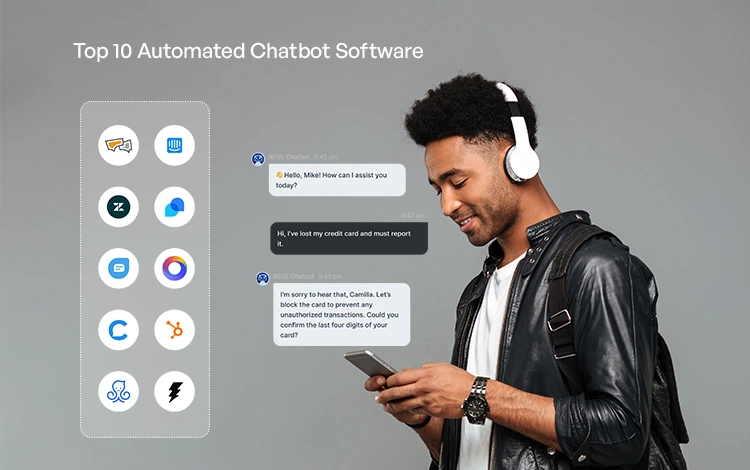
Logical reasoning on how we came up with the list,
In compiling the list of chatbot platforms, we used a systematic approach to identify the most relevant and versatile options. Here’s a breakdown of the reasoning process:
- Market Presence and Reputation: We started by selecting platforms that are widely recognized in the industry for their robust features and reliable performance. This includes platforms like REVE Chat, Intercom, and Zendesk, which are known for their customer engagement solutions.
- Diverse Feature Sets: To cater to different business needs, we chose platforms with a wide range of features. Some platforms, like HubSpot Chatbot and Drift, offer comprehensive marketing and sales tools, while others, like ManyChat and Chatfuel, specialize in automation for social media and messaging apps.
- Scalability: The ability to scale is crucial for businesses that expect growth. Platforms like REVE Chat, Kore.ai, and Freshchat are known for their scalable architectures.
- Ease of Deployment: We considered the ease with which a platform can be deployed, especially for businesses without extensive technical expertise. Platforms like Tidio and REVE Chat are user-friendly.
- Cost and Pricing Flexibility: Cost is a significant factor for businesses of all sizes. We included platforms with various pricing options, from free plans to more premium offerings. This variety ensures that businesses can find a platform that fits their budget.
- Access to Features: We examined whether the platforms offered all features within their pricing tiers. Some platforms provide comprehensive feature access even at lower prices, while others reserve advanced features for higher-tier plans.
- Potential Hidden Charges: Transparency in pricing is important. We considered whether there are hidden charges, such as additional fees for certain integrations or usage limits that might not be apparent upfront.
|
Platform |
Starting Price Range (Monthly) |
Top-tier Features Unlock |
Hidden Charges |
Scalability |
Ease of Deployment |
|---|---|---|---|---|---|
|
REVE Chat |
$50 |
✅Yes |
🟩No |
🟩High |
🟩Easy |
|
Intercom |
$39 – $999+ |
✴️Depends on plan |
🟥Yes |
🟩High |
🟨Moderate |
|
Zendesk |
$49 – $199+ |
✴️Depends on plan |
🟥Yes |
🟩High |
🟨Moderate |
|
Tidio |
$29- $749 |
✴️Depends on plan |
🟩No |
🟨Moderate |
🟩Easy |
|
Freshchat |
$19 – $79 |
✴️Depends on plan |
🟥Yes |
🟩High |
🟩Easy |
|
Kore.ai |
Custom Pricing |
✴️Depends on plan |
🟥Yes |
🟩High |
🟥Hard |
|
HubSpot Chatbot |
Free – $1,200+ |
✴️Depends on plan |
🟥Yes (HubSpot Tools) |
🟩High |
🟨Moderate |
|
Chatfuel |
$14.99-$300 |
✴️Depends on plan |
🟥Yes |
🟩High |
🟩Easy |
|
Drift |
$2,500/month |
✴️Depends on plan |
🟥Yes |
🟩High |
🟩Easy |
|
ManyChat |
Free – $165+ |
✴️Depends on plan |
🟥Yes |
🟥Low |
🟩Easy |
1. REVE Chat
REVE Chat is an AI-powered chatbot that comes with instant messaging benefits. It’s a good option for businesses that need a powerful and flexible chatbot automation platform. It includes a comprehensive set of features, encompassing all the capabilities of an effective chatbot.
Features
- Hybrid chatbot with advanced rule-based automation and LLM capabilities
- Multilingual conversation ability, supporting over 40 languages
- Omnichannel messaging across website, mobile app, and social media platforms
- Includes audio/video calls and easy handover option to human agents
- Integrations with a variety of popular CRM and marketing automation platforms
- PCI DSS validated security measures and ISO 27001:2022 certified
Ease of automation: The drag-and-drop automation interface, combining hybrid chatbot benefits, makes the REVE Chat platform the easiest for automation, maintaining accuracy. Users can opt to do it by themselves without any coding language. Moreover, the 24/7 available support makes it convenient if any user gets stuck with the process.
2. Intercom
Intercom is a customer communication platform that offers a variety of features, including chatbots, live chat, and email marketing.
Features
- Powerful chatbot builder with drag-and-drop interface
- Targeted messaging based on user behavior
- Integrations with a variety of popular CRM and marketing automation platforms
- Reporting and analytics to track chatbot performance
Ease of automation: Intercom stands out for its automation capabilities. It offers a variety of tools, including custom bots and task bots, which can automate responses to common customer questions.
3. Zendesk
Zendesk is a customer service software company that offers a variety of products, including a chatbot solution called Zendesk Bot.
Features
- Integrates with Zendesk Support
- Able to answer common customer questions
- Able to deflect tickets to self-service options
Ease of automation: Zendesk allows for creating automated workflows that route tickets, send reminders, and escalate issues when necessary.
4. Tidio
Tidio is an AI-powered customer service platform that helps businesses connect with their customers and provide support in a variety of ways. Tidio’s chatbot, Lyro, can answer customer questions 24/7, even when human agents are offline.
Features
- Automation features like “Flows” for targeted messages
- Round-the-clock availability
- Chatbots can trigger email marketing campaigns
- Integrations with popular CRM platforms
- Very limited multi-language support
Ease of automation: Tidio’s chatbot builder is easy to use, with a drag-and-drop interface that doesn’t require coding knowledge.
5. Freshchat
Freshchat has a user-friendly, code-free interface for creating chatbot flows. It offers a variety of features, including AI-powered chatbots, in-app messaging, and proactive messaging, to enhance customer interactions.
Features
- Trained to answer frequently asked questions
- Uploading scripts to bot conversations
- Able to retain brand identity
- Measure and optimize bot performance
Ease of automation: Freshchat’s chatbot builder supports branching logic and integrations, but some complex automation may need coding knowledge.
6. Kore.ai
Kore.ai is a platform that allows you to build and deploy chatbots for various purposes. These chatbots can be used on multiple channels like websites, messaging apps, and social media.
Features:
- Uses NLP to understand the intent and meaning behind user queries.
- Sentiment analysis, intent recognition, entity extraction, and more.
- Integrate your chatbot with various channels
- Built with security and compliance in mind.
Ease of automation: This platform offers advanced features but creating complex automations likely needs a developer or coding skills. It’s not ideal for beginners seeking an easy-to-use automation tool.
7. HubSpot Chatbot
HubSpot Chatbot is a chatbot solution included in the HubSpot CRM platform. It offers live chat and chatbot functionalities that help businesses engage with website visitors.
Features:
- Task-based bots and conversational bots
- Integrates with other HubSpot tools like CRM, marketing automation, and live chat.
- Comes with live chat functionality
- Schedule meetings directly within the chat interface
Ease of automation: Automation based on customer data. While the interface is user-friendly, complex automation might require some coding experience.
8. Chatfuel
Chatfuel is a platform designed for creating chatbots specifically for Facebook Messenger and Instagram.
Features
- No-code drag-and-drop interface
- Chatbots can trigger drip marketing campaigns
- Integrations with a variety of marketing automation platforms
- A/B testing to optimize chatbot performance
Ease of automation: Easy automation. Chatfuel offers a visual flow builder for creating automated chat interactions.
9. Drift
Drift utilizes AI-powered chatbots to automate lead qualification, answer basic customer questions, and even schedule meetings, all without human intervention.
Features:
- Powerful chatbot builder with conversation routing features
- Chatbots can qualify leads and book meetings on your calendar
- Advanced features like account-based marketing (ABM) capabilities
Ease of automation: Drift offers a visual bot builder that includes pre-built conversation starters and playbooks, simplifying automation without needing extensive coding skills.
10. ManyChat
ManyChat is a chatbot platform designed primarily for Facebook Messenger and Instagram marketing. It allows businesses to create automated, interactive chatbot sequences without requiring extensive coding knowledge.
Features:
- Broadcast messaging to Facebook Messenger subscribers
- Customer segmentation and targeting capabilities
- E-commerce features for selling products directly through Facebook Messenger
- Advanced features like AI Intents in the premium package
Ease of automation: Drag-and-drop interface, pre-built templates, minimal coding required. Perfect for beginners.
REVE Chat vs. Other Platforms: A Convenience Comparison
REVE Chat is more convenient for chatbot automation than other platforms because it offers clear pricing and a rich feature set. With a flat rate and no hidden charges, you always know what you’re paying. Other platforms often have tiered pricing or hidden fees.
REVE Chat includes many features, like omnichannel support, multilingual capabilities, API access, chat history, and strong LLM integration, all without extra costs. Other platforms might need you to pay more for these advanced features and often support fewer channels and languages.
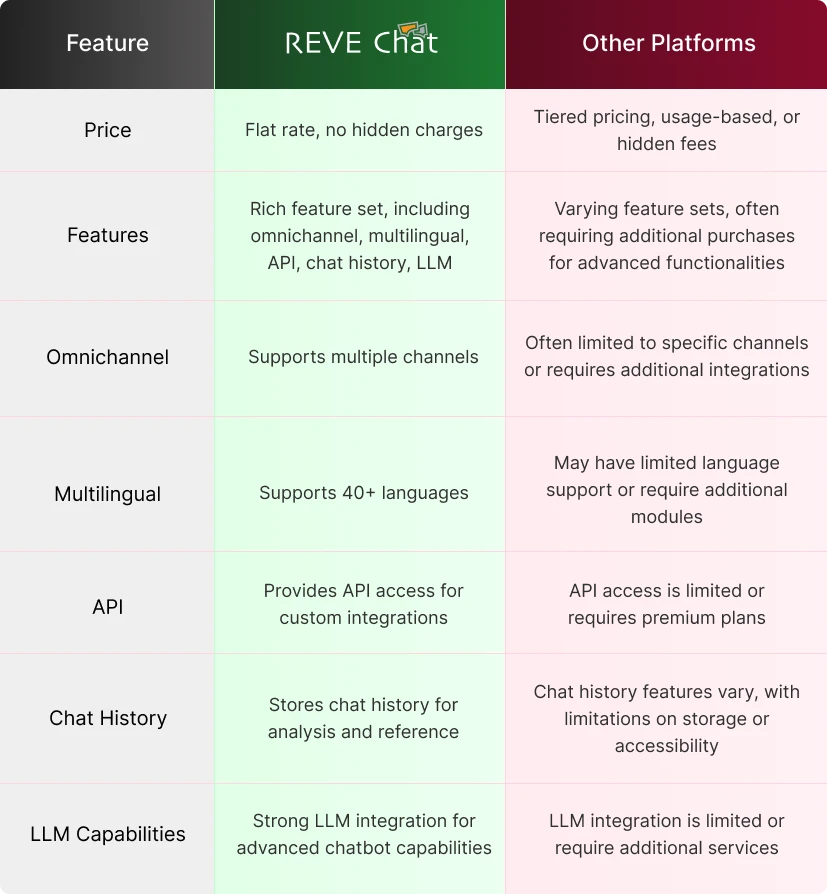
Moreover, you can opt for customized plans with REVE Chat based on the volume of your conversations. For example, you can choose a plan for 1000 or 5000 conversations. REVE Chat might charge $149 for the advanced plan, while other platforms could charge around $1000 for resolving 1000 chatbot interactions.
End note
If your business hasn’t yet automated with chatbots, now is the time to consider it. Chatbots present a win-win scenario: they offer 24/7 customer support, freeing up your team for more demanding tasks. They also maintain customer satisfaction through prompt answers and tailored interactions. If this guide isn’t comprehensive enough for your needs, book a demo with us. See firsthand how you can utilize chatbots to achieve greater benefits.
Frequently Asked Questions
What are the limitations of chatbot automation?
While chatbots offer a compelling solution for many customer interactions, their limitations in handling complex scenarios are worth considering. They lack the emotional intelligence and empathy of human agents, essential for resolving sensitive or highly personalized concerns.
Are chatbots difficult to implement?
The ease of setting up a chatbot depends on its complexity and your business goals. Fortunately, many platforms offer user-friendly interfaces and pre-built templates to streamline the process. So, modern chatbots are no longer difficult to implement.
How do chatbots learn and improve over time?
Chatbots get smarter over time! They leverage machine learning algorithms to analyze past interactions. It allows them to refine their understanding of user intent and deliver increasingly accurate responses.
Do I need to have coding skills to automate chatbots?
No. You don’t. Building a chatbot doesn’t require a programming degree. User-friendly platforms with drag-and-drop functionality are becoming the norm, allowing you to design and personalize chatbot interactions without writing a single line of code.
How to automate chatbot testing?
To automate chatbot testing, set your chatbot on autopilot by using tools to automatically run tests that mimic real user interactions. Build scripts to check that conversations, including greetings, FAQs, and error handling, work smoothly. Integrate testing into every update to catch any issues early. Regularly update tests to cover new features and scenarios. This automation ensures a flawless user experience and guarantees a smooth chatbot flow.