Make Customer Support Easy and Efficient With FAQ Chatbot
- July 3, 2025
- 10 mins read
- Listen
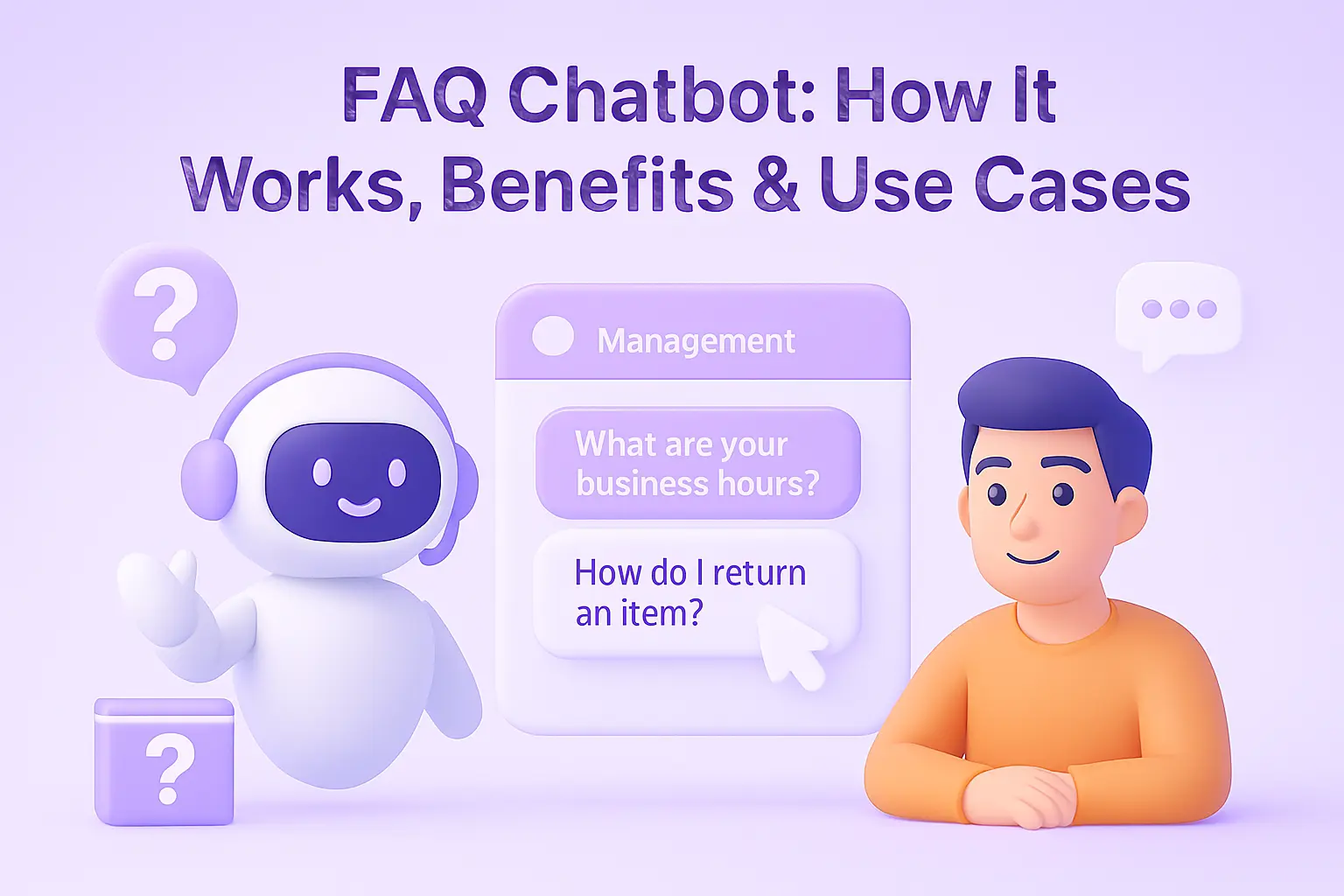
Ever had a customer leave your website because they couldn’t find answers to simple questions? It’s frustrating and costly. An FAQ chatbot solves this by instantly answering common queries like “What’s your refund policy?” or “Do you ship worldwide?”, 24/7, no delays.
In fact, 90% of businesses see faster resolutions with chatbots, per MIT Technology Review. Curious how they work or why they’re so effective? Let’s dive into the benefits, real-world examples, and how to build your own FAQ chatbot today!
What is an FAQ Chatbot?
An FAQ chatbot is a smart conversational tool that answers common customer questions instantly. Think of it as a tireless virtual assistant on your website or app, handling queries like “What’s your return policy?” or “How do I track my order?” without human help.
Unlike static FAQ pages, these chatbots can use natural language processing (NLP) to understand user intent, even if questions are phrased differently. For example, whether someone asks “Can I return this?” or “What’s the refund process?”, the chatbot delivers the right answer from your knowledge base.
So, they save time, reduce workload, and keep customers happy anytime, anywhere.
Learn more: What is a chatbot and how does it work?
What are the benefits of using FAQ Chatbots?
FAQ chatbots are unique because they focus on answering repetitive customer questions with speed and accuracy, pulling directly from your knowledge base. Unlike sales chatbots, they excel at instant, reliable support for common queries.
Here are seven key benefits that make FAQ chatbots essential for businesses, packed with practical value to keep customers happy and operations smooth.
Instant Answers to Common Questions
Customers want answers right away. FAQ chatbots deliver instant responses to questions like “What’s your return policy?” using natural language processing (NLP). They understand different ways people ask the same thing and pull answers from your knowledge base.
This speed keeps customers satisfied and helps them stay on your site. For example, a shopper gets quick help without waiting, making FAQ chatbots perfect for busy websites or apps.
Reduces Support Team Workload
FAQ chatbots handle routine questions, freeing your support team to solve tricky tasks. Unlike sales chatbots pushing products, they focus on repetitive inquiries, cutting down on repetitive work. This means agents can tackle complex issues while the chatbot takes care of the basics.
For instance, a retail brand’s team spends less time on simple queries while chatbots handle the common queries the support team may receive. Thus, FAQ chatbots act like an extra helper, keeping your support lean and efficient.
Ensures Consistent Responses
Inconsistent answers frustrate customers. FAQ chatbots deliver the same responses from a centralized knowledge base, unlike conversational AI, which might vary. This builds trust and avoids confusion.
For example, a travel company ensures every user gets the same clear refund policy. It’s like having a dependable assistant who always follows the script, so customers know they’re getting reliable information every time they ask.
Scales Support Effortlessly
Growing businesses face more questions. FAQ chatbots handle thousands of queries at once, pulling answers from your knowledge base without slowing down. Unlike human agents, they scale instantly during busy times, like holiday sales.
For example, an eCommerce store manages a surge in questions without extra staff. This makes FAQ chatbots ideal for businesses needing reliable support during high-demand moments.
Empowers Self-Service
Customers love solving problems on their own. FAQ chatbots provide instant access to knowledge base answers, like product specs or shipping details, unlike sales chatbots focused on purchases.
By offering quick, accurate information, they reduce the need to contact agents. For instance, a user finds return instructions in seconds. FAQ chatbots give customers control, keeping them happy and engaged with your brand.
Minimizes Human Error
Tired agents can make mistakes. FAQ chatbots deliver error-free answers from your knowledge base, no matter how many queries they handle. Unlike conversational AI that might misread complex inputs, they stick to predefined responses.
For example, a tech company ensures accurate product details every time. This reliability builds confidence in your brand, as customers always get the correct information they need.
Cost-Effective Automation
Hiring more support staff costs a lot. FAQ chatbots save money by automating answers to common questions, reducing the team size needed.
Unlike marketing chatbots, they focus on operational efficiency. For instance, a small business spends less on support while maintaining great service.
This frees up the budget for other priorities, like new products. FAQ chatbots are like a smart investment that keeps your service top-notch.
Types of FAQ Chatbots
FAQ chatbots come in different flavors, each designed to answer common questions in unique ways. Unlike other chatbots, they focus on pulling accurate responses from a knowledge base.
Here are three main types: Rule-based, Keyword-based, and NLP chatbots. Each with distinct mechanisms to handle customer queries efficiently. Explore our different types of chatbots blog to discover more.
Let’s explore how they work and why they’re great for FAQ tasks.
Rule-Based Chatbots
Rule-based FAQ chatbots follow a decision tree to answer queries. They use predefined rules and a structured flow, like a choose-your-own-adventure book.
When a customer asks, “What’s your refund policy?”, the chatbot matches the query to a specific rule in its knowledge base and delivers a set response. These bots are simple to build and maintain, but struggle with complex or varied phrasing.
For example, they need exact matches, so they’re best for straightforward FAQs with predictable questions on websites or apps.
Keyword-Based Chatbots
Keyword-based FAQ chatbots are a step up, scanning user queries for specific words or phrases. Instead of rigid rules, they use pattern-matching algorithms to identify keywords like “refund” or “shipping” and pull relevant answers from the knowledge base.
For instance, if someone asks, “How do returns work?”, the chatbot spots “returns” and responds accordingly.
They offer more flexibility than rule-based bots but may miss context. These are ideal for businesses needing conversational yet simple FAQ support.
NLP Chatbots
NLP (Natural Language Processing) FAQ chatbots are the smartest option. They use advanced algorithms, like transformer models, to understand user intent, not just keywords.
For example, if a customer types, “Can I get my money back?”The chatbot processes the sentence, tokenizes it, and matches it to the “refund policy” intent in the knowledge base.
This allows varied phrasing and context awareness. NLP chatbots learn from interactions, improving accuracy, and are perfect for complex FAQs across diverse platforms.
How Does an FAQ Chatbot Work?
An FAQ chatbot is designed to automatically respond to frequently asked questions from your customers. By using pre-programmed responses (rule-based) or AI to understand user intent, FAQ bots deliver prompt replies to customer queries. Here’s how it works:
Step 1: User Initiates Conversation
The process begins when a user opens the chat window and types in a question, such as “What is your return policy?”
Step 2: Input Processing
The chatbot receives input from the user and processes it. It can happen in 2 ways:
- Tokenization: In the case of an LLM-based bot, it breaks down the sentence into keywords.
- Language Understanding (NLP): AI FAQ bots interpret the user’s intent using natural language processing (NLP) to understand what the user is asking.
Step 3: Intent Matching
The chatbot tries to match the user’s question with a preconfigured keyword or FAQ in its database. If the FAQ bot is rule-based, it matches exact keywords or patterns.
If it’s AI-powered, it uses machine learning or NLP models to determine the most likely question from the FAQ bank by understanding customer intent.
Step 4: Retrieve the Answer
Once the chatbot identifies the intent (here it’s “return policy”), it pulls the detailed answer from its knowledge base or FAQ list.
Step 5: Respond to User
The chatbot then sends the answer back to the user in the chat interface.
How to Choose the Best FAQ Chatbot?
Picking the right FAQ chatbot can transform your customer support. Unlike other chatbots, FAQ chatbots focus on answering repetitive questions with speed and accuracy.
So, how do you find the best one? Here are eight key criteria to guide your choice.
- Alignment with Business Needs: Your FAQ chatbot should fit your specific goals, like reducing support tickets. Ensure it supports your use cases, such as integrating with your helpdesk.
- Strong NLP Capabilities: A top FAQ chatbot uses natural language processing (NLP) to understand varied questions. It should handle different phrasings with intent recognition.
- Knowledge Base Integration: The chatbot must connect seamlessly to your FAQ database or CMS. This allows it to pull accurate answers instantly. Choose one with easy tools for updating and managing questions in the knowledge base.
Customization Flexibility: A good FAQ chatbot adapts to your brand’s tone and style. Look for options to customize responses and design. - Scalability for Growth: Your FAQ chatbot should handle growing question volumes without slowing down. It needs to scale during high-demand periods, keeping answers fast.
- Omnichannel Support: Customers ask questions across websites, apps, or social media. A great FAQ chatbot works on all these channels, using the same knowledge base. Pick one that integrates with your key platforms.
- Human-Like Interactions: Robotic replies turn customers off. The best FAQ chatbots use NLP for natural, thoughtful responses.
- Analytics and Insights: A strong FAQ chatbot tracks performance, like common questions asked. Built-in analytics help you refine responses and spot knowledge base gaps.
How to Build an FAQ Chatbot?
With REVE Chat, you can easily create an advanced FAQ chatbot that works as a powerful extension of your customer support team.
With its intelligent FAQ module, you can streamline support operations by instantly handling common questions about your products and services.
Real-Life Examples of FAQ Chatbots That Simplify Customer Support
FAQ chatbots make customer support quick and easy by answering common questions instantly. Businesses like Amridge University, 10 Minute School, and Circle Network BD use REVE Chat’s faq chatbot to streamline service across different industries.
Here are three examples showing how FAQ chatbots save time and improve customer experiences.
1. Amridge University
Amridge University’s FAQ chatbot answers student queries 24/7. It handles questions about course registration, class schedules, and financial aid status, pulling answers from a knowledge base.
For complex issues, like academic advising, it redirects students to the right department. This saves staff time and ensures students get fast, accurate help whenever they need it.
2.10 Minute School
10 Minute School’s FAQ chatbot supports its online learning platform. It guides users through course enrollment and accessing materials, like PDFs or videos.
The chatbot also clarifies pricing and payment options in multiple languages. For technical issues, it prompts users to share screenshots for faster troubleshooting, keeping learners engaged and reducing agent workload.
3. Circle Network BD
Circle Network BD’s FAQ chatbot efficiently addresses internet service issues. It detects keywords like “no connection” or “router power” to trigger troubleshooting steps. The chatbot also confirms payments via Bkash or redirects billing queries to the right team.
For network downtime, it flags mass complaints, ensuring quick resolutions and smoother operations for customers.
Conclusion
FAQ chatbots simplify customer support with instant, accurate answers. They save time, ensure consistency, and scale effortlessly, whether you choose rule-based, keyword-based, or NLP-powered types. Businesses like Amridge University and 10 Minute School rely on them to streamline service.
Ready to make support easier? Pick an FAQ chatbot that fits your needs and integrates with your platforms. Sign up for REVE Chat today and try a free trial to see how it transforms your customer experience!
Frequently Asked Questions
Yes, you can easily integrate FAQ chatbots with your existing customer support systems. The integration will help you provide seamless support to customers across multiple communication channels.
No, they will not replace customer service agents. Rather, they will handle common customer queries and transfer complex ones to human agents. They will free up agents and help them focus on more pressing issues of the business.
You can build your FAQ chatbot to support multiple languages. This will help you handle, manage, or do business with a diverse customer base.
No, they can’t. Regular updates are essential for a chatbot to stay updated and provide relevant responses. That’s why you need to train the bot constantly and keep the bot’s knowledge base updated regularly.
FAQ chatbots are powerful tools for enhancing customer satisfaction. They provide instant answers to common questions, operate 24/7, and help reduce customer wait times. Additionally, they can automate alerts and notifications, keeping users informed with the latest updates.



