Appearance
- July 14, 2025
- 1 mins read
Table of Content
Desktop Widget
This is the place where an administrative user can customise the chat widget based on the business need and preview at the right side of the screen, changing theme colour, providing welcome message, adding brand logo(to be shown on the widget), selecting of widget style, icon of the widget and size, shape of the button, language of the chat, area of button placement, eye catcher, and few more customisation for mobile widget.
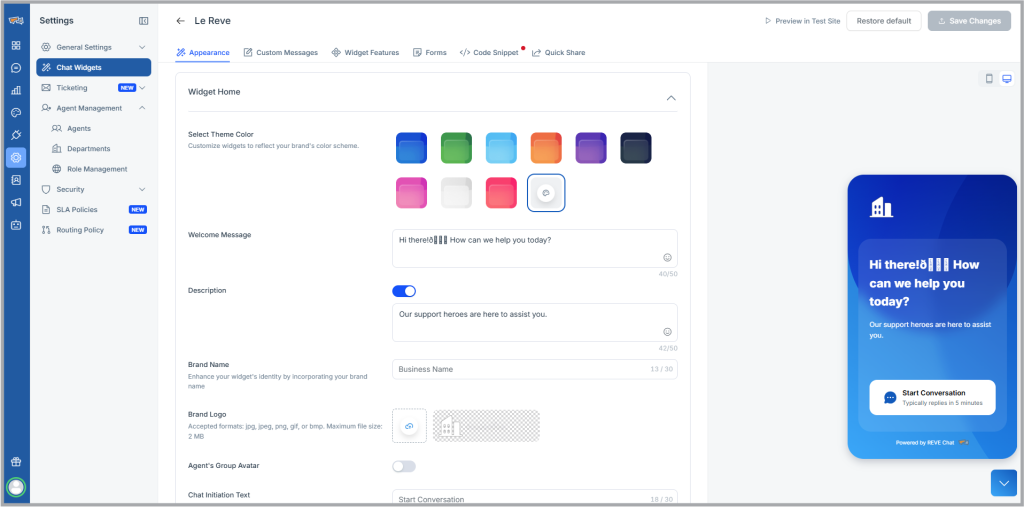
Users can now enable the all new ticketing widget for their visitors to create, view & track created ticket’s status.
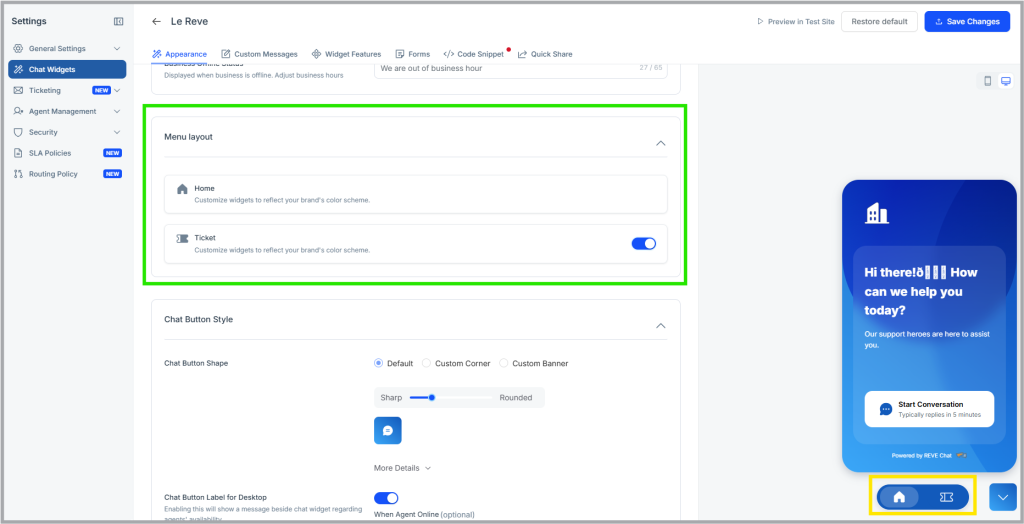
Mobile Widget
Clicking on the ‘Mobile Widget Customization’ will show you the list of customization items for mobile screen. By default it will show same as desktop, however, you can make changes as necessary for your mobile browser visitors. You can change the chat button shape, upload separate sized button for mobile. You can also use different button position for mobile screen.
Addition to these, you can also decide if you want to hide the widget for mobile and tablet screens. You can also hide the auto triggers for mobile screens that you’ve configured for desktop screen.
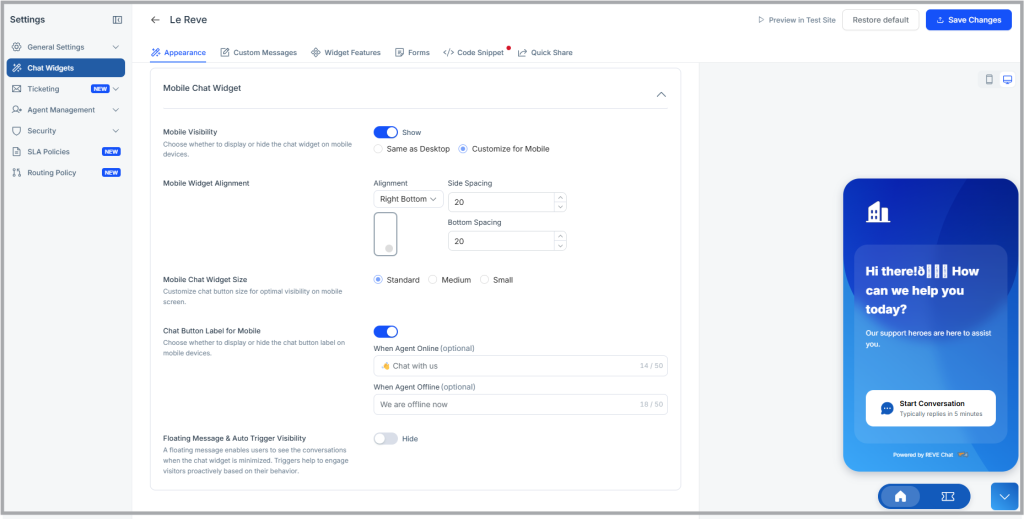


 Start free trial
Start free trial