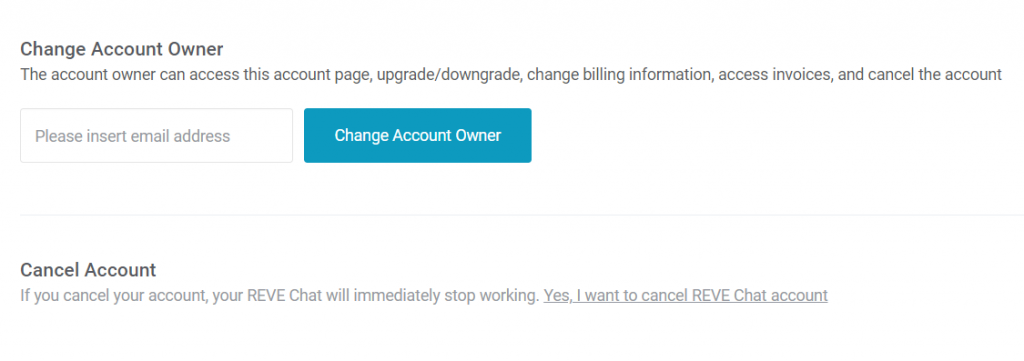When you sign up for REVE Chat, there might be some important questions for you to ask. Let us discuss some of the commonly asked questions related to setting up REVE Chat.
REVE Chat is a cloud-based solution, hence it can work in any network. There are no restrictions on any network. For any kind of support issue, you can contact our customer support team at [email protected].
REVE Chat provides detailed reports, conversation summaries, and complete chat transcripts for every interaction. You can use the chat log to your full advantage in order to identify and better serve your customers’ needs.
If you easily view the chat transcripts for the closed conversations. Follow the simple steps for the same.
At times, customers like to keep an additional archive of the chat transcripts. If clients have requested to receive a chat log by email, you can easily provide it to them with REVE Chat from the option available on the top right-hand side.
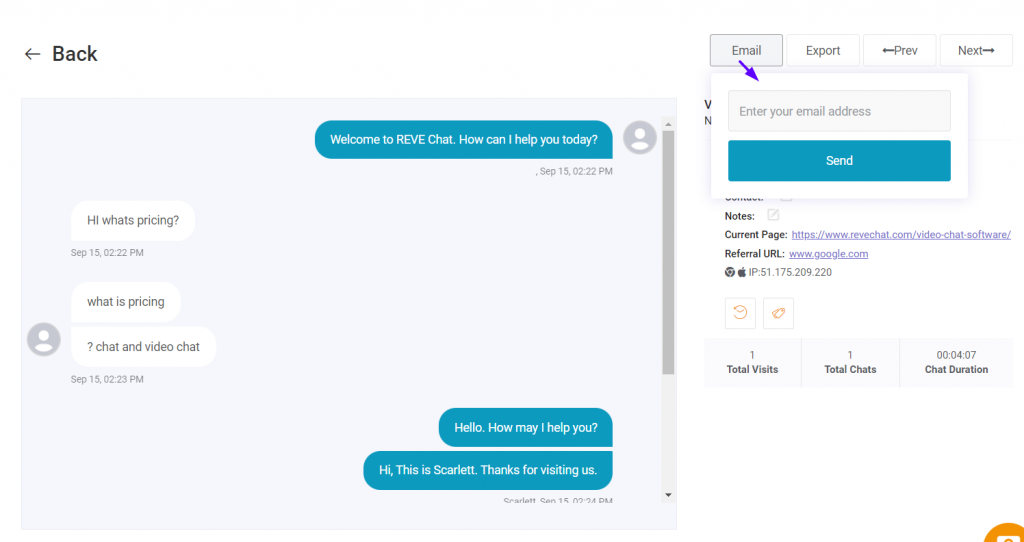
Sending chat transcripts through visitors
Customers can directly email the entire conversation to themselves by using the email option available in the chat widget. During the conversation, you can see the email and contact details of the visitors on the right-hand side. You can immediately email the entire chat log in case the request is made by the customer or visitor.
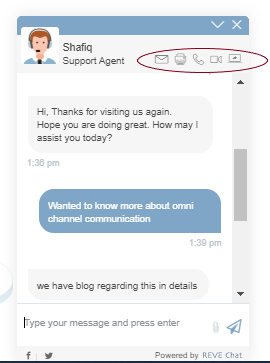
Having a copy of the entire conversation helps customers through the product information provided by the agent and they can reach out to them in case there is an issue in the future.
Under General Data Protection Regulation (GDPR) policy, REVE Chat ensures that personal data is gathered legally and under strict conditions, but also protect it from misuse and exploitation, as well as to respect the rights of data owners.
It creates consistent data protection rules across Europe and applies to companies that are based in the EU and global companies that process personal data about individuals in the EU. For more information, check out our GDPR policy.
REVE Chat offers a complete affiliate program to help resellers and affiliate to promote REVE Chat to their customers.
We provide a 30% commission recurring commission on every sale and a $25 performance bonus incentive every time you close 10 customers.
REVE chat’s affiliate program is ideally suitable if you are:
For being our partner, you just have to sign up by providing few basic information.
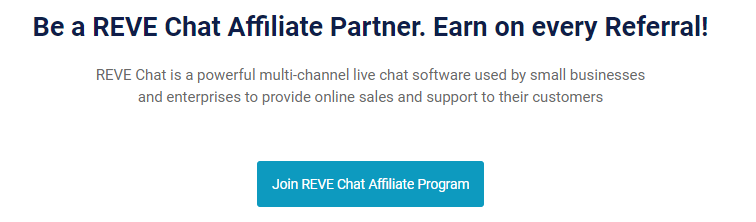
Once you are REVE Chat’s affiliate, you get access to your own dashboard and track your commissions.
REVE Chat does not have any options to display advertisements during the ongoing chat session. You get a totally ad-free experience. If you want you can show product-related messages on the chat widget, which provides information to customers about your products or services.
Please check whether you have entered the correct username and password or not. If you are still unable to login to your dashboard, please click on the “Forgot Password” option to reset your password.
Alternatively, drop an email to [email protected] and we will help to resolve the issue at the earliest.
Live chat conversations can be ended by both customers as well as the agents.
When agents promptly address the customer’s query and the issue is resolved they are happy and satisfied. They can then end the chat by rating their service. Agents can end the chat when they need some time to provide solutions to the customers.
No, REVE Chat does not provide customer service agents. It is a cloud based SaaS solution. It offers solutions for improving your business communication.
You can install the REVE Chat snippet code to as many websites you want or identified are trusted or authentic.
Quality assurance is an integral part of providing a consistent service. It ensures whether or not agents are meeting and exceeding your expectations.
Note: You can choose your own way to obtain customer feedback. For example, multiple-choice, specific question, drop-down, etc.
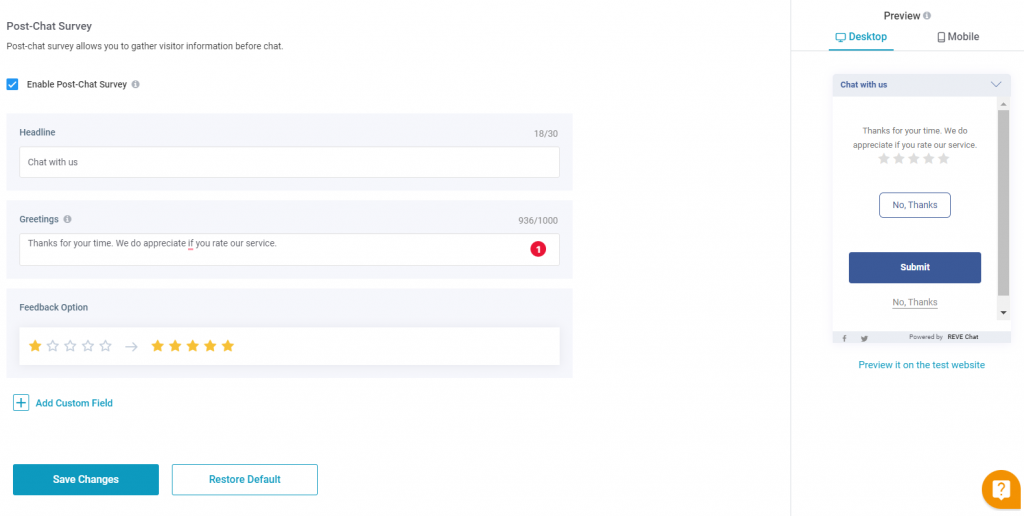
Once you turn on your service quality rating, customers can rate your service at the end of every conversation. It helps you to evaluate their satisfaction level with your customer support.
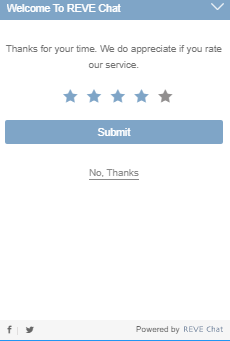
The feedback gained from customers ensures that each agent is providing the best quality service to the clients or not. It also helps you to identify the strong and weak areas and plan out the next course of action in order to improve customer satisfaction.
If you as a business have customers from different countries/demography, you can manage your conversations by setting up your live chat.
Follow the steps:
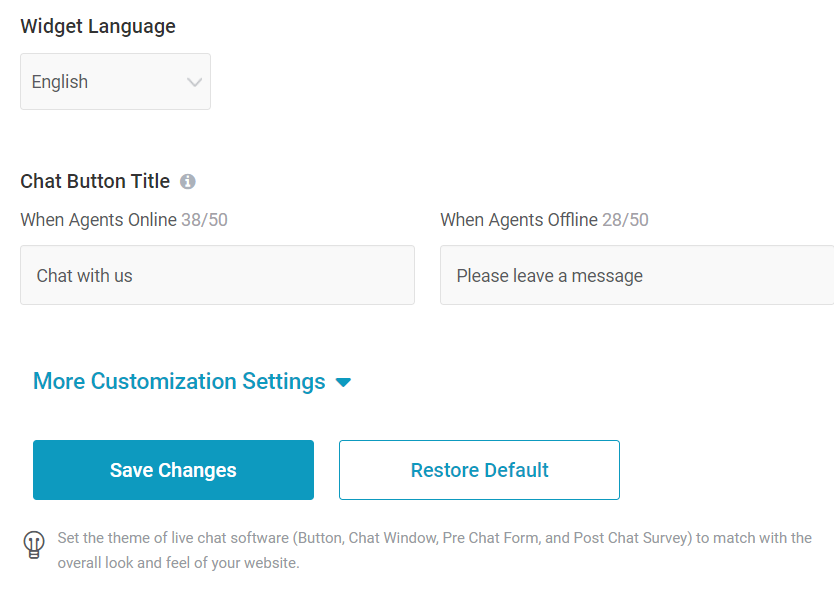
You can identify the web pages where you need to install the REVE Chat snippet code.
Follow the steps to add live chat on your website:
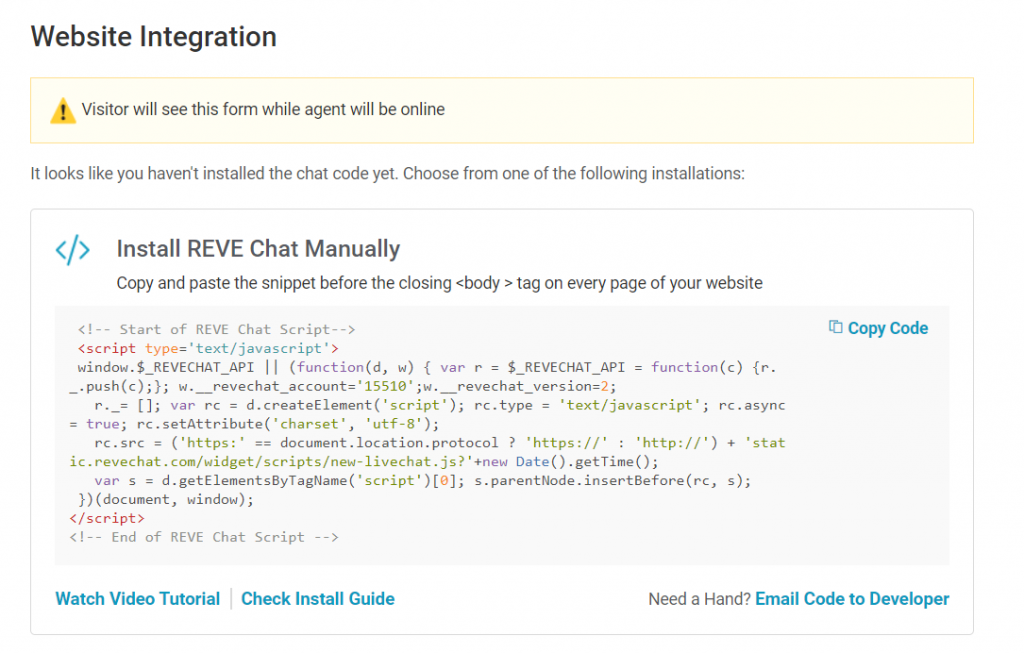
Once done, you have to check the website to see if the REVE Chat widget is visible. In case it is not visible means there is some issue and you need to contact [email protected].
Data privacy & security is very important for REVE Chat. There are some important security norms and privacy policy adopted by REVE Chat to protect our customers data.
If you want to delete REVE Chat from your website, you must be an account administrator. Once you have deleted the account, you will be restricted to sign in to REVE Chat. Prior canceling your account have a thorough check on the important things so that they are not left behind.
Prior to deleting your live chat account, it is vital to visualize the consequences.
Follow the steps for deleting the account: