Trusted Domain
- July 15, 2025
- 1 mins read
Table of Content
Admin user can configure domain as trusted domain to make the system more secure. Purpose of adding this is to restrict chat banner visibility for only those listed domains.
Simply go to Settings> Security> Trusted Domain. Click “Add Trusted Domain”, a pop-up will appear, where admin has to provide the URL they want to enable the chat widget.
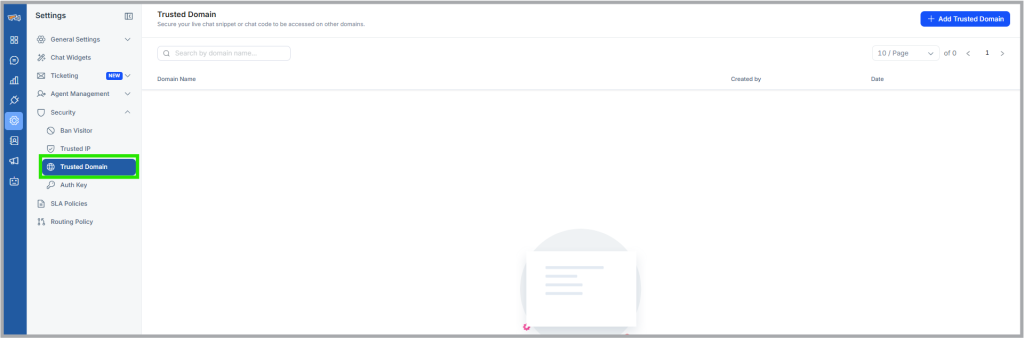

 Start free trial
Start free trial