Status Management
- July 15, 2025
- 2 mins read
Table of Content
What is Custom Ticket Status
Custom Ticket Status Group allows businesses to define and manage their own ticket status categories instead of relying on default system statuses. This feature enables organizations to create a structured workflow tailored to their specific customer support processes.
Why is Custom Ticket Status Needed
- Personalized Workflow: Every business operates differently. Custom statuses help align the ticketing system with internal processes.
- Better Tracking & Organization: Define statuses like “Awaiting Customer Response”, “Escalated”, or “Pending Approval” for clarity on ticket progress.
- Improved Communication: Keep customers and agents informed with status updates that make sense for to a users business.
- Enhanced Reporting & Insights: Analyze how tickets progress through different statuses to identify bottlenecks and improve efficiency.
How to Create a Custom Ticket Status Group
To create a custom ticket status group go to Settings> Ticketing> Status Management. Click the “Create Status Group“, a pop-up will appear where we have to provide a title and click create. Assigning a department & description is not mandatory.
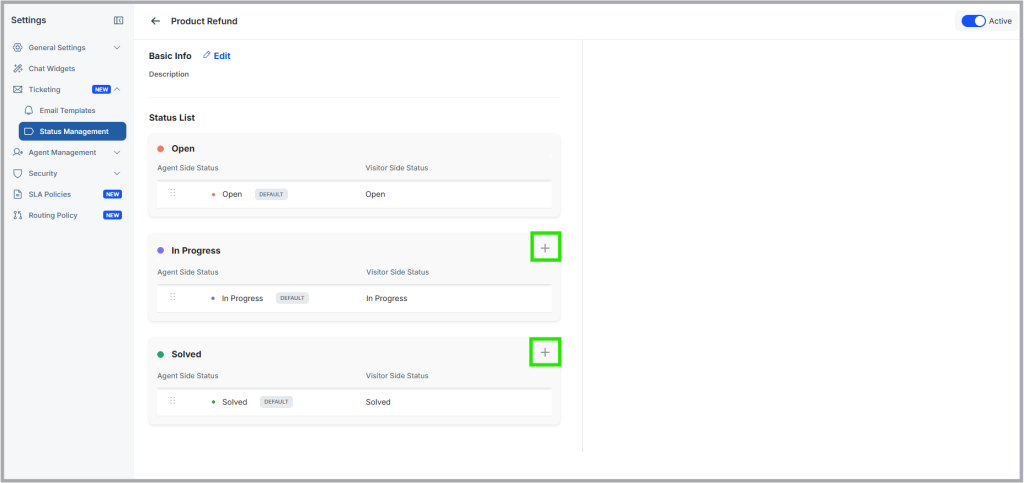
We will land in the details page. Each status group is segmented into 3 main status- Open, In Progress, Solved. Users can create statuses only for In Progress & Solved.
To create a new status, click the plus icon( marked in green). A text box will appear where we have to type in the status and click enter.

 Start free trial
Start free trial