Sentiment
- July 14, 2025
- 1 mins read
Table of Content
A customer support agent’s core mission is to deliver the best service and resolve customer issues effectively. But how can an agent know if a customer is truly satisfied with the support?
That is where the Sentiment comes in. REVE Chat’s LLM module goes over the ongoing chats and assign a score to each of them. Based on the score the chats will be marked as satisfied or unsatisfied. Admins can monitor chats from the inbox panel based on satisfaction level and assist the agent to provide the best support. If not, admin can take over or assign a more experienced support agent to help with the customer’s need.
How to set-up sentiment
- Navigate to: Settings > General Settings > Sentiment
- Enable the Sentiment feature
- Use the sliders to define score thresholds for each sentiment category (e.g., Satisfied, Neutral, Unsatisfied)
Note: Admins need to integrate the Brain Ai feature to use the sentiment feature. Click here to learn how to integrate Brain Ai.
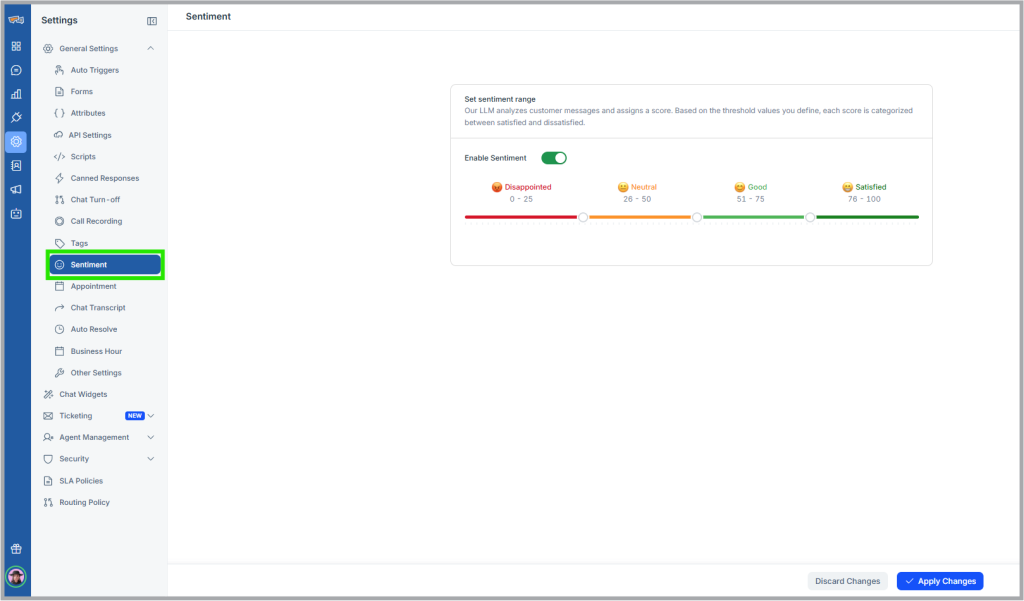

 Start free trial
Start free trial