Salesforce Bot Action Manual
- July 21, 2025
- 2 mins read
Table of Content
Integrating your CRM with REVE Chat ensures effortless access to customer information during every interaction. With this integration, businesses can:
- Instantly transfer chat transcripts (from both live agents and bots) to the CRM.
- Automatically create leads or accounts the moment a customer reaches out.
- Update or modify existing leads or customer accounts directly through chatbot interactions.
Let’s dive deep on how to use the advanced salesforce action.
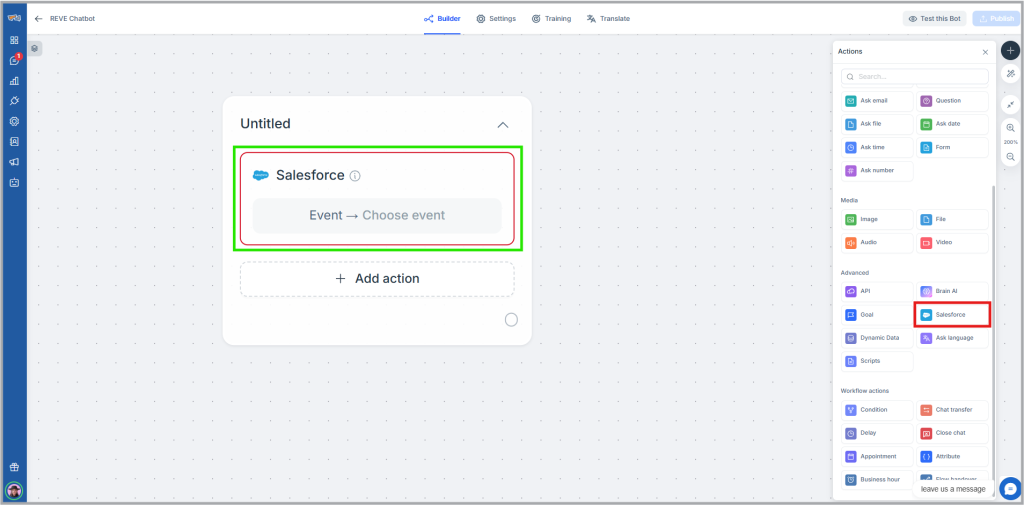
How to use the Salesforce action
- After clicking sales force action a pop-up will appear. From there you have to select between events like create new account, create new lead or update an account contact.
- Depending on the event selected, mandatory fields will be available that the user must fill up. Users can select system or custom attribute to populate these fields.
- If the user wants to fill optional fields, he needs to simply click the ” Add Fields” button. Users can search the input field by name or simply scrolling through the list (sales force’s field name). Next as the value, users can either select an attribute or provide a static value as input.
- For any update event, users need to provide the field data to match with the customer’s information with the existing data at the CRM to locate the customer.
- Lastly users have to provide the data they want to update by clicking the add button. Select a field from the drop down and provide an attribute or a value if users want to add a static data.

 Start free trial
Start free trial