Intent Sample
- July 23, 2025
- 1 mins read
Table of Content
This component allows you to train each node of the chatbot sequentially or in bulk. Detailed & comprehensive training allows the chatbot to respond to customers open-ended queries.
How to train the chatbot
- Users need to train each node separately to train the bot. They can simply search the node they want to train by searching their name in the intent samples list (marked in green).
- After selecting a node, users can train it by entering relevant keywords or customer/visitor messages from the left panel. When the NLP engine detects an open-ended query that matches any of the provided keywords or text inputs, it will automatically trigger the corresponding node for the customer or visitor—ensuring more accurate and personalized responses. For example, we have already trained the “menu” node with Main Menu keyword and will add the Go to main menu message by simply clicking the add button.
- If users have an excel file with all the keywords and messages, they can train the node by uploading the whole document using the upload button.

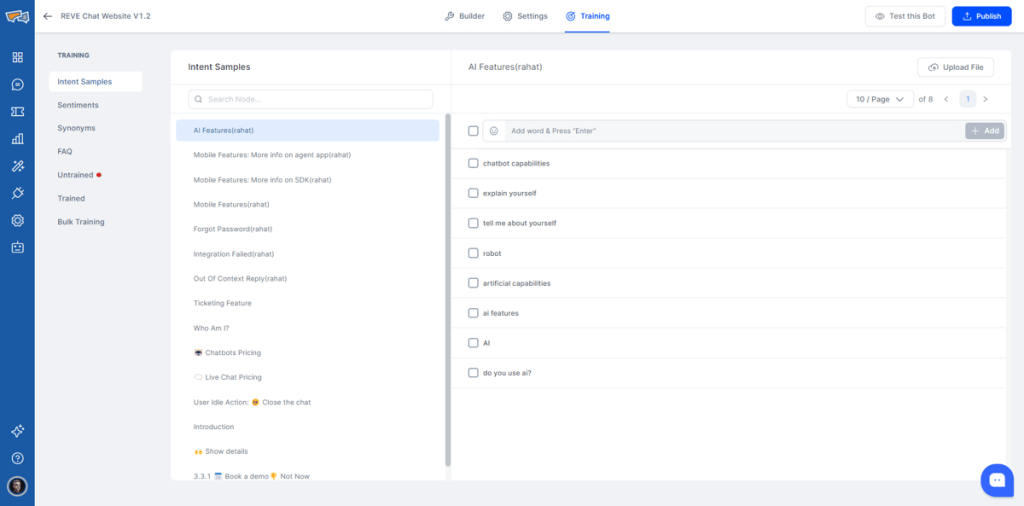
 Start free trial
Start free trial