General Settings
- July 22, 2025
- 2 mins read
Table of Content
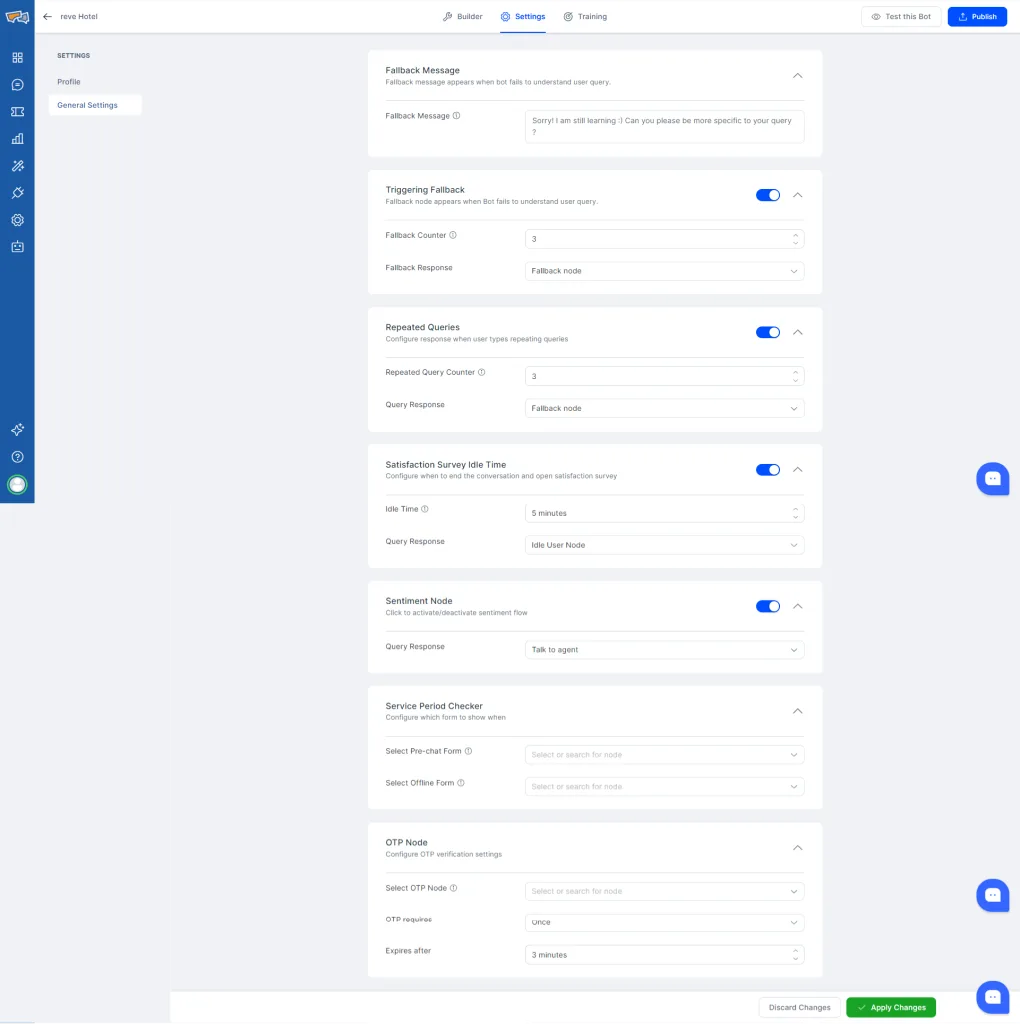
Fallback Message
This is the default answer the bot give when the bot doesn’t understand a question. You can also set after how many try by customer the bot will give the default answer.
Triggering Fallback
This fallback response will be triggered based on the number of fallback triggering.
Repeated Queries
This fallback response will be triggered based repetitions of same intention.
Satisfaction Survey Idle Time
This fallback response will be triggered based on idle time.
Sentiment Node
This fallback response will be triggered if the bot detects emotions.
Inactivity Timer
A new settings have been implemented in the general settings of the chatbot. If you scroll down you can see a new settings call “Chat Inactivity Timer”. Using this settings users can easily close chatbot sessions with visitors when the visitor is inactive for specific period of time. To use this-
- Enable the settings & set a timer/duration after which the session will be closed.
- Select a response type like either closing the chat or directing to a different node.
- You can add a session close message as well, to inform the visitor that they have been inactive for some time & the chat session may be closed.

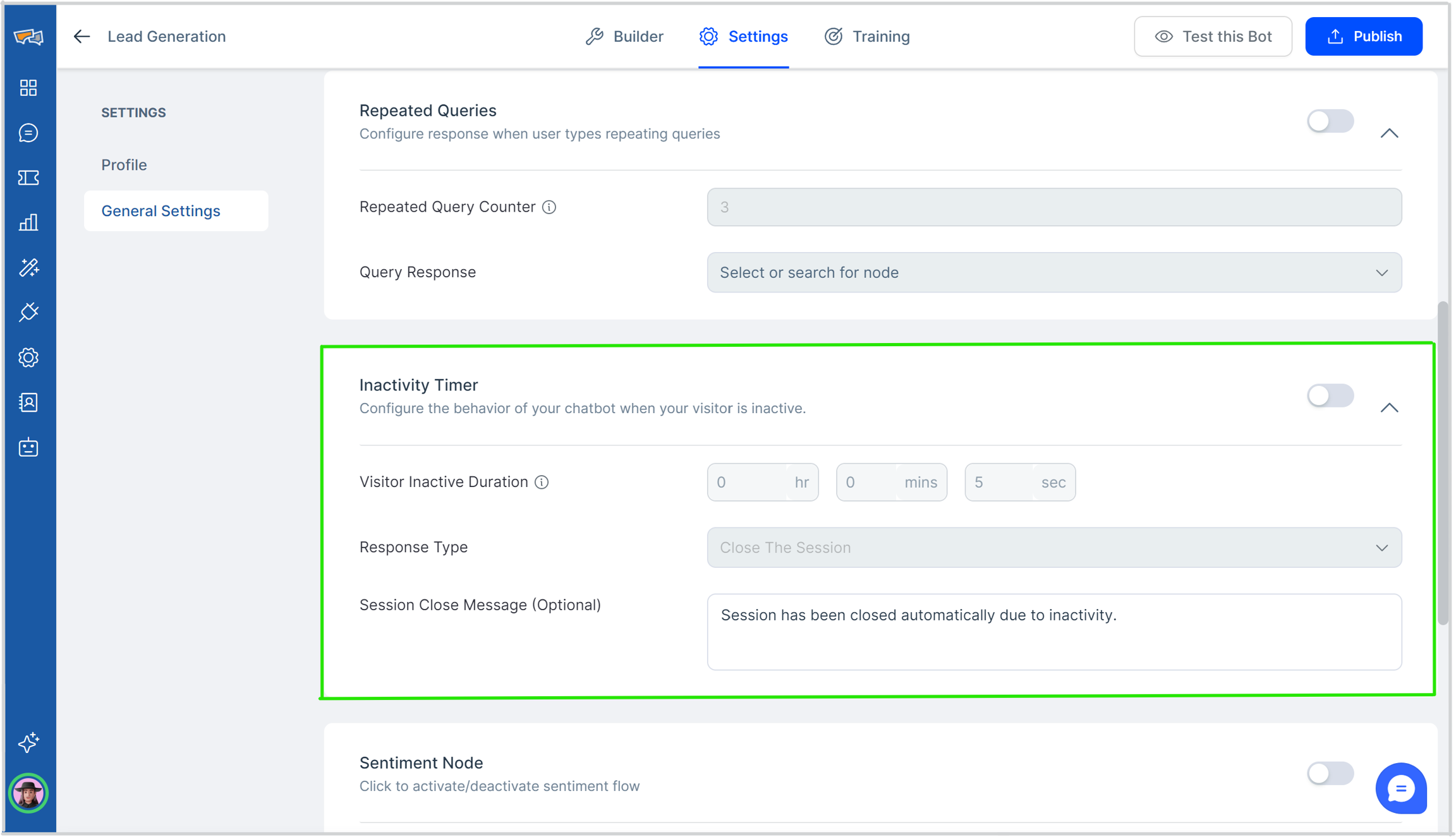
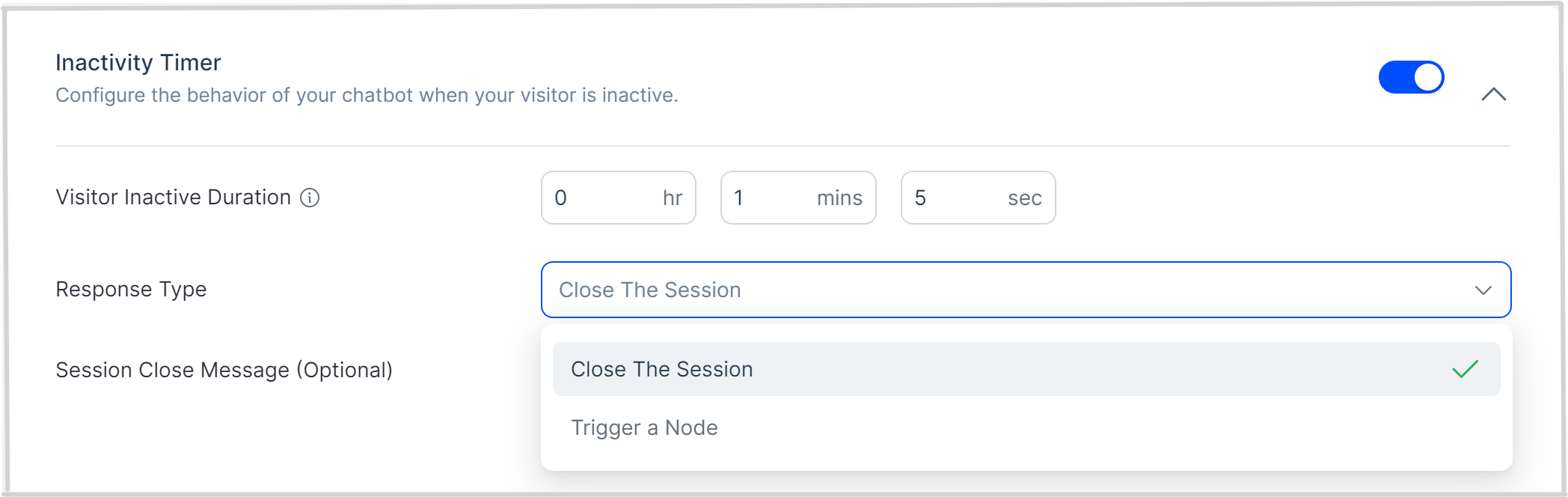
 Start free trial
Start free trial