Brain AI Configuration in Chatbot
- July 30, 2025
- 1 mins read
Table of Content
To access Gen-Ai’s chatbot settings, navigate to Settings> Gen Ai Config (green box). Here you can enable visitor feedback option to check if the knowledgebase is able to answer their queries. You can also enable the visitor to view the source so that they could understand that their query statement is not being misinterpreted.
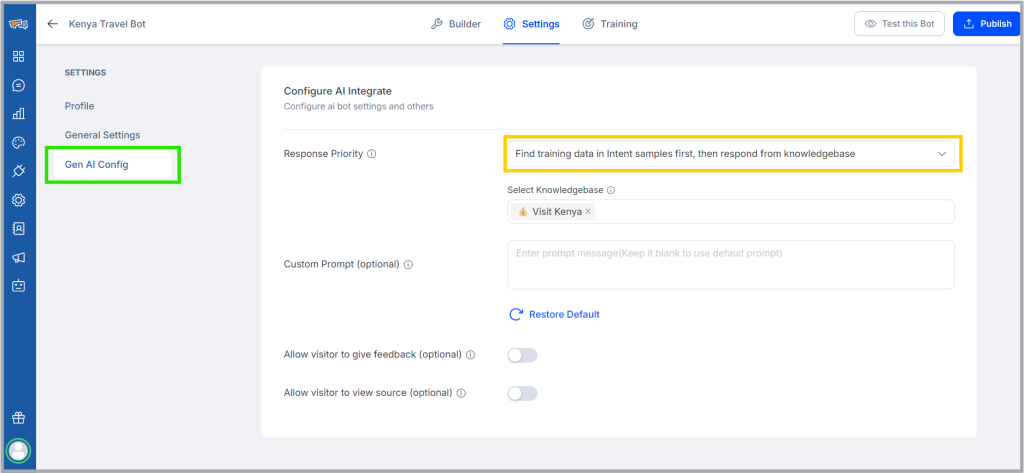
Besides using the Gen Ai action in certain parts of the chatbot, the knowledge base can be used to answer any open-ended queries by changing the response priority(Yellow box). There are 3 options available:
- Always Respond From Intent Samples: Here the open ended queries will be answered from the intent sample training, no LLM based response will be given
- Always Respond From Knowledgebase: Here all the open ended queries , will be answered using the trained knowledgebase
- Intent Sample First Then Respond From Knowledgebase: The bot will first search for a match in the intent samples. If no suitable match is found it will be refered to the knowledgebase to generate a response.
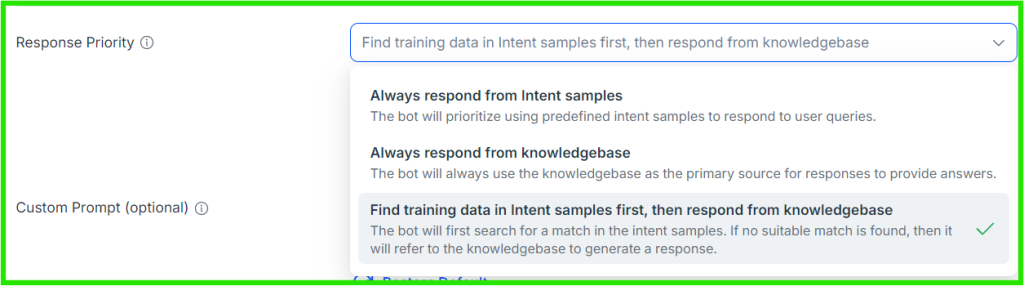

 Start free trial
Start free trial