Automated & Bulk Ticket Creation
- July 27, 2025
- 1 mins read
Table of Content
Email from Customer
You can turn your customer emails as ticket in REVE Chat ticketing system. Read how to automatically send emails from your email clients to REVE Chat Tickets.
Bulk Ticket Creation
Users can easily create bulk tickets by uploading csv/xls files, making it easier to transition from any other third party systems.
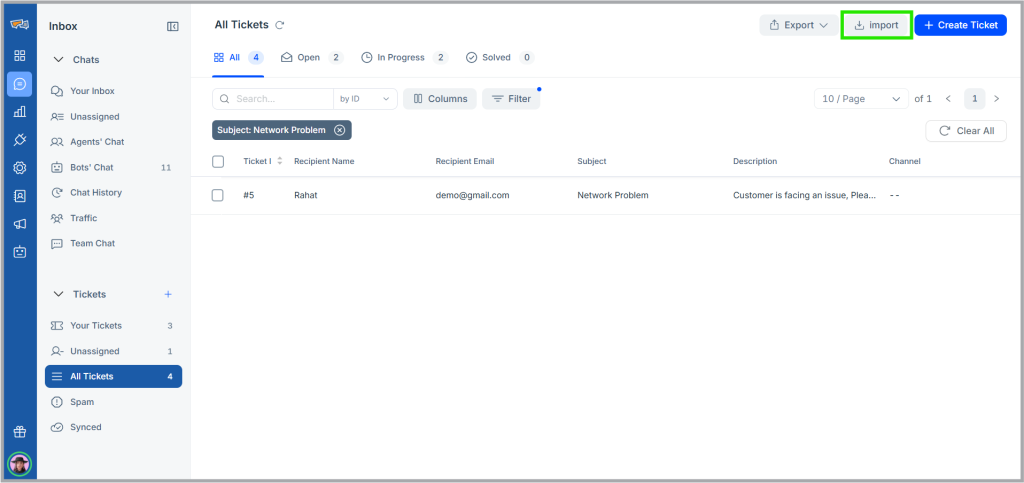
To create bulk tickets in REVE chat-
- Go to the ticketing module in the inbox panel and click the Import button.
- The import window will appear where we have to select under which form we want to create those tickets, upload the .CSV / .XLS file and click continue.
- Then users have to match the file’s header to the forms components like recipient name, email, subject etc. If the form contains mandatory fields, they must be mapped.
- After clicking continue, users can get a preview how the files data will be stored in the forms components and create bulk ticket by clicking the create button.

 Start free trial
Start free trial