Auto Resolve
- July 13, 2025
- 2 mins read
Table of Content
Auto Resolve is a feature where the platforms automatically marks a chat as resolved after certain conditions are met — without manual intervention from an agent.
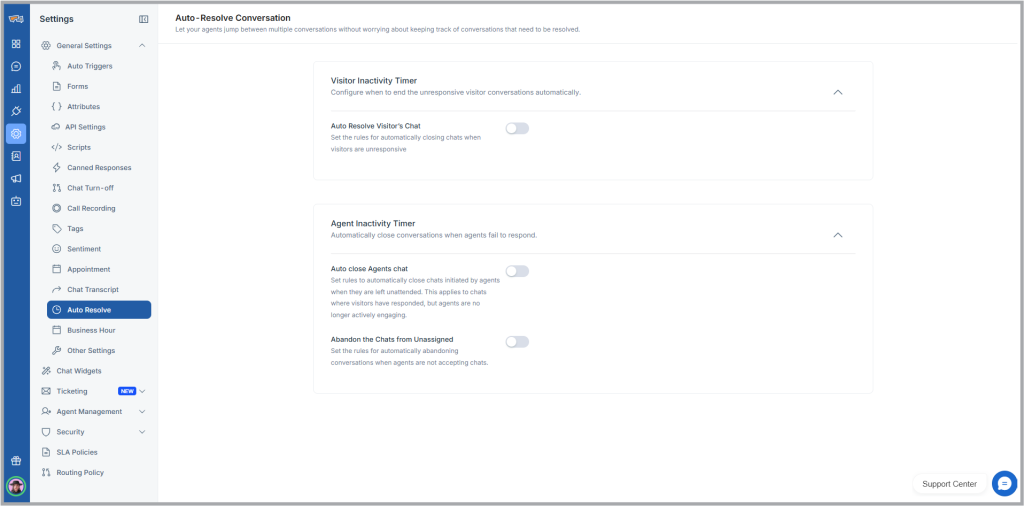
Visitor Inactivity Timer
Admins can configure the system to automatically close chat requests based on the visitor’s last interaction. If a visitor’s query is resolved and they either stop responding or close the chat widget (on web or social media), the conversation will be marked as solved after a defined period of inactivity. This ensures cleaner chat queues and smoother support workflows.
Enabling the auto resolve for visitor inactivity, users can define the time after which if the visitor remains inactive, system will close the chat. Users can setup a closing message that will be triggered when the chat will be closed.
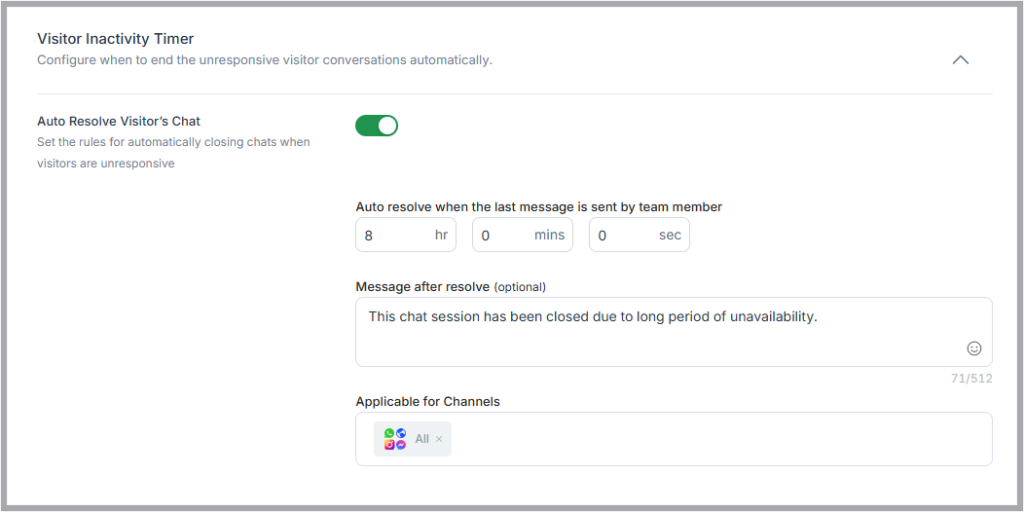
Agent Inactivity Timer
Admins can set time-based rules to automatically close chat requests when agents remain inactive or are unavailable to accept chats. Custom closing messages can be configured for each scenario. Separate timers and messages can be defined for inactivity (when an agent doesn’t respond) and unavailability (when no agent is online), ensuring a smooth and responsive experience for customers.
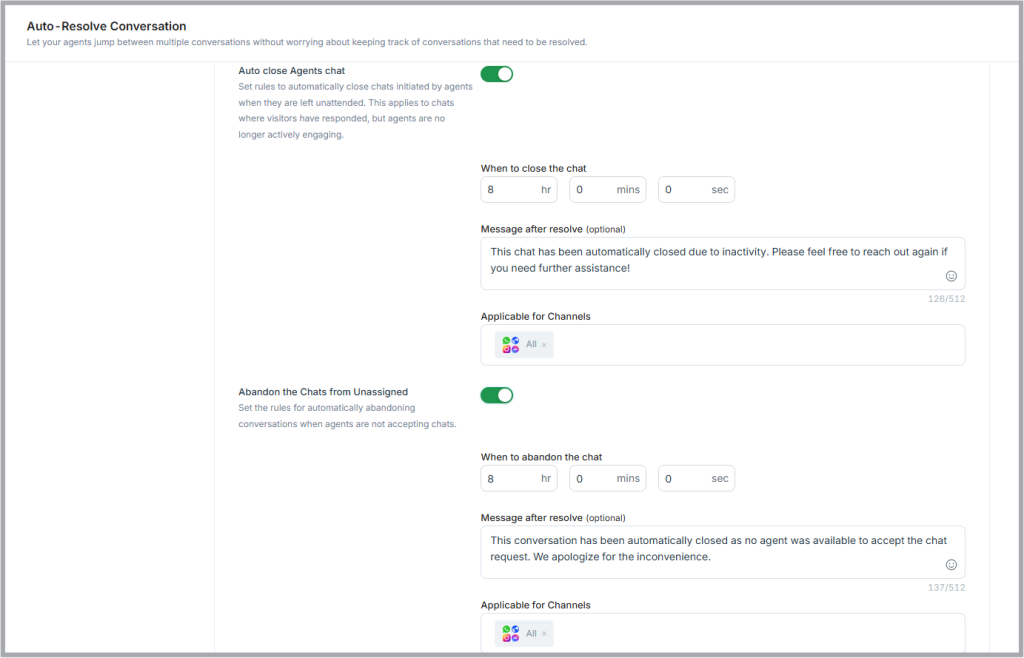
After making the changes, admin has to click “Apply Changes” button, to save the settings.

 Start free trial
Start free trial