Auth Key
- July 15, 2025
- 1 mins read
Table of Content
To use REVE Chat APIs, users must generate an Auth Token from their account. Follow these steps to generate your token:
- Login to the Reve Chat portal.
- Navigate to the Settings from the vertical navbar
- From the left side menus, expand the Security Menu and click on Auth Key.
- Click “Generate Token“, then Copy the token to use in the API. The generated token will be valid for 30 days from the time of creation.
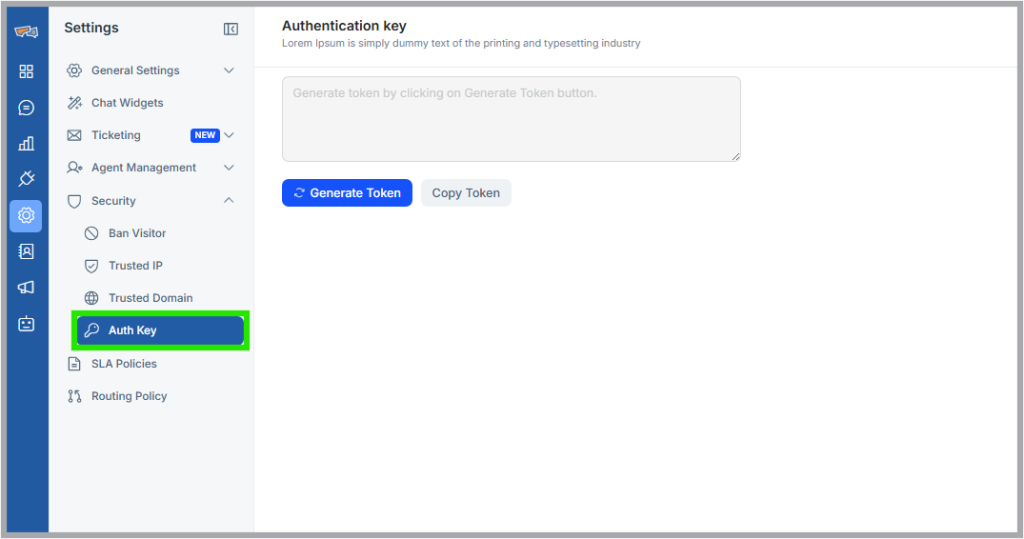

 Start free trial
Start free trial