Audio Action
- July 17, 2025
- 1 mins read
Table of Content
You can use the audio action to upload any kind of audio files in chatbot. To use the audio action, you must upload the audio file first. The supported file formats are MP3, OGG,WAV. Similar to the image action, users can insert a URL containing the audio file or add an attribute that contains the URL value.
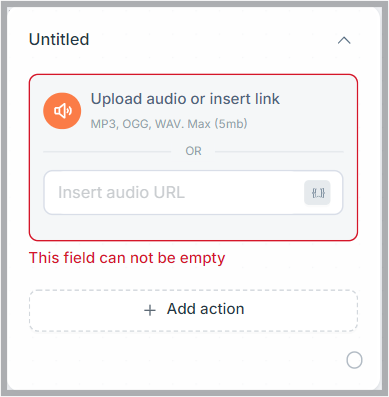
Users can delete the uploaded file by simply hovering over that.
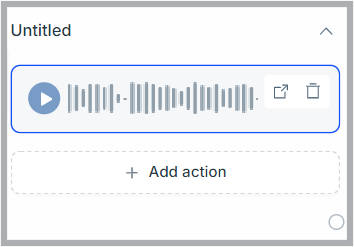
A use case of this action-
Suppose you want to provide your visitor/customer an audio recording of yourself to give a more human touch, you can use this action to upload it.
Below is an example how a visitor will see this action-
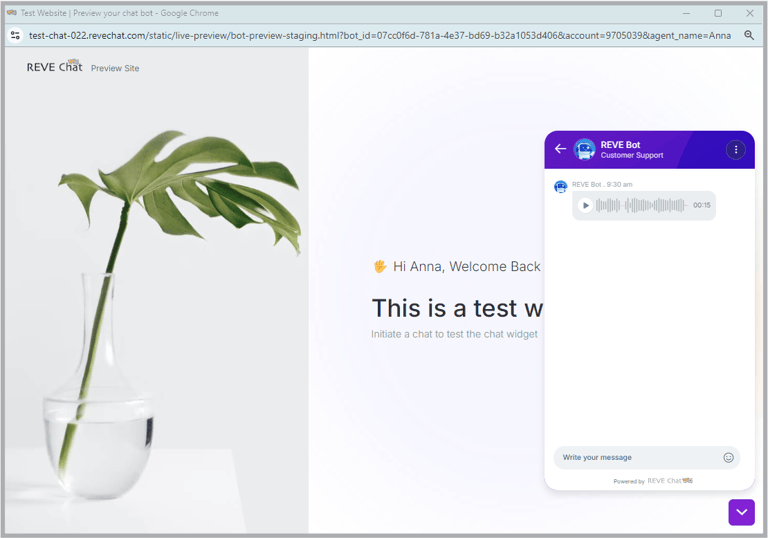

 Start free trial
Start free trial