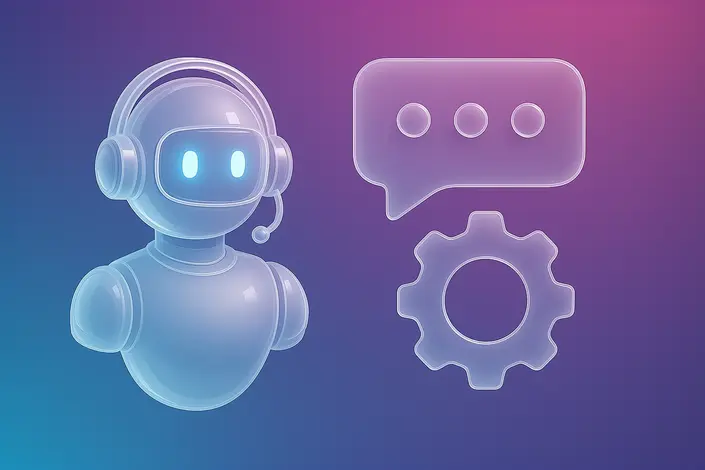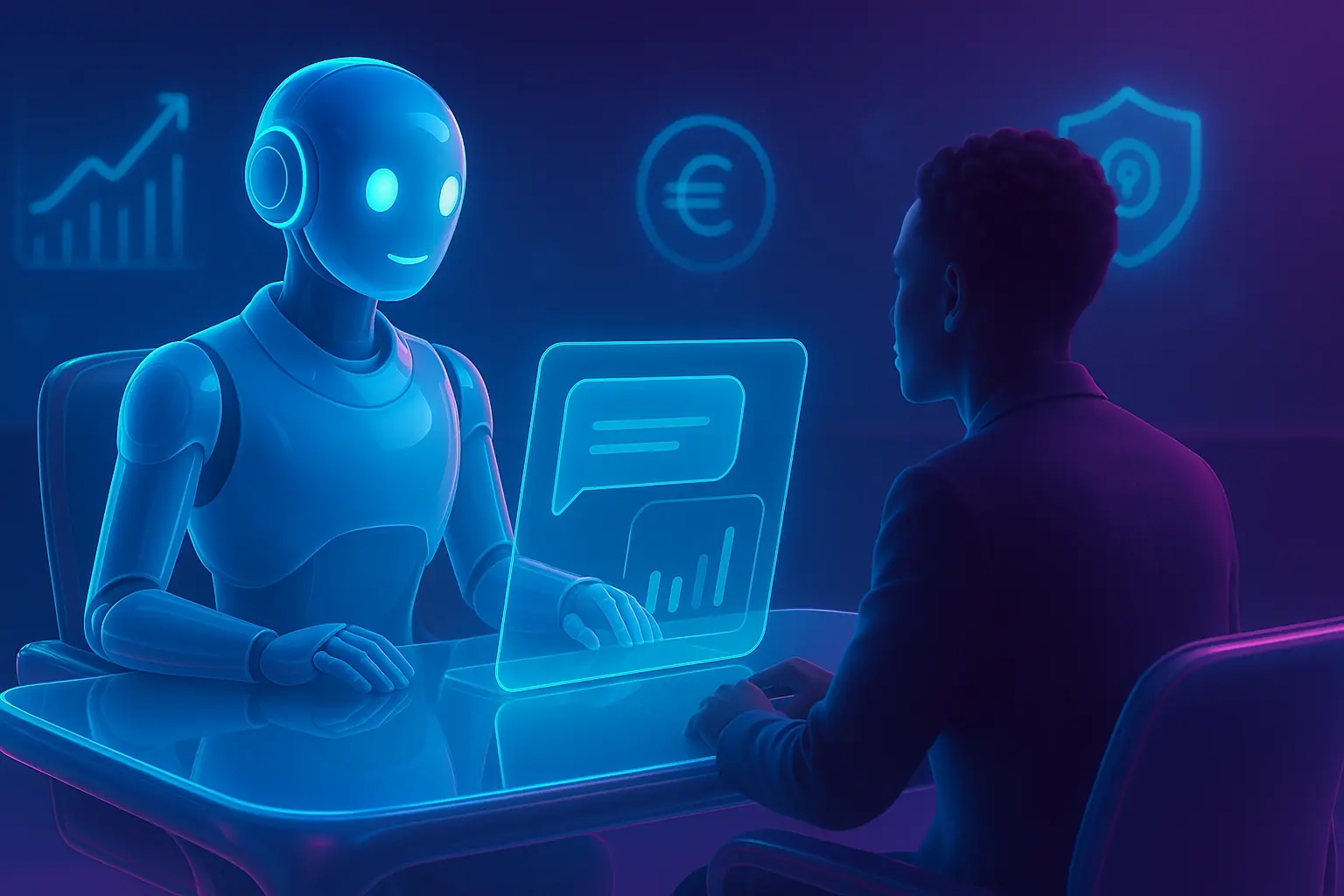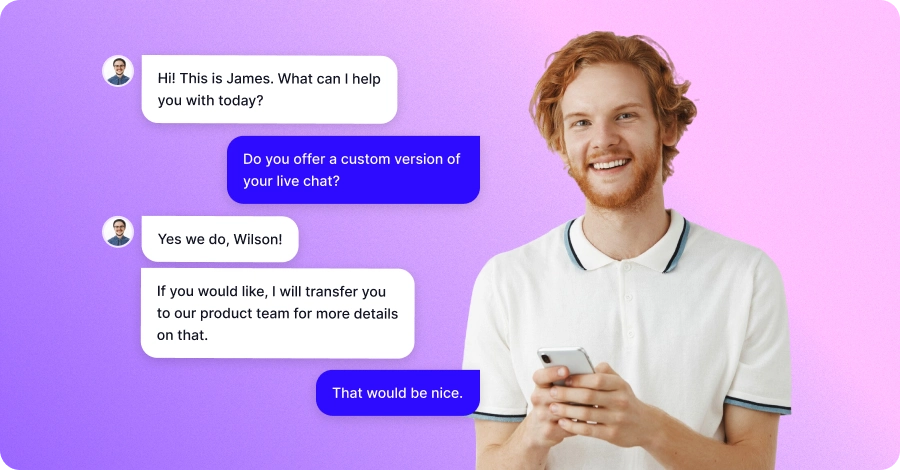What is a Support Ticket- A Comprehensive Guide
- May 6, 2024
- 14 mins read
- Listen

It’s very common for customers to face problems with any product or service a company offers. That’s why having a good support team is important for a business to succeed. But, actually setting up one is much harder than it sounds. Have you ever wondered what happens after you send a support ticket? How do businesses handle lots of customer questions while still giving quick help? Here’s where a support ticket system comes into play.
According to a report on Customer Experience Trends, companies are dealing with more customer info than ever before, and a big part of that is from support tickets and chats.
Sounds interesting? In this blog, we’ll check out what a support ticket is, the different types, the main components of a support ticket, and 8 ways to solve them faster.
What is a Customer Support Ticket?
A support ticket is a way for customers to communicate with a support team when they have problems or need help. It’s basically the traceable digital record of interaction between a customer and a support agent.
When a customer has a problem with something he bought or a service he is using, he contacts the company for help, usually by email, phone, or online. Then, the company makes a support ticket to keep track of the issue. These tickets have important details like what the problem is, when it happened, and who the customer is.
After making a ticket, the company gives it to someone who can solve the issue, like a support agent. They work on fixing the problem. As they go along, they update the ticket to show how things are going, whether it’s still open, being fixed, or all done. This process is called support ticket management.
What is a Technical Support Ticket System?
A technical support ticket system is a software tool or platform used by companies to manage and track customer requests for technical assistance or support. It helps organize and prioritize customer inquiries, assigns them to appropriate support agents, tracks the status and progress of each request, and ensures timely resolution of technical issues.
A support ticket system helps customer support teams to:
- Organize
- Track
- Manage, and
- Prioritize customer inquiries.
Nowadays, customers use various channels to get in touch with businesses, such as live chat, email, phone, social media platforms, and websites. A multi-channel ticket management system can capture messages from all these channels, making it easier for teams to handle customer conversations without needing separate tools for each channel. In short, an omnichannel support ticket system is all you need to manage customer inquiries effectively.
The Importance of Using Support Tickets
Next, let’s look at some stats.
As per a Forrester report, When brands promptly address their concerns, customers are 2.4 times more inclined to stay loyal.
According to PwC, CX now ranks as the top factor for 73 percent of customers when determining whether to make a purchase from a company.
Support tickets are beneficial not just for the customer support representatives, but also for customers and the entire business as a whole. Let’s see how these customer service tickets can benefit different groups:
1. Customers
With a support ticket, each customer’s problem gets its own unique code. He can use this code to talk to support agents, saving time by not having to explain his issues repeatedly.
Benefits for Customers:
- Support tickets provide a structured way for customers to communicate their issues or requests to the companies.
- Most support ticket systems are available 24/7, allowing customers to report issues or make requests at any time, even outside of regular business hours.
- Customers can easily track the status of their support tickets and receive updates on the progress of their inquiries.
- It’s an avenue for customers to provide feedback on their overall experiences.
2. Agents
Support ticket codes help agents keep track of each ticket’s progress from start to finish. They can divide a complex ticket into smaller ones, pass it to a higher-level representative if necessary, update its status, and perform other tasks.
Benefits for Agents:
- Support tickets provide a structured way for agents to manage and prioritize customer inquiries.
- Support tickets centralize all relevant information about a customer’s issue in one place. Having this information readily available helps support agents understand the context of the issue and provide more informed responses.
- It facilitates collaboration among support team members. Agents can easily share information and seek assistance from their colleagues when encountering complex issues.
- Support managers can track the performance of individual agents and the support team as a whole through the ticket metrics.
- Support tickets serve as a valuable source of data for analyzing customer issues and support trends.
3. Businesses
Support tickets assist businesses in organizing customer inquiries, problems, and requests systematically. This ensures that no customer concern goes unnoticed and that each issue is resolved promptly.
Benefits for Businesses:
- The support ticket system is scalable, allowing businesses to handle a growing volume of customer inquiries without significantly increasing overhead costs.
- Generates valuable data that businesses can use to make informed decisions about product improvements and resource allocation.
- Helps companies optimize their support resources by automating routine tasks, prioritizing inquiries based on urgency, and routing tickets to the most appropriate agents.
- Providing efficient and effective support through support tickets helps businesses build a positive brand reputation.
- Businesses that effectively utilize customer service tickets and deliver superior support experiences always stay ahead of their competitors.
Different Types of Customer Support Tickets
Customer support tickets can vary based on the nature of the issue or inquiry. Here are some of the types to look into. let’s take a closer look at each category of support ticket and explore their individual stages thoroughly.
-
Technical Assistance Tickets
These are perhaps the most common type of tickets, involving problems with software, hardware, or other technical aspects of a product or service. It could be software bugs, hardware malfunctions, connectivity issues, or any other technical problem hindering the proper use of the product. Support agents may need to troubleshoot the issue, provide step-by-step instructions for resolution, or escalate the ticket to other technical experts if necessary.
-
Billing and Payment Help Tickets
As the name suggests, these tickets deal with billing and payment issues. They’re created to handle questions or fix problems related to billing and payments, such as incorrect charges, payment failures, billing statement errors, or refund issues. Support agents investigate billing records, confirm payment information, and resolve any billing discrepancies based on company policies.
-
Product Queries
These tickets are all about customers asking questions about the product. They want to know about its features, how it works, or the best ways to use it. Support agents need to know the product well so they can give customers the right answers. They may need to provide demonstrations, documentation, or references to assist customers effectively.
-
Sales Tickets
These tickets, also known as Pre-sale tickets, usually come from people interested in buying your products. They’re meant for your sales team. These tickets include questions about prices, purchasing, or general inquiries about the products or services your company offers, or questions about getting started.
-
Human Resources Assistance Tickets
An HR support ticket is like raising your hand to ask HR for help at work. You might need info about your benefits, have questions about your pay, or want to take time off. It’s also for things like confirming your job, understanding company rules, or getting feedback on your work. HR teams use a special software program called an HR ticketing system to manage all these requests. It helps them to keep track of what everyone needs and make sure they sort it out properly.
The Essential Components of a Support Ticket
Customer service tickets provide a structured framework for capturing, prioritizing, and resolving customer inquiries or issues efficiently. Next, let’s explore the essential components of a support ticket in detail.
-
Customer Inquiry or Issue
This part is super important in a support ticket because it tells exactly what the problem or request is about. Customer support reps, use this description to figure out what to do next with the ticket, how urgent it is, and which team should handle it.
-
Priority Level
The priority level indicates the urgency or importance of the ticket. It helps support teams prioritize their workload and allocate resources accordingly. Priority levels can range from low to critical, with critical issues requiring immediate attention and resolution.
-
Pertinent Customer Details
This section includes the name, email address, phone number, or any other relevant contact details of the customer submitting the ticket. Accurate contact information is essential for follow-up communication and resolving the issue in a timely manner.
-
Attachments
Customers can attach files, screenshots, or other relevant documents to provide additional context or evidence related to their issues. The attachments can help support agents better understand the problem and expedite the resolution process.
-
Ticket ID
Every ticket gets its own special number. This number helps the support agents keep track of all the tickets from start to finish. Using a customer ticketing system makes it much easier to manage and organize these tickets. It ensures that no tickets are forgotten or left unresolved, and it updates customers about the progress of their requests.
-
Status
The status of the ticket indicates its current stage in the support process. Common statuses include open, in progress, on hold, resolved, or closed. Tracking the status of tickets allows support teams to monitor progress, ensure timely responses and track resolution times.
-
Timestamps
Timestamps record the date and time when the ticket was created, updated, and resolved. They provide a chronological history of the ticket’s progress and help track response times, adherence to service level agreements (SLAs), and overall efficiency in resolving customer issues.
Top 8 Strategies for Faster Support Ticket Resolution
A lengthy queue of support tickets isn’t good for both support agents or customers. It means a lot of work for agents and delays in responses for the customers. The objective is to address support tickets swiftly as they impact customer satisfaction and their overall experience. Customer demand also influences the speed at which support tickets should be resolved. Here are eight best strategies that should help you to efficiently resolve support tickets.
1. Introduce Automation
According to a study by Forrester, dedicating resources to a customer-centric approach can result in a return on investment (ROI) of up to 700% over 12 years.
So, invest in automation. Use automation tools to handle repetitive tasks like ticket routing, initial responses, and basic troubleshooting. REVE Chat is one such great automation tool that you can opt for. This versatile platform integrates live chat, chatbot, and ticketing system functionalities into one seamless solution. By automating your ticketing support, REVE Chat streamlines many repetitive tasks, allowing more time to focus on intricate customer issues.
For example, automated customer support ticket routing can ensure that each ticket reaches the appropriate agent or team without manual intervention, saving time and reducing the risk of errors.
2. Minimize Support Tickets Through Knowledge Base Utilization
Creating a comprehensive knowledge base with FAQs, troubleshooting guides, video tutorials, and self-help resources can empower customers to find solutions to their problems independently. So, always encourage your customers to use the knowledge base before submitting a ticket.
This can reduce the overall ticket volume and speed up the resolution times. It also serves as a valuable resource for your support agents to quickly access information and provide accurate assistance to their customers.
3. Efficient Ticket Prioritization
Having a system for prioritizing customer tickets based on various factors such as severity, impact on that customer, and SLA agreements ensures that high-priority tickets receive immediate attention. This prevents critical issues from being overlooked and helps your support teams allocate their resources efficiently to address urgent matters first.
4. Implement Efficient Support Ticket Allocation
To speed up the support ticket resolution, you need an advanced system for dividing tickets among your support team. It’s not practical to expect one person to handle a large volume of tickets, as this can lead to an inefficient workflow and unequal distribution of workload.
Here are some tips for you!
- Implement rules or criteria to automatically route incoming tickets to the most appropriate support agents or team based on factors such as expertise, workload, or priority level.
- Monitor the workload of each support agent and distribute tickets evenly to prevent overload and ensure that no agent is overwhelmed with too many tickets at once.
- Identify high-impact or urgent tickets that require immediate attention and prioritize their distribution to agents accordingly.
- Allow supervisors or team leads to manually assign tickets to specific agents, when necessary, especially for complex issues that require particular expertise.
5. Utilize Canned Responses
To resolve support tickets faster, you can use canned responses. These are pre-written responses to common customer inquiries. By using canned responses, your support agents can quickly provide answers to frequently asked questions without needing to type out a new response each time. This saves time and allows agents to address more tickets efficiently.
However, it’s important to personalize these messages instead of simply copying and pasting them. This enhances the customer experience by making responses more relevant to their individual needs and inquiries.
6. Start Using Collaboration Tools
Collaboration tools are a big help in speeding up support ticket resolutions. They make it simpler for your team to communicate and manage tasks efficiently. With features like internal chat, note sharing, and file sharing, these tools enable your team to collaborate effectively and share their knowledge to solve tickets faster. Moreover, you also have the option to exchange essential information acquired from video or phone calls, which plays a vital role in understanding and addressing issues promptly.
7. Be Transparent with Your Customers
Communicate clearly with your customers regarding the expected resolution time. Even if it’s just a preliminary estimate, this sets clear expectations from the start. Keep customers informed about the progress of their tickets, especially if there are any delays or unexpected challenges. Regular updates help them to understand that their issue is being actively addressed.
Many businesses assume that customers already know that solving issues takes time. But the reality is, that your customers may not be aware of what to expect when they seek support. By using an automated ticketing system, you can send instant notifications and alerts to customers. This helps them to understand what’s happening and track the progress of their requests from start to finish.
8. Track Essential Support Ticket Metrics
Every good business relies on facts, not just guesses. For your customer service teams to be effective, they need to have a solid grasp of their metrics. For instance, if there’s a surge in support requests during weekends, consider hiring additional staff to handle them promptly.
Keep a close eye on important numbers like how many new tickets come in, how many are still open, how long it takes to solve them on average, and how often they get solved on the first try.
Here are the key support ticket metrics to look into:
- Average Response Time
- First Contact Resolution Rate
- Ticket Volume
- Resolution Time
- Ticket Backlog
- Customer Satisfaction (CSAT) Score
- Agent Utilization
Offer Excellent Customer Service through the REVE Chat Ticketing System
Support tickets are important for businesses that focus on their customers. They help your team handle customer needs and keep track of every little detail about their problems or requests. REVE Chat is a platform that does it all: live chat, chatbot, and ticketing system, all in one place.
REVE Chat’s ticketing system, integrated with live Chat & chatbot, provides a centralized platform for managing and tracking customer inquiries and issues with ease. The ticketing system simplifies sending incoming requests to the appropriate team for resolution and ensures consistent and clear communication between customers and the support team.
Want to try it out for yourself? SIGN UP for its 14-day free trial today.