Don’t let your client’s emails get lost in the sea of spam and communication. Use REVE Chat’s email forwarding feature that allows you to add multiple email addresses to receive the chats and offline messages followed with the key benefits.
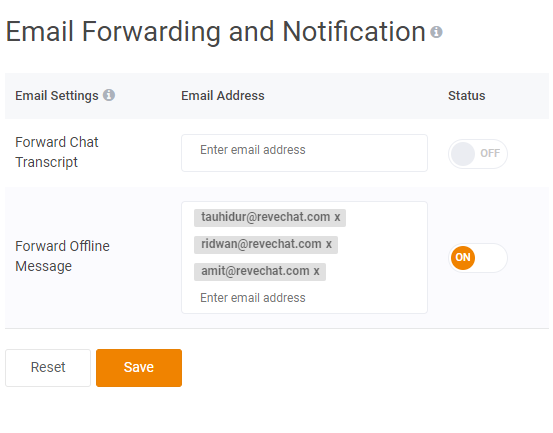
How email settings benefit your business?
NOTE: If you want to stop getting mail and notification, You can use the On/Off button.
Once you are done, click on “Save” to save changes.