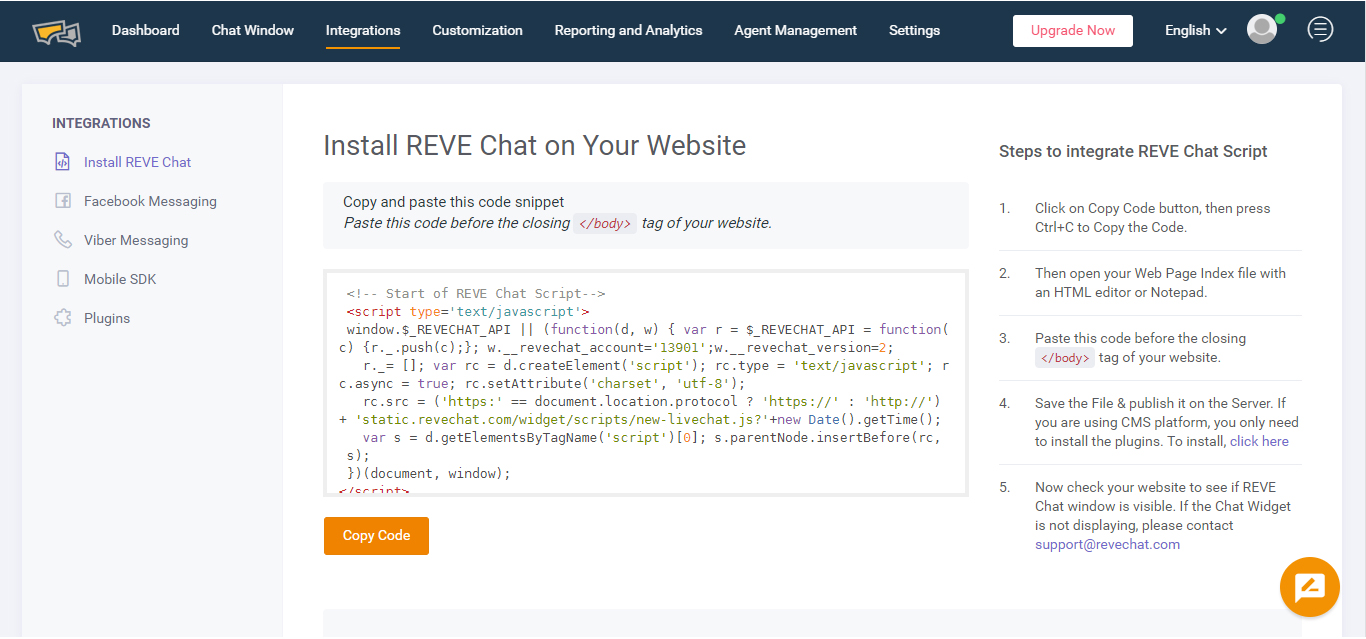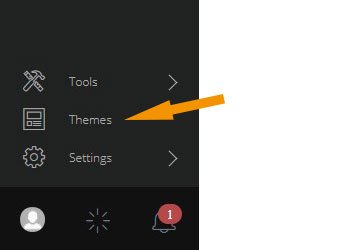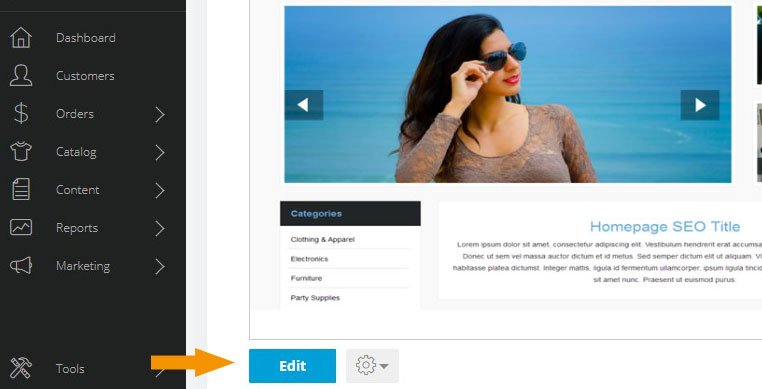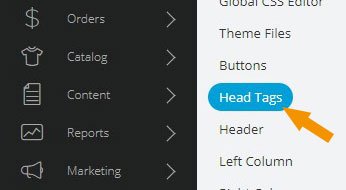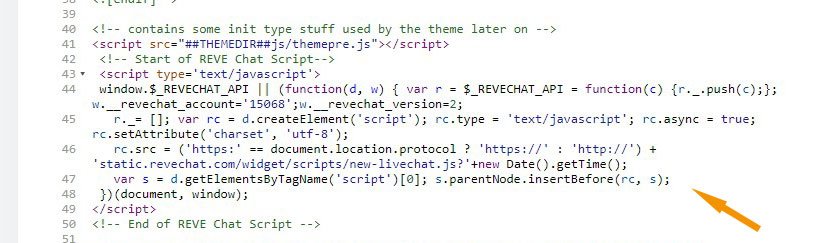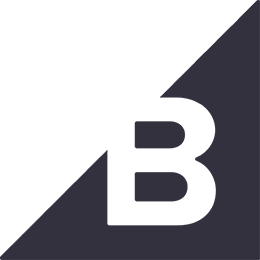REVE Chat integration with AmeriCommerce
- Login into your REVE Chat dashboard
- Click on Integration
- Copy the Code. We will need it later.
- Now Login into your AmeriCommerce Store admin panel.
- Go to Themes
- Next, scroll down a bit to select the Edit button.
- Click Head Tags
- Paste the REVE Chat code that you have copied earlier.
- Click Save.
- REVE Chat widget will now available in your storefront. To chat your visitor, please login into your REVE Chat account and Start chatting.